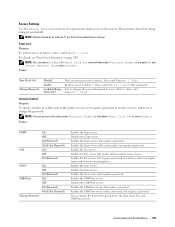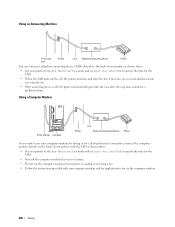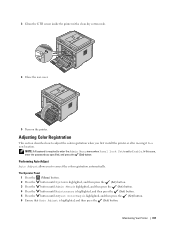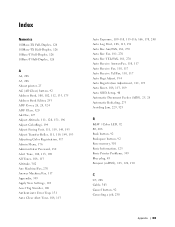Dell C1765nf Color Laser Support Question
Find answers below for this question about Dell C1765nf Color Laser.Need a Dell C1765nf Color Laser manual? We have 1 online manual for this item!
Question posted by G74 on December 27th, 2013
Receiving And Sending Faxes
Current Answers
Answer #1: Posted by prateekk007 on December 28th, 2013 2:58 AM
Please click on the link given below and refer to page number 354 to get the instructions for troubleshooting on fax issues:
Please reply if you have further queries.
To know more about Dell Product Support, Drivers & Downloads, Order & Dispatch status -> choose your region US Customers; India Customers. For Here for Dell support videos.
Thanks & Regards
Prateek K
Related Dell C1765nf Color Laser Manual Pages
Similar Questions
I was gifted a new Dell B1265dnf lazer printer. I dont know how to send fax from this. Help me plz
it used to send faxes but tried 5 different times today and when finish scanning copies, it will say...