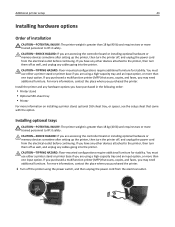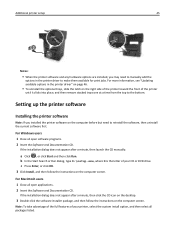Dell B3465DNF Support Question
Find answers below for this question about Dell B3465DNF.Need a Dell B3465DNF manual? We have 1 online manual for this item!
Question posted by jettec1991 on March 23rd, 2022
Fuser Replace
Hi just need the manual to replace the fuser
Current Answers
Answer #1: Posted by SonuKumar on March 24th, 2022 7:59 AM
Please respond to my effort to provide you with the best possible solution by using the "Acceptable Solution" and/or the "Helpful" buttons when the answer has proven to be helpful.
Regards,
Sonu
Your search handyman for all e-support needs!!
Related Dell B3465DNF Manual Pages
Similar Questions
My Dell 1765nwf Printer Just Grinding...
My Dell 1765nwf mulitfunction color laser printer has stopped working, just grinding upon startup an...
My Dell 1765nwf mulitfunction color laser printer has stopped working, just grinding upon startup an...
(Posted by meschroe 4 years ago)
Dell Wireless Printer 1355cnw How To Scan User Manual
(Posted by Cosen 9 years ago)
Wifi Printer
How do you turn on the wifi settings for the printer?
How do you turn on the wifi settings for the printer?
(Posted by xxknmxxlol 11 years ago)