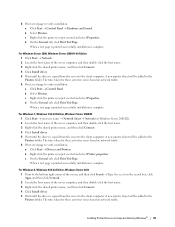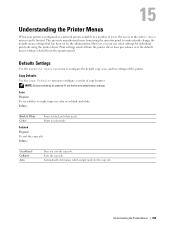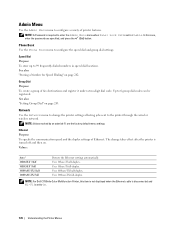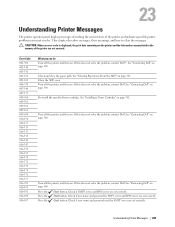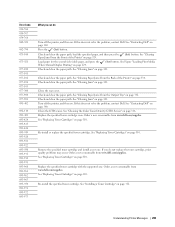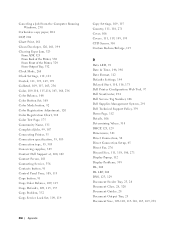Dell C1765nwf Color Laser Support Question
Find answers below for this question about Dell C1765nwf Color Laser.Need a Dell C1765nwf Color Laser manual? We have 1 online manual for this item!
Question posted by meschroe on May 18th, 2019
My Dell 1765nwf Printer Just Grinding...
My Dell 1765nwf mulitfunction color laser printer has stopped working, just grinding upon startup and when a job is sent for printing. It has noted a "paper jam," but after the first time, didn't seeeven get that far again.
Current Answers
Answer #1: Posted by Odin on May 19th, 2019 6:51 AM
You may be encountering a driver related issue. Visit this printer driver listing. If the issue persists or if you require further explanation, you'll have to consult Dell: use the contact information at https://www.contacthelp.com/dell/customer-service.
Hope this is useful. Please don't forget to click the Accept This Answer button if you do accept it. My aim is to provide reliable helpful answers, not just a lot of them. See https://www.helpowl.com/profile/Odin.
Related Dell C1765nwf Color Laser Manual Pages
Similar Questions
Error Code 191-310
Dell 1765nwf With The Error Code 191-310 Appearing, Code Will Not Clear As It Is Supposed To Do When...
Dell 1765nwf With The Error Code 191-310 Appearing, Code Will Not Clear As It Is Supposed To Do When...
(Posted by SCLUTTER 8 years ago)
We Are Not Able To Get Anything To Print And Printer Keeps Saying Paper Jam,
we have checked everything and there is no paper jam!
we have checked everything and there is no paper jam!
(Posted by rachel95064 11 years ago)
How Do You Open Dell V313w Printer To Clear A Paper Jam That You Do Not See?
(Posted by nickaru 11 years ago)
Printer Paper Jam
why does printer keeps have a paper jam after printing one paper?
why does printer keeps have a paper jam after printing one paper?
(Posted by cmatthews248 11 years ago)
Dell V515w Printer Not Working
can you tell me why the dell v515w printer will not print the entire email. it use to work and now h...
can you tell me why the dell v515w printer will not print the entire email. it use to work and now h...
(Posted by mvestby 12 years ago)