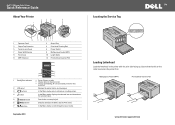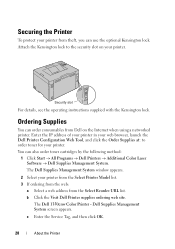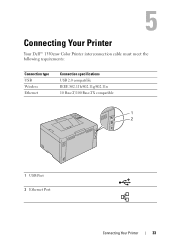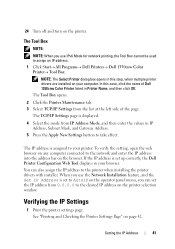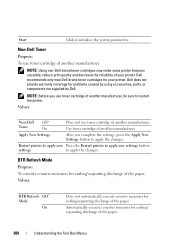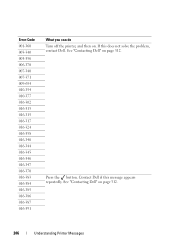Dell 1350CNW Support Question
Find answers below for this question about Dell 1350CNW.Need a Dell 1350CNW manual? We have 3 online manuals for this item!
Question posted by edimson on October 30th, 2012
What Is Printer Error 007-371-0x01000000
It is on my Dell 1250c
Current Answers
Answer #1: Posted by NiranjanvijaykumarAtDell on November 1st, 2012 12:18 AM
Hello edimson,
I am from Dell Social Media and Community.
Often, just restarting your printer will resolve this issue. If it is not resolved, try removing the printer PHD and clean the printer residue > Reinstall the PHD and verify if the issue is resolved.
If the issue persists, I would suggest you to replace the printer.
If you need any further assistance, message me on twitter. I will be glad to help.
Dell-Niranjan
Twitter: @NiranjanatDell
I am from Dell Social Media and Community.
Often, just restarting your printer will resolve this issue. If it is not resolved, try removing the printer PHD and clean the printer residue > Reinstall the PHD and verify if the issue is resolved.
If the issue persists, I would suggest you to replace the printer.
If you need any further assistance, message me on twitter. I will be glad to help.
Dell-Niranjan
Twitter: @NiranjanatDell
NiranjanAtDell
Dell Inc
Related Dell 1350CNW Manual Pages
Similar Questions
007-371, 1000000 Restart Printer - Error On Dell C1765nfw
I keep getting an error code 007-371, 1000000 Restart Printer - Error on Dell C1765NFW. I have turne...
I keep getting an error code 007-371, 1000000 Restart Printer - Error on Dell C1765NFW. I have turne...
(Posted by jtwalker 9 years ago)
Dell 1350cnw Color Printer
My Dell 1350cnw printer acknowledges that the yellow toner cartridge is inserted, but thinks it's em...
My Dell 1350cnw printer acknowledges that the yellow toner cartridge is inserted, but thinks it's em...
(Posted by dnaber 9 years ago)
Error Code 007-371
Unable to print due to error code oo7-371. Also on screen is Code: 1000000 Restarting printer does n...
Unable to print due to error code oo7-371. Also on screen is Code: 1000000 Restarting printer does n...
(Posted by garryshort 10 years ago)
How To Remove Toner Compartment From Dell Printer 1350cnw
(Posted by ggalanp 10 years ago)
Error 007-371
Dell Printer 1350cnw. How do I fix the 371 error code?
Dell Printer 1350cnw. How do I fix the 371 error code?
(Posted by admin53620 10 years ago)