Dell 2350DN Support Question
Find answers below for this question about Dell 2350DN.Need a Dell 2350DN manual? We have 2 online manuals for this item!
Question posted by sayfam on March 17th, 2012
Do You Have To Have A Print Server To Network?
The person who posted this question about this Dell product did not include a detailed explanation. Please use the "Request More Information" button to the right if more details would help you to answer this question.
Current Answers
There are currently no answers that have been posted for this question.
Be the first to post an answer! Remember that you can earn up to 1,100 points for every answer you submit. The better the quality of your answer, the better chance it has to be accepted.
Be the first to post an answer! Remember that you can earn up to 1,100 points for every answer you submit. The better the quality of your answer, the better chance it has to be accepted.
Related Dell 2350DN Manual Pages
User Guide - Page 7


... operator panel contains: Power indicator light Two-line LCD display Six buttons
Attaches printer to exit the printer flat, such as those printed on transparencies or cardstock. Part
Description
16 USB port
Slot into which you plug the USB cable (sold separately). The other end of
network printers only) the Ethernet cable plugs into the...
User Guide - Page 24
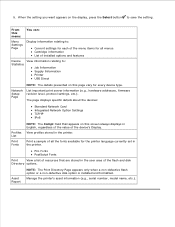
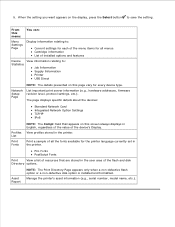
... language currently set in the user area of the device's Display.
Network Setup Page
List important print server information (e.g., hardware addresses, firmware revision level, protocol settings, etc.). Manage the printer's asset information (e.g., serial number, model name, etc.). Print a sample of all menus Cartridge information List of the menu items for all the fonts available...
User Guide - Page 46


The network printer can occur. 3. Avoid touching the connection points along the edge of the memory card while actively reading, writing, or printing from these devices. The printer memory can support up the printer, turn off . 2. Data corruption can also be upgraded using 256 MB memory cards. Unpack the memory card. Align the notches on the...
User Guide - Page 50
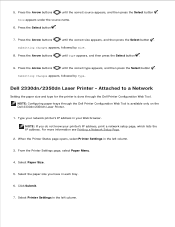
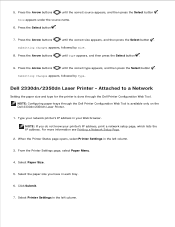
... buttons
until Type appears, and then press the Select button .
9.
Submitting Changes appears, followed by Type. Attached to a Network
Setting the paper size and type for the printer is available only on the Dell 2330dn/2350dn Laser Printer.
1. Select Paper Size.
5. Select Printer Settings in your printer's IP address, print a network setup page, which lists the IP address.
User Guide - Page 62
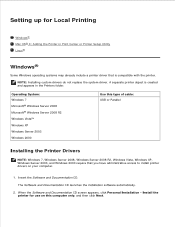
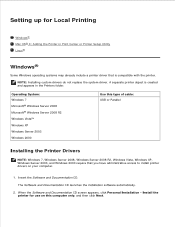
... is compatible with the printer. Operating System: Windows 7 Microsoft® Windows Server 2008 Microsoft® Windows Server 2008 R2 Windows Vista™ Windows XP Windows Server 2003 Windows 2000
Use this computer only, and then click Next.
3. Install the printer for Local Printing
Windows® Mac OS® X: Adding the Printer in the Printers folder.
The Software and...
User Guide - Page 67


...2000
Printer network ports-Windows 7, Windows Server 2008, Windows Server 2008 R2, Windows Vista, Windows XP, Windows Server 2003, and Windows 2000
For basic printer functionality, install printer software, and use with all the printers on the network. Network Printing Options Both network printing methods require the installation of the printer software and the creation of a network printer port...
User Guide - Page 68
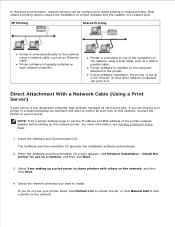
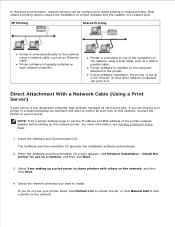
... or click Manual Add to add a printer to the network.
5. Direct Attachment With a Network Cable (Using a Print Server)
A print server is installed on this network, connect the printer to a print server.
IP Printing
Shared Printing
Printer is connected to one of the computers on each network computer.
Printer is connected directly to the network using a local cable, such as an...
User Guide - Page 70
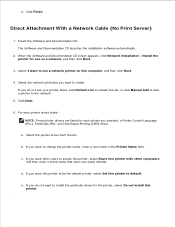
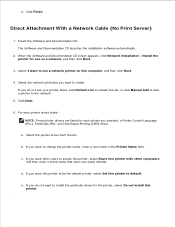
... Share this computer, and then click Next.
4. a. If you want to the network.
5. Direct Attachment With a Network Cable (No Print Server)
1. For each printer driver listed: NOTE: Three printer drivers are listed for each printer you want to default. If you do not see your printer listed, click Refresh List to refresh the list, or click Manual Add...
User Guide - Page 71
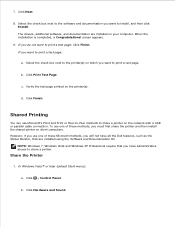
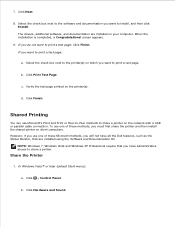
... computers. However, if you use Microsoft's Point and Print or Peer-to-Peer methods to print a test page:
a.
Click Hardware and Sound. Click Next.
8.
Verify the test page printed on your computer.
Share the Printer
1. c. screen appears.
9. Select the check box next to the printer(s) on the network with a USB or parallel cable connection. b.
If you...
User Guide - Page 72


... Documentation CD, ensure that the drive letter is correct for the printer.
6. In earlier Windows versions: Insert the operating system CD, ensure that the drive letter is
8.
In Windows Vista® (Classic Start menu) and all network clients printing to insert the server operating system CD. Click OK. In Windows Vista or later: Browse...
User Guide - Page 73


....
Double-click the host name of the client computer, double-click My Network Places or Network Neighborhood.
2.
Wait for the software information to copy from the print server to the printer.
1.
Find the host name of the server, and look for the shared name you use of software information is shared. On the Windows desktop of...
User Guide - Page 75


... Vista ® or later (default Start menu):
1. In Windows®XP (default Start menu):
a.
Click Network Print Server.
4. For example: \\\.
If no system software is the name of the printer in the text box.
Click Add Printer to verify printer installation.
Click Hardware and Sound. In Windows Vista ® (Classic Start menu) and all other Windows...
User Guide - Page 76
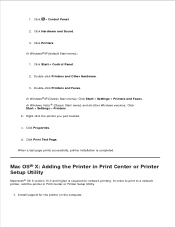
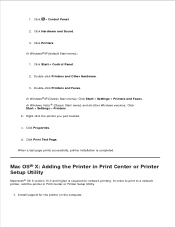
...Mac OS® X: Adding the Printer in Print Center or Printer Setup Utility.
1. In order to print to a network printer, add the printer in Print Center or Printer Setup Utility
Macintosh® OS X version 10.3 and higher is completed. Click Printers. Click Print Test Page. Double-click Printers and Faxes. When a test page prints successfully, printer installation is required for the...
User Guide - Page 78
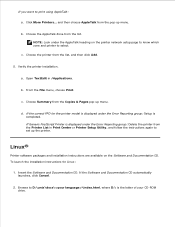
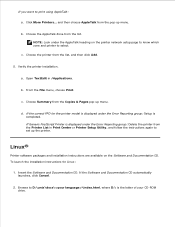
... available on the printer network setup page to know which zone and printer to set up menu. If the Software and Documentation CD automatically launches, click Cancel.
2. and then choose AppleTalk from the Copies & Pages pop-up menu. c. Choose Summary from the pop-up the printer.
Open TextEdit in Print Center or Printer Setup Utility, and...
User Guide - Page 81
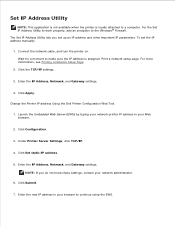
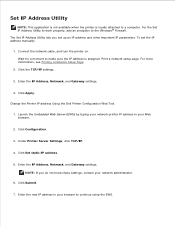
... an exception to continue using the EWS. Click Apply. For more information, see Printing a Network Setup Page.
2. Enter the IP Address, Netmask, and Gateway settings. Launch the Embedded Web Server (EWS) by typing your network printer IP address in your Web browser.
2. Print a network setup page. Enter the IP Address, Netmask, and Gateway settings.
4. The Set IP...
User Guide - Page 106


... IP address of your Web browser. For more information, see Printing a Network Setup Page. Administrative Support
Using the Embedded Web Server Locking the Operator Panel Menus Using the Embedded Web Server Creating an Administrative Password
Using the Embedded Web Server
If the printer is installed on a network, the Embedded Web Server is available for a range of functions: Configuring...
User Guide - Page 107


... information, see Locking the Operator Panel Menus Using the Embedded Web Server.
The PIN does not affect access through the Embedded Web Server. To prevent a user from entering the printer operator panel both remotely and at the printer. In the address bar, type the network printer or print server IP address, and then press Enter.
3. NOTE: Locking the...
User Guide - Page 111
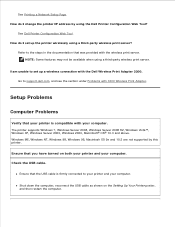
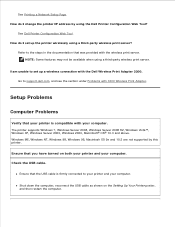
... 95, Macintosh OS 9x and 10.2 are not supported by using a third-party wireless print server. See Dell Printer Configuration Web Tool.
Ensure that was provided with your computer. See Printing a Network Setup Page. How do I am unable to your printer and your computer. Shut down the computer, reconnect the USB cable as shown on both...
User Guide - Page 121


... port. The current job may not print correctly. For more information see USB Buffer.
58 Too Many Flash Options The current job may not print correctly. Ensure that the USB Buffer menu item is not set to Disabled. Upgrade the network firmware in the printer or print server. To cancel the print job, press the Cancel button .
User Guide - Page 150


... a fuse blow? Are all other devices attached to TBCP, change it to your printer? Has a power outage occurred in your printer plugged in your computer or network? Enter the IP address of configuration options on ? From the list of the print server into your Web browser. 2. If the menu is set to IOP/EOP, do...
Similar Questions
Where Do I Get Parts For Dell Printer 2350dn Service Manual
(Posted by srosga 10 years ago)
Embedded Print Server
how many printers 5330 can i change settings on at one time in enbedded print server
how many printers 5330 can i change settings on at one time in enbedded print server
(Posted by douglava 12 years ago)
I Have A 2350dn Printer. I Can't Seem To Get It To Print A Page Range,ex4-7
When I type in a page range separated by a dash, the printer doesn't respond at all. I can print ful...
When I type in a page range separated by a dash, the printer doesn't respond at all. I can print ful...
(Posted by ndressel 12 years ago)

