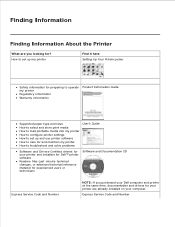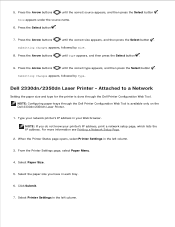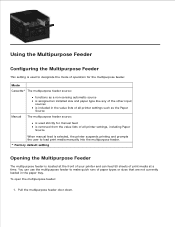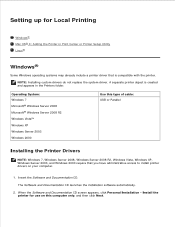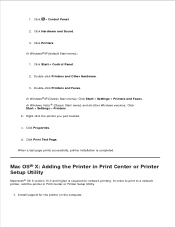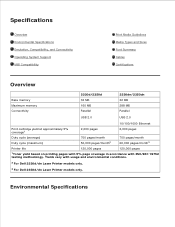Dell 2350DN Support Question
Find answers below for this question about Dell 2350DN.Need a Dell 2350DN manual? We have 2 online manuals for this item!
Question posted by ndressel on December 15th, 2011
I Have A 2350dn Printer. I Can't Seem To Get It To Print A Page Range,ex4-7
When I type in a page range separated by a dash, the printer doesn't respond at all. I can print full range or individual, but not a middle range. Any ideas?
Current Answers
Related Dell 2350DN Manual Pages
Similar Questions
Why Does My Dell 2350dn Printer Keep Jamming Because It Is Pulling Two Sheets
Why does my dell 2350dn printer keep jamming because it is pulling two sheets of paper instead of on...
Why does my dell 2350dn printer keep jamming because it is pulling two sheets of paper instead of on...
(Posted by HelpMeMista 10 years ago)
Dell 2350dn Printer.
Dell 2350dn printer. How do I print the printer settings configuration page? I have a PC life warnin...
Dell 2350dn printer. How do I print the printer settings configuration page? I have a PC life warnin...
(Posted by maryschmucker 11 years ago)
Printer Is Printing Very Slow After New Router Install
I just installed a new linksys router, and now my v515w printer is printing painfully slow (2 minute...
I just installed a new linksys router, and now my v515w printer is printing painfully slow (2 minute...
(Posted by forastluvr 11 years ago)