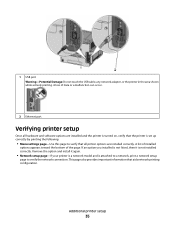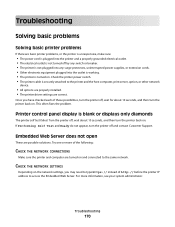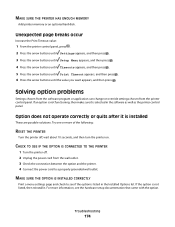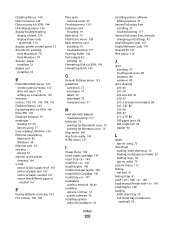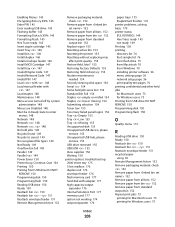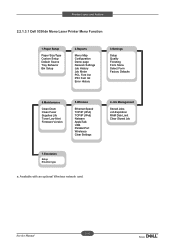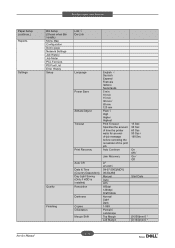Dell 5330 Support and Manuals
Get Help and Manuals for this Dell item

Most Recent Dell 5330 Questions
How Do I Replace The Envelope Roller In A Dell 5330dn Printer?
(Posted by ondafro 9 years ago)
How To Reset Dell 5330dn Printer Back To Default
(Posted by yetheco 9 years ago)
Dell 5330 Paper Jam How To Clear
(Posted by kjmahcdio 9 years ago)
How Do I Reset Dell 5330dn To Factory Default
(Posted by Klinra 9 years ago)
Where Is Exit Roller Locetated To Dell 5330dn
(Posted by ptjeff 9 years ago)
Dell 5330 Videos
Popular Dell 5330 Manual Pages
Dell 5330 Reviews
We have not received any reviews for Dell yet.