Dell Latitude 5330 Support and Manuals
Get Help and Manuals for this Dell item
This item is in your list!

View All Support Options Below
Free Dell Latitude 5330 manuals!
Problems with Dell Latitude 5330?
Ask a Question
Free Dell Latitude 5330 manuals!
Problems with Dell Latitude 5330?
Ask a Question
Dell Latitude 5330 Videos
Popular Dell Latitude 5330 Manual Pages
SIM/eSIM Setup Guide for Windows - Page 4
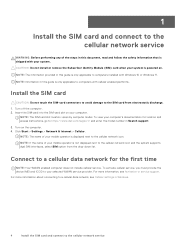
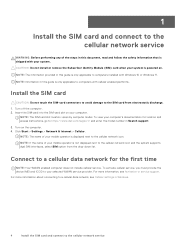
.... 2. NOTE: The SIM card slot location varies by computer model. Turn on . Connect to a cellular data network for location and access instructions, go to https://www.dell.com/support/ and enter the model number in Search support. 3.
1
Install the SIM card and connect to the cellular network service
WARNING: Before performing any of the steps in this document...
SIM/eSIM Setup Guide for Windows - Page 8


... computer model.
3. Click Drivers & downloads. 4. For more information about Drivers and Downloads, see KB article 000123347. 1. Select your computer, and then click Submit. Run the installer, and follow the installation instructions.
8
Install the drivers Dell releases updated drivers frequently to ensure that the hardware components and devices work correctly. Enter the Service Tag...
Setup and Specifications - Page 3


Contents
Chapter 1: Set up your Latitude 5330 5
Chapter 2: Views of Latitude 5330 7 Right...7 Left...7 Top...8 Front...8 Bottom...9 Service Tag...9 Battery charge and status light ...10
Chapter 3: Specifications of Latitude 5330 11 Dimensions and weight...11 Processor...11 Chipset...12 ... ComfortView Plus...26
Chapter 5: Using the privacy shutter 27
Chapter 6: Dell Optimizer...28
Contents
3
Setup and Specifications - Page 23


... ID-One Cosmo 64 RSA D V5.4 T=0 card
Specifications of hardware
readers into personal computer
environments
CCID driver compliance
Common driver support for Integrated Yes Circuit Card Interface Device for OS level drivers
Windows Certified
Device certified by Microsoft WHCK
Yes
Dell ControlVault support
Device connects to Dell ControlVault for Yes usage and processing
FIDO2 compliance...
Service Manual - Page 39


...replacing a M.2 2280 solid-state drive with the tab on the M.2 card slot. 2.
Install the base cover. 2. Follow the procedure in before replacing
the solid-state drive support bracket. Replacing the solid-state drive holder
Prerequisites 1.
Removing and installing... 2230 solid-state drive.
Enter service mode if solid-state drive card has been installed and you are removing solid-state ...
Service Manual - Page 93


... only for Latitude 5330 laptop and not for removal.
2. Steps 1.
Remove the two (M2x2.5) screws that secure the display panel to access the display cable. 3. Lift to turn over for the 2-in-1 configuration. The support brackets are defined as a single assembly and cannot be removed from the display cover before performing the installation procedure. NOTE...
Service Manual - Page 118


...; Get information about the hardware installed in your computer work incorrectly.
BIOS overview
The BIOS manages data flow between the computer's operating system and attached devices such as the user password, type of the hard drive. ● Change the system configuration information. ● Set or change BIOS Setup program, it is recommended that
prompts...
Service Manual - Page 126


...to 2.
System setup options-Update, Recovery menu
Update, Recovery
UEFI Capsule Firmware Updates
Enable or disable BIOS updates through UEFI capsule update packages. By default, the option is set to or ...for Dell OS Recovery Tool. System setup options-Passwords menu (continued) Passwords
By default, the option is not installed.
Table 13. BISOConnect
Enable or disable cloud Service OS ...
Service Manual - Page 135


... failure
● Run the Dell Support
Assist/Dell Diagnostics
tool.
●
If problem persists,
replace the system board.
Memory/RAM failure
● Reset and swap memory modules among the slots.
●
If problem persists,
replace the memory
module. LCD failure (EC detection of power rail failure)
Replace the system board.
over 25 seconds to do
Troubleshooting 135 Table 22...
Re-imaging guide for Windows - Page 3


...13 Downloading and installing the Dell audio driver 13 Fingerprint-reader driver...13 Downloading and installing the fingerprint-reader driver 13 Dell ControlVault3 Driver Firmware...14 Downloading and installing the Dell ControlVault3 driver and firmware 14 Dell Optimizer...14 Downloading and installing the Dell Optimizer...14 Dell Power Manager Service...15 Downloading and installing the DPM...
Re-imaging guide for Windows - Page 5


..., sound or other hardware-related problems. Dell recommends that you install or update device drivers if you have the latest device drivers installed on your computer is operating normally and there are no driver issues or updates being prompted by Windows, driver updates may lead to follow instructions may create new problems. Review the importance of each driver update on the system if you...
Re-imaging guide for Windows - Page 7


... the system's hardware to be downloaded and installed manually from the Drivers & Downloads.
6. NOTE: Drivers can be a base on which other software
can operate on. 3. Dell applications, which include: ● Dell ControlVault3 driver and firmware 12. Install latest updates and drivers: ● For commercial computers, use Dell Command Updates (DCU). ● For consumer computers, use...
Re-imaging guide for Windows - Page 11


... the instructions on Dell's support site www.dell.com/support.
no other touchpad-driver installation is required. For more information, see Windows release information. In some scenarios, you are enabled and can also click Browse all the latest available KB updates from www.dell.com/support. In the Search support field, enter the Service Tag/Serial Number/Service Request/Model...
Re-imaging guide for Windows - Page 12


.... 7.
For optimal graphics performance, install the Dell graphics driver applicable to manually browse for your computer. ● Your computer has a RAID I/O controller hub (ICH). Click Drivers & downloads > Find drivers. 5. In the Category drop-down , select Serial ATA. 6.
In the Search support field, enter the Service Tag/Serial Number/Service Request/Model/Keyword of your computer...
Re-imaging guide for Windows - Page 15


... the folder where you do not have the Service Tag/Serial Number/Service Request/Model/Keyword, use the SupportAssist feature to download the DPM application for drivers and applications
15 Click Drivers & downloads > Find drivers. 5. To obtain wireless network functionality, install the relevant WLAN drivers from the Dell support site.
After the download is plugged into a direct...
Dell Latitude 5330 Reviews
Do you have an experience with the Dell Latitude 5330 that you would like to share?
Earn 750 points for your review!
We have not received any reviews for Dell yet.
Earn 750 points for your review!

