Dell 5330 Support Question
Find answers below for this question about Dell 5330.Need a Dell 5330 manual? We have 4 online manuals for this item!
Question posted by yetheco on August 19th, 2014
How To Reset Dell 5330dn Printer Back To Default
The person who posted this question about this Dell product did not include a detailed explanation. Please use the "Request More Information" button to the right if more details would help you to answer this question.
Current Answers
There are currently no answers that have been posted for this question.
Be the first to post an answer! Remember that you can earn up to 1,100 points for every answer you submit. The better the quality of your answer, the better chance it has to be accepted.
Be the first to post an answer! Remember that you can earn up to 1,100 points for every answer you submit. The better the quality of your answer, the better chance it has to be accepted.
Related Dell 5330 Manual Pages
User Guide - Page 129
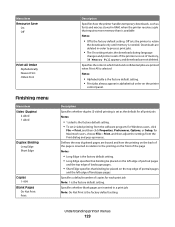
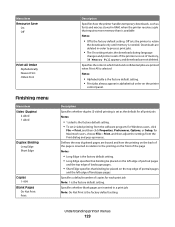
... that requires more memory than is available Notes:
• Off is the factory default setting.
Specifies whether blank pages are deleted in order to process print jobs.
• The On setting retains the downloads during language
changes and printer resets. Menu item Resource Save
On Off
Print All Order Alphabetically Newest First Oldest...
Wireless and Network Guide - Page 3


... HTTP 23 SNMP 24 SLP 25 Dynamic DNS (DDNS 26 WINS 27 Bonjour 28 UPnP 28
Appendix C. Contents
This guide can be used for Dell™ laser printers 5330dn, 2335dn, and 2355dn 4
About Notes and Cautions 4 Installing the Dell Internal Wireless Adapter Hardware 5 Configuring the Dell Internal Wireless Adapter 8
Appendix A. SetIP Address Utility 22
Appendix B.
Wireless and Network Guide - Page 6
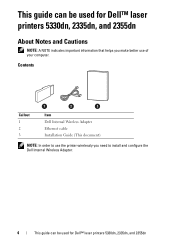
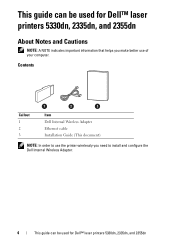
... (This document)
NOTE: In order to install and configure the Dell Internal Wireless Adapter.
4
This guide can be used for Dell™ laser printers 5330dn, 2335dn, and 2355dn
About Notes and Cautions
NOTE: A NOTE indicates important information that helps you need to use the printer wirelessly you make better use of your computer. This guide...
Wireless and Network Guide - Page 7
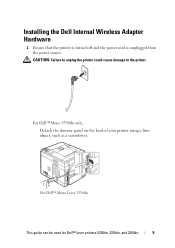
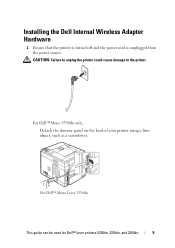
... guide can be used for Dell™ laser printers 5330dn, 2335dn, and 2355dn
5
Installing the Dell Internal Wireless Adapter Hardware
1 Ensure that the printer is turned off and the power cord is unplugged from the power source. CAUTION: Failure to unplug the printer could cause damage to the printer. For Dell Mono 5330dn only,
Detach the dummy panel...
Wireless and Network Guide - Page 8
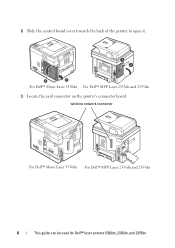
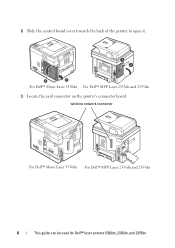
... 5330dn For Dell MFP Laser 2335dn and 2355dn 3 Locate the card connector on the printer's connector board.
2 Slide the control board cover towards the back of the printer to open it.
wireless network connector
For Dell Mono Laser 5330dn For Dell MFP Laser 2335dn and 2355dn
6
This guide can be used for Dell™ laser printers 5330dn...
Wireless and Network Guide - Page 9
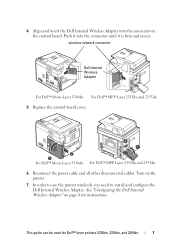
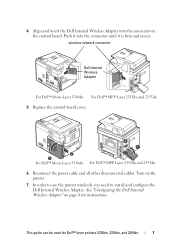
... it into the connector on the control board.
Turn on page 8 for Dell™ laser printers 5330dn, 2335dn, and 2355dn
7 4 Align and insert the Dell Internal Wireless Adapter into the connector until it is firm and secure. For Dell Mono Laser 5330dn For Dell MFP Laser 2335dn and 2355dn
6 Reconnect the power cable and all...
Wireless and Network Guide - Page 10
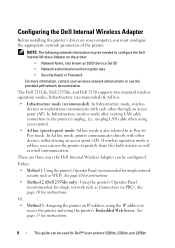
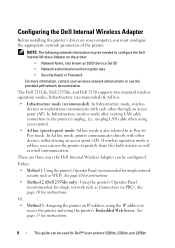
... to print & share files both wireless as well as wired communication.
See page 10 for Dell™ laser printers 5330dn, 2335dn, and 2355dn See page 15 for instructions.
8
This guide can use the printer to as WEP).
The Dell 2335dn, Dell 2355dn, and Dell 5330 supports two standard wireless operation modes, Infrastructure (recommended) & Ad hoc.
• Infrastructure mode...
Wireless and Network Guide - Page 11


...
page
Set all the wireless parameters
Remove temporary cables
Install Network Printer Drivers on the computer
End
Method 3: see page 13
Set wireless parameters through the printer's Operator panel (for Dell™ laser printers 5330dn, 2335dn, and 2355dn
9 Install Dell Wireless Adapter
Power up printer
Configure Dell Internal Wireless Adapter (3 methods)
Method 1: see page 10
Set wireless...
Wireless and Network Guide - Page 12
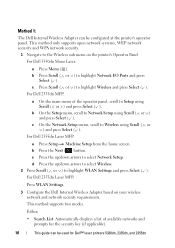
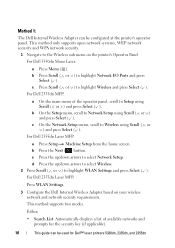
... Laser MFP:
a Press Setup Machine Setup from the home screen. For Dell 2355dn Laser MFP:
Press WLAN Settings. 3 Configure the Dell Internal Wireless Adapter based on the printer's Operator Panel For Dell 5330dn Mono Laser:
a Press Menu ( ).
This method supports two modes. For Dell 2335dn MFP:
a On the main menu of available networks and prompts for...
Wireless and Network Guide - Page 13


...:
• The Wireless Channel Number will not be used for Dell™ laser printers 5330dn, 2335dn, and 2355dn
11
For Dell 5330dn Mono Laser:
a Press Menu ( ). Below are changed the Key lengths change accordingly.
For Dell 5330dn Mono Laser and Dell 2335dn MFP:
Wireless +WLAN Settings +WLAN Defaults +WLAN Signal
WLAN Settings +Search List +Custom
Search List Please Wait...
Wireless and Network Guide - Page 14
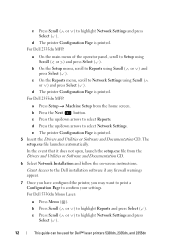
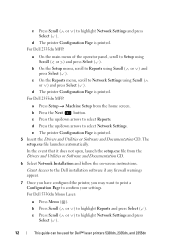
... press Select ( ). e The printer Configuration Page is printed. In the event that it does not open, launch the setup.exe file from the home screen.
b Press the Next ( ) button. b Press Scroll ( or ) to confirm your settings. c Press Scroll ( or ) to select Reports.
d The printer Configuration Page is printed. For Dell 5330dn Mono Laser:
a Press...
Wireless and Network Guide - Page 15
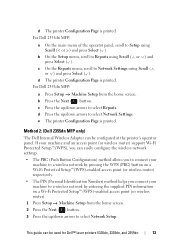
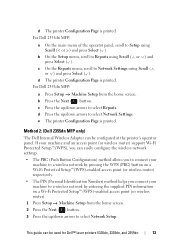
c On the Reports menu, scroll to Network Settings using Scroll ( or ) and press Select ( ).
Method 2: (Dell 2355dn MFP only)
The Dell Internal Wireless Adapter can be used for Dell™ laser printers 5330dn, 2335dn, and 2355dn
13 For Dell 2335dn MFP:
a On the main menu of the operator panel, scroll to select Network Settings.
c Press the up...
Wireless and Network Guide - Page 16
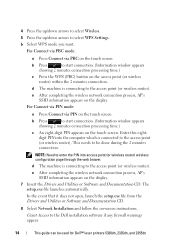
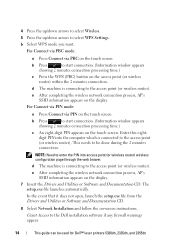
... arrows to the access point (or wireless router). b Press
to be used for Dell™ laser printers 5330dn, 2335dn, and 2355dn
d The machine is connecting to select WPS Settings. 6 Select... within the 2 minutes connection.
The setup.exe file launches automatically.
b Press
to the Dell installation software if any firewall warnings appear.
14
This guide can be done during the ...
Wireless and Network Guide - Page 17


...settings. b Press the Next ( ) button. To configure the Dell Internal Wireless Adapter in Ad-Hoc mode by default. This is shipped in Ad-Hoc mode, you can be ...management and configuration access for Dell™ laser printers 5330dn, 2335dn, and 2355dn
15
Either;
• Connect the supplied Ethernet cable to connect the printer to access the printer from a compatible web browser ...
Wireless and Network Guide - Page 18
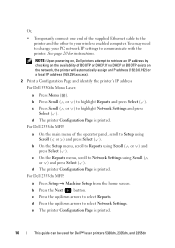
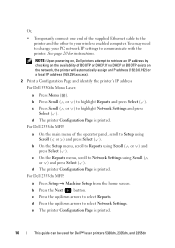
... automatically assign an IP address (192.0.0.192) or a local IP address (169.254.xxx.xxx). 2 Print a Configuration Page and identify the printer's IP address For Dell 5330dn Mono Laser:
a Press Menu ( ). c On the Reports menu, scroll to Reports using Scroll ( or ) and press Select ( ).
c Press the up /down arrows to select Network ...
Wireless and Network Guide - Page 19


Printer will prompt for Dell™ laser printers 5330dn, 2335dn, and 2355dn
17 You are ready to configure the Dell Internal Wireless Adapter
1 Launch your internet browser ...can give their own SSID or edit SSID, choose the security manually and apply the settings.
Using the printer's Embedded Web Server to configure the wireless settings.
2 Select the Wireless option on the left pane....
Wireless and Network Guide - Page 20
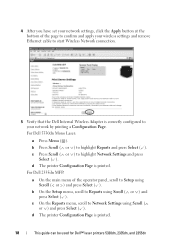
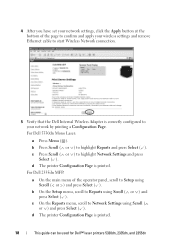
...Ethernet cable to start Wireless Network connection.
5 Verify that the Dell Internal Wireless Adapter is correctly configured to your network settings, click ... ( ).
d The printer Configuration Page is printed.
For Dell 5330dn Mono Laser:
a Press Menu ( ). d The printer Configuration Page is printed.
18
This guide can be used for Dell™ laser printers 5330dn, 2335dn, and 2355dn ...
Wireless and Network Guide - Page 21


...: If you changed your computer's proxy or IP settings, restore them to the Dell installation software if any firewall warnings appear. Grant access to their original settings. 6....
e The printer Configuration Page is printed. d Press the up /down arrows to select Reports. This guide can be used for Dell™ laser printers 5330dn, 2335dn, and 2355dn
19 For Dell 2355dn MFP:
...
Wireless and Network Guide - Page 22
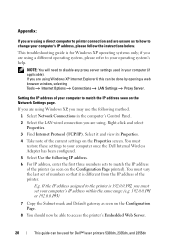
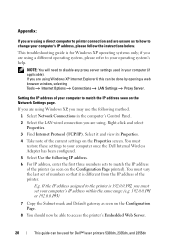
...to match the IP address of the current settings on the Configuration Page printed). Select it is for Dell™ laser printers 5330dn, 2335dn, and 2355dn You must restore these settings to your computer's IP address, please follow the ...range (e.g. 192.0.0.191 or 192.0.0.193)
7 Copy the Subnet mask and Default gateway as seen on the Network Settings page. Setting the IP address of the...
Service Manual - Page 22
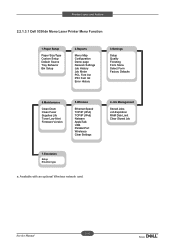
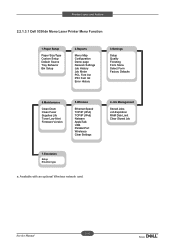
Available with an optional Wireless network card.
2-11 Service Manual Product spec and feature
2.2.1.3.1 Dell 5330dn Mono Laser Printer Menu Function
1.Paper Setup
Paper Size/Type Custom Setup Default Source Tray Behavior Bin Setup
2.Reports
Menu Map Configuration Demo page Nerwork Settings Job History Job Meter PCL Font list PS3 Font list Error History
3....
Similar Questions
How Do I Replace The Envelope Roller In A Dell 5330dn Printer?
(Posted by ondafro 9 years ago)

