Dell 2330d Support Question
Find answers below for this question about Dell 2330d - Laser Printer B/W.Need a Dell 2330d manual? We have 3 online manuals for this item!
Question posted by Arlene356 on March 21st, 2012
How To Turn Off Sleep Mode
How to turn off Sleep Mode on a Dell 2330 printer
Current Answers
There are currently no answers that have been posted for this question.
Be the first to post an answer! Remember that you can earn up to 1,100 points for every answer you submit. The better the quality of your answer, the better chance it has to be accepted.
Be the first to post an answer! Remember that you can earn up to 1,100 points for every answer you submit. The better the quality of your answer, the better chance it has to be accepted.
Related Dell 2330d Manual Pages
User's Guide
(HTML) - Page 1


... Windows are registered trademarks of Microsoft Corporation in this text: Dell, the DELL logo, Dell Toner Management System, and OpenManage are trademarks of Canonical Limited. Red Flag is a trademark of Dell Inc. Dell Inc. Dell™ 2330d/2330dn Laser Printer User's Guide
To order ink or supplies from Dell: 1. www.dell.com/supplies For the best service, ensure that helps you...
User's Guide
(HTML) - Page 15


... 2000, Click Start® Programs or All Programs® Dell Printers® Dell 2330d/2330dn Laser Printer. 2. Click Dell Printer Supplies Reorder Application.
Click www.dell.com/supplies. In Windows Vista™ (default Start menu): a. Click Dell 2330d/2330dn Laser Printer. NOTE: Your Service Tag number is recommended that Dell toner cartridges be used for problems caused by using...
User's Guide
(HTML) - Page 35


...Determine whether the printer honors hardware initialization ... 4 field IP address (0.0.0.0*) NOTE: These settings are shown only when ENA is turned on ) or trailing (off . Many personal computers activate the INIT signal each time... Menu PCL Emul Menu
General Settings Mode
Main Menu General Settings
Mode Main Menu Display Language
On Off*
Parallel Mode 2
MAC Binary PS
Determine whether the...
User's Guide
(HTML) - Page 42
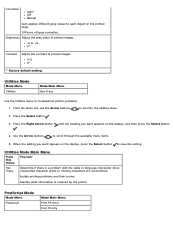
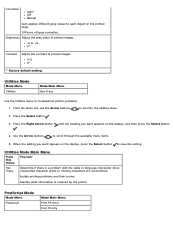
... printing problems and their source
Identify what information is received by the printer
PostScript Mode
Mode Menu PostScript
Mode Main Menu Print PS Error Font Priority
Use the Arrow buttons
to troubleshoot printer problems.
1. Press the Select button .
3. Press the Right Arrow button . Off turns off gray correction.
When the setting you want appears on the...
User's Guide
(HTML) - Page 49
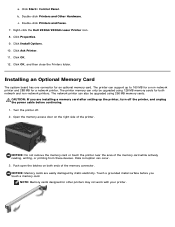
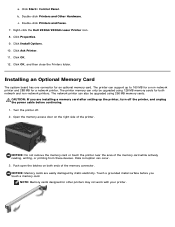
... before continuing. 1. c. Open the memory access door on both network and non-network printers. Right-click the Dell 2330d/2330dn Laser Printer icon. 8. The network printer can occur. 3. NOTE: Memory cards designed for an optional memory card. Turn the printer off the printer, and unplug the power cable before you are easily damaged by static electricity.
a.
Click...
User's Guide
(HTML) - Page 50


c. Click Printers. b. Right-click the Dell 2330d/2330dn Laser Printer icon. 12. Unpack the memory card. It may not work with the...
6. Close the side cover. 9. In Windows® XP and 2000: a. Double-click Printers and Other Hardware.
4. Align the notches on . 10. Turn the printer back on the bottom of the card.
5. Click Start® Control Panel. c. Click Properties...
User's Guide
(HTML) - Page 51


... Questions (FAQ): Dell 2330d/2330dn Laser Printer Issues and Solutions
How do I get garbled text printed out continuously?
See Installing the Printer Drivers. Check the USB cable connections between the computer and the printer.
2. Try using a USB cable and turn on the printer before trying to print with the printer. Uninstall and reinstall the Dell 2330d/2330dn Laser Printer driver. How...
User's Guide
(HTML) - Page 52


... computer. See General Settings Mode. The printer supports Windows Server 2008, Windows...printer and your printer is firmly connected to support.dell.com and see the section under Problems with Dell Wireless Print Adapter 3300. How do I install the Dell 2330d/2330dn Laser Printer driver through network for Network Printing.
Ensure that you have turned on the Setting Up Your Printer...
User's Guide
(HTML) - Page 53


... the electrical outlet, and turn on the printer. Determine if the printer software is not installed. Click Dell Printers. In Windows XP and Windows 2000: Click Start® Programs or All Programs® Dell Printers® Dell 2330d/2330dn Laser Printer. Install the printer software. Remove the USB cable from your printer and your computer. Reconnect the printer power cable to complete...
User's Guide
(HTML) - Page 54


...XP, click Start® Control Panel® Printers and Other Hardware® Printers and Faxes. Right-click the Dell 2330d/2330dn Laser Printer icon. Right-click the Dell 2330d/2330dn Laser Printer icon. 3. In Windows 2000, click Start® Settings® Printers. 2.
b. Click Printers.
Ensure you loaded the paper correctly. Click Printers. Set that was originally used for...
User's Guide
(HTML) - Page 81
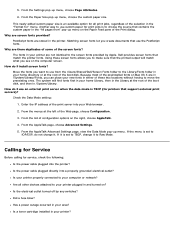
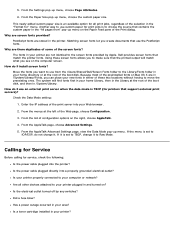
...fonts let you can place your printer are there duplicates of some of the selection in the "All pages from the /Users/Shared/Dell/Screen Fonts folder to Raw Mode. The system will match what ...switches? From the AppleTalk Advanced Settings page, view the Data Mode pop-up menu, choose the custom paper size.
Is the electrical outlet turned off by Apple. From the Settings pop-up menu on...
User's Guide
(HTML) - Page 83


...and then press the Select button .
9. Press the Select button .
7.
Ensure that the printer is the same size as the previously loaded paper, do not change the Paper Size setting.
..., then any trays containing the same size and type are automatically linked by the printer.
Dell™ 2330d Laser Printer - Press the Arrow buttons
until the correct source appears, and then press the...
User's Guide
(HTML) - Page 84


... the latch at the back of the tray. Select the paper size you have in the left column. 8. Select Printer Settings in each tray. 6. a. Dell 2330dn Laser Printer - NOTE: Configuring paper trays through the Dell Printer Configuration Web Tool is done through the Dell Printer Configuration Web Tool.
For more information see Printing a Network Setup Page.
2. From the...
User's Guide
(HTML) - Page 93


... and reported in conformance with ISO 9296. Operating Mode Bystander Emission Sound Pressure Level Limit
Printing
52 dBA
Idle
26 dBA
Declared Sound Power Level Limit (LWAd) 6.5 Bels Inaudible
Emulation, Compatibility, and Connectivity
Emulations
Dell 2330d Laser Printer
PostScript 3 HBP1 PCL 5e PCL 6
Dell 2330dn Laser Printer
PostScript 3 HBP1 PCL 5e PCL 6
Compatibility
Microsoft®...
User's Guide
(HTML) - Page 95
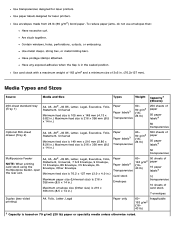
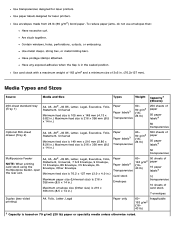
...
Paper only
60- 163 g/m2 (16- 43 lb)
Inapplicable
1 Capacity is in the sealed position. Use transparencies designed for laser printers. Contain windows, holes, perforations, cutouts, or embossing. Use paper labels designed for laser printers. Use envelopes made from 24 lb (90 g/m2) bond paper. Media Types and Sizes
Source
Media and Size
Types...
User's Guide
(HTML) - Page 128
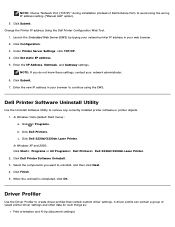
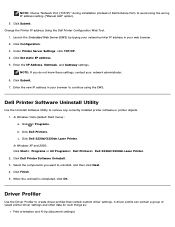
... XP and 2000: Click Start® Programs or All Programs® Dell Printers® Dell 2330d/2330dn Laser Printer. 2. Click Dell Printer Software Uninstall. 3.
Driver Profiler
Use the Driver Profiler to remove any currently installed printer software or printer objects. 1. Click Submit.
Click Dell Printers. Select the components you do not know these settings, contact your...
User's Guide
(HTML) - Page 130


...In Windows XP and Windows 2000: Click Start® Programs or All Programs® Dell Printers® Dell 2330d/2330dn Laser Printer. 2.
To disable the Dell Printer Alert Utility: 1. Click Dell 2330d/2330dn Laser Printer. Online Help-Click Help to install the Dell Printer Alert Utility with Windows 2000. c. Dell Printer Alert Utility
NOTE: This application is not available with your...
User's Guide
(HTML) - Page 133
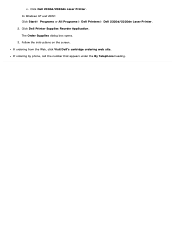
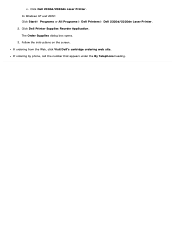
... Reorder Application. If ordering from the Web, click Visit Dell's cartridge ordering web site. Click Dell 2330d/2330dn Laser Printer. If ordering by phone, call the number that appears under the By Telephone heading. c. In Windows XP and 2000: Click Start® Programs or All Programs® Dell Printers® Dell 2330d/2330dn Laser Printer. 2. The Order Supplies dialog box opens. 3.
Service Manual - Page 3
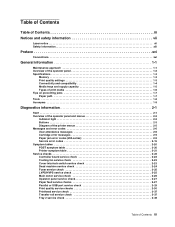
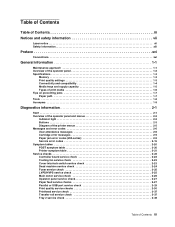
... of Contents
Table of Contents iii
Notices and safety information vii
Laser notice vii Safety information xiii
Preface xvi
Conventions xvi
General information ... jam error codes (200-series 2-9 Service error codes 2-15 Symptom tables 2-20 POST symptom table 2-20 Printer symptom table 2-21 Service checks 2-22 Controller board service check 2-22 Cooling fan service check 2-23 Cover ...
Service Manual - Page 57
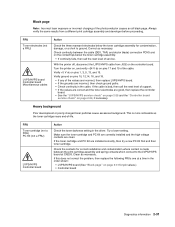
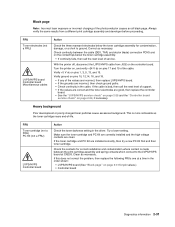
...If continuity fails, then call the next level of the photoconductor causes an all black page. Turn the printer on, and verify +24 V dc on the contact tips below the toner cartridge assembly for... of the cable.
If the toner cartridge and PC Kit are clean. Black page
Note: Incorrect laser exposure or incorrect charging of support. • If the values are correct and the toner electrodes ...
Similar Questions
Turn Off Deep Sleep Mode
How do you turn off deep sleep mode so it does not come on at all?
How do you turn off deep sleep mode so it does not come on at all?
(Posted by tlucy 8 years ago)
How To Turn Off Hex Trace Dell 2330dn Laser Printer
(Posted by 000ki 9 years ago)
How To Default A Dell 2330d Printer To Factory Settings
(Posted by raghukazad 10 years ago)
How To Update Firmware With Download
how to update firmware with download
how to update firmware with download
(Posted by mpagliero 10 years ago)
Dell Laser Printer 2330d - Service 922.08 For 'fusion Error'.
What is a 'Fusion' ? Where is it ? and how can the error be fixed.
What is a 'Fusion' ? Where is it ? and how can the error be fixed.
(Posted by gfb1 11 years ago)

