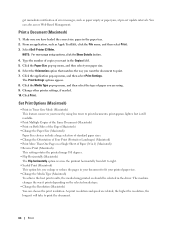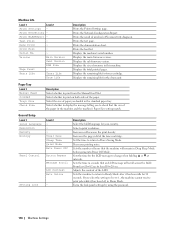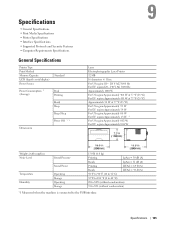Dell E310dw Support Question
Find answers below for this question about Dell E310dw.Need a Dell E310dw manual? We have 2 online manuals for this item!
Question posted by tlucy on September 1st, 2015
Turn Off Deep Sleep Mode
How do you turn off deep sleep mode so it does not come on at all?
Current Answers
Answer #1: Posted by Odin on September 1st, 2015 6:57 AM
The manual does not identify any "deep sleep" mode. This manual page instructs you on the use of the product's sleep timer.
Hope this is useful. Please don't forget to click the Accept This Answer button if you do accept it. My aim is to provide reliable helpful answers, not just a lot of them. See https://www.helpowl.com/profile/Odin.
Related Dell E310dw Manual Pages
Similar Questions
E310dw Printer
Brand new, just unpacked from the box. We can't figure out how to install the printer cartridge. It ...
Brand new, just unpacked from the box. We can't figure out how to install the printer cartridge. It ...
(Posted by brenda6 6 years ago)
016-302 Error Code On Dell Laser Printer 5110cn
turned off power, unplugged cat 5 cable, printed printer page, then would not print windows test pag...
turned off power, unplugged cat 5 cable, printed printer page, then would not print windows test pag...
(Posted by dswendsen 9 years ago)
How To Turn Off Hex Trace Dell 2330dn Laser Printer
(Posted by 000ki 9 years ago)
How To Turn Off Sleep Mode
How to turn off Sleep Mode on a Dell 2330 printer
How to turn off Sleep Mode on a Dell 2330 printer
(Posted by Arlene356 12 years ago)
Dell 2330dn Laser Printer
They gave me this printer at work and I am in need of a manual so I thought I would to try to print ...
They gave me this printer at work and I am in need of a manual so I thought I would to try to print ...
(Posted by sks846 13 years ago)