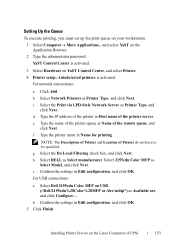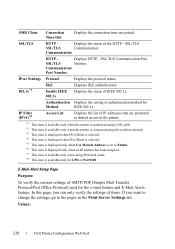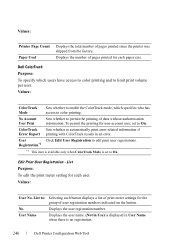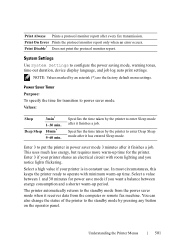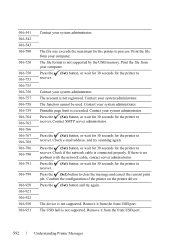Dell 2155cn Support Question
Find answers below for this question about Dell 2155cn.Need a Dell 2155cn manual? We have 1 online manual for this item!
Question posted by barbarapanter on August 6th, 2012
Im Getting A Error When I Try To Print Pdl Request Data Violation 016-720
Current Answers
Answer #1: Posted by DellJesse1 on August 9th, 2012 10:59 AM
Try going into Control Panel > Printers > right click on the Dell Printer giving this error > Select Properties
Go to the Advanced tab and click the radio button next to Print directly to the printer, and then click OK out of those windows. Check to see if you can now print.
Thank You,
Dell-Jesse1
Dell Social Media and Communities
email:[email protected]
Dell Community Forum.
www.en.community.dell.com
Dell Twitter Support
@dellcares
Dell Facebook Support
www.facebook.com/dell
#iwork4dell
Related Dell 2155cn Manual Pages
Similar Questions
This printer is a home computer and is not networked. I just re-installed the driver on my mac and n...
I have the manual for 966 but not sofeware. Can't get to print, it's a great printer and don't have ...
Why can't I scan to email ? Can't email to address book name and manual email address entry.