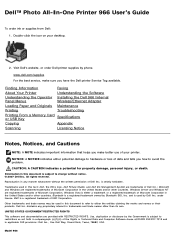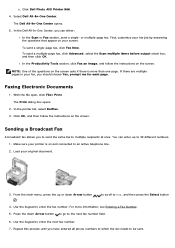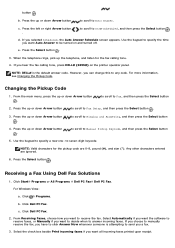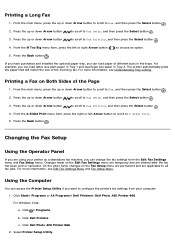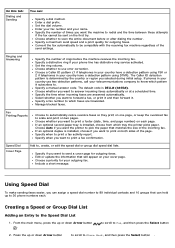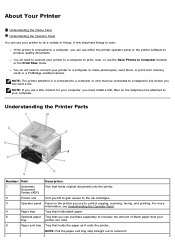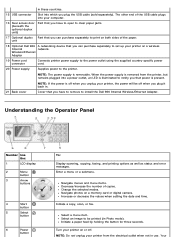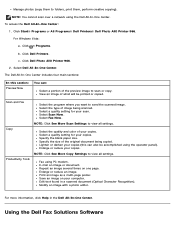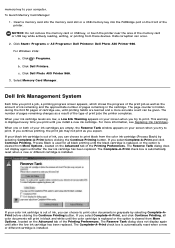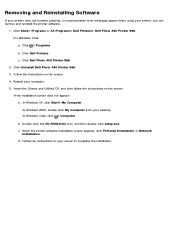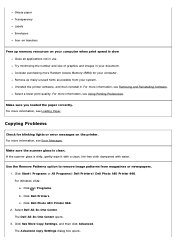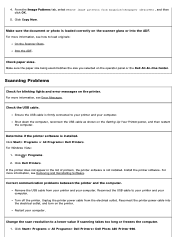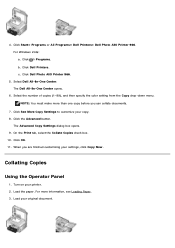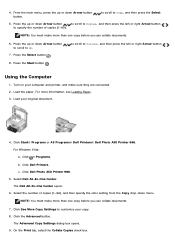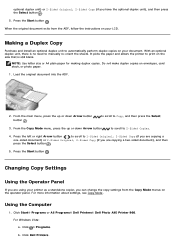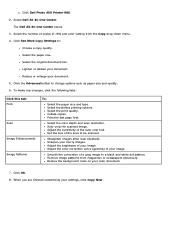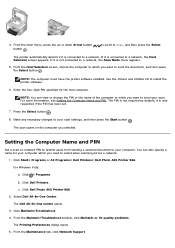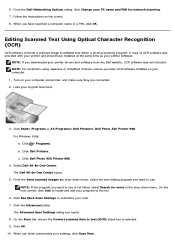Dell 966 Support Question
Find answers below for this question about Dell 966.Need a Dell 966 manual? We have 1 online manual for this item!
Question posted by ealire on December 12th, 2015
I Have A 966. Can't Get It To Print, Tried Everything. Now I Can't Find Software
I have the manual for 966 but not sofeware. Can't get to print, it's a great printer and don't have cash to buy another one. Thanks
Current Answers
Answer #1: Posted by TechSupport101 on December 12th, 2015 11:04 AM
Hi. Follow the steps on the article here http://www.dell.com/support/article/za/en/zabsdt1/SLN149488/en for help with installing drivers. You have the options of running Windows update should you still have issues.
Related Dell 966 Manual Pages
Similar Questions
Dell Printer 966 Manual
Printer carrier stall is what is on the display. There is nothing obstructing the carrier. What shou...
Printer carrier stall is what is on the display. There is nothing obstructing the carrier. What shou...
(Posted by mcworldwide53 9 years ago)
My Dell Printer 966 Will Not Print It Keeps Showing Error #1203
(Posted by Sttlteka 9 years ago)
I Have Tried What You Suggested Below. The Manual Also Points Me To The Menu
setting page. I do not find a printer configuration page to print. I did print the menu settings it ...
setting page. I do not find a printer configuration page to print. I did print the menu settings it ...
(Posted by maryschmucker 10 years ago)
Dell Aio 966 (2007) Conversion To Wireless
Which wireless ethernet adapter do I buy? Steph
Which wireless ethernet adapter do I buy? Steph
(Posted by Skhuff0 10 years ago)
V515w Printer
Won't print, says printer is offline? have unplugged power cord and UBS cable and reattached, still ...
Won't print, says printer is offline? have unplugged power cord and UBS cable and reattached, still ...
(Posted by zbears 11 years ago)