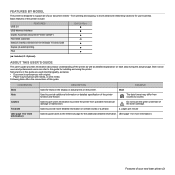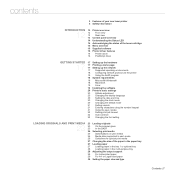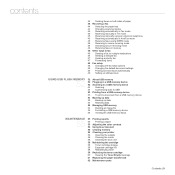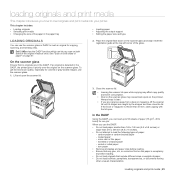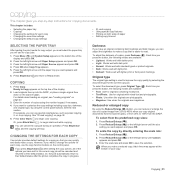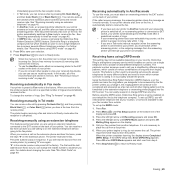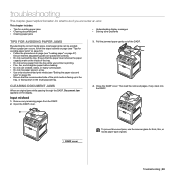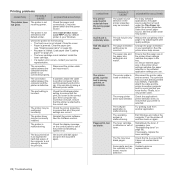Dell 2145cn Support Question
Find answers below for this question about Dell 2145cn - Multifunction Color Laser Printer.Need a Dell 2145cn manual? We have 1 online manual for this item!
Question posted by azalzer on June 8th, 2014
Where Is The Manual Paper Tray On A Dell 2145cn Printer
The person who posted this question about this Dell product did not include a detailed explanation. Please use the "Request More Information" button to the right if more details would help you to answer this question.
Current Answers
Related Dell 2145cn Manual Pages
Similar Questions
Removal Of The Paper Tray?
Can the paper tray be removed from this unit?I am moving and don't want the tray to get broken along...
Can the paper tray be removed from this unit?I am moving and don't want the tray to get broken along...
(Posted by stacey89171 8 years ago)
Paper Jam 2145cn Can Not Find
(Posted by selgarsh 10 years ago)
Dell 2145cn Color Laser Scanner Will Not Scan To Pc
(Posted by visahi 10 years ago)
Where To Get Manual For V515 W Printer???
manual for V515 w printer???
manual for V515 w printer???
(Posted by laurapignidi 11 years ago)
Dell 2145cn Printer Prints Pictures With Lines And Poor Color.
dell 2145cn printer prints pictures with lines and poor color. Can this be remedied by cleaning a ce...
dell 2145cn printer prints pictures with lines and poor color. Can this be remedied by cleaning a ce...
(Posted by rebecca86779 11 years ago)