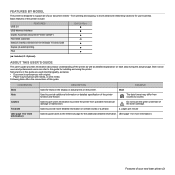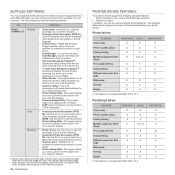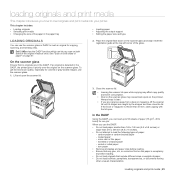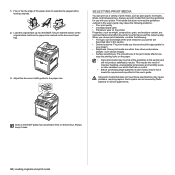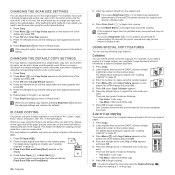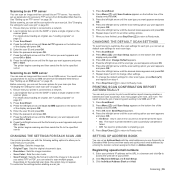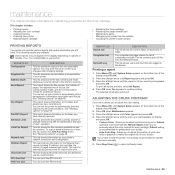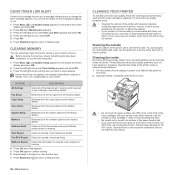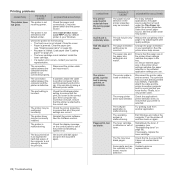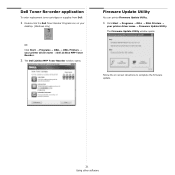Dell 2145cn Support Question
Find answers below for this question about Dell 2145cn - Multifunction Color Laser Printer.Need a Dell 2145cn manual? We have 1 online manual for this item!
Question posted by rebecca86779 on August 28th, 2012
Dell 2145cn Printer Prints Pictures With Lines And Poor Color.
dell 2145cn printer prints pictures with lines and poor color. Can this be remedied by cleaning a certain part of the printer? If so how do I go about cleaning it. And if not, then what is the problem and how do I fix it?
Current Answers
Related Dell 2145cn Manual Pages
Similar Questions
Printer Cartridge Problem
I have a dell v505 printer The ink cartridge holder will not stay to the right , it keeps coming out...
I have a dell v505 printer The ink cartridge holder will not stay to the right , it keeps coming out...
(Posted by tamzinw 11 years ago)
Dell 2145cn Printer Is Printing Random Areas Of Characters/toner On Pages. Fix?
There are no error messages from the printer. Does the drum or transfer belt need replacement?
There are no error messages from the printer. Does the drum or transfer belt need replacement?
(Posted by dmclain 11 years ago)
Do You Have A Transfer Unit For A Dell 2145cn Printer
Do you have a transfer unit for a Dell 2145cn printer
Do you have a transfer unit for a Dell 2145cn printer
(Posted by vance555 11 years ago)
D2135cn Printer -fax Problem
Unable to get a confirmation sheet on the fax part of our D2135cn printer.
Unable to get a confirmation sheet on the fax part of our D2135cn printer.
(Posted by tthomas37150 12 years ago)
My Blue Color Is All Streaky. How Do I Fix It
(Posted by Anonymous-22378 13 years ago)