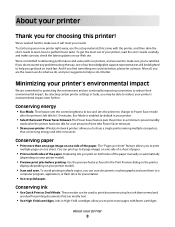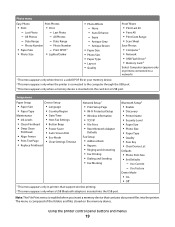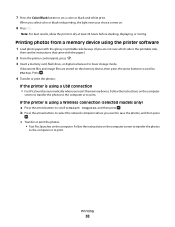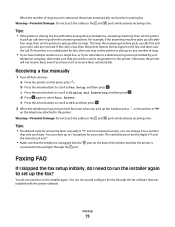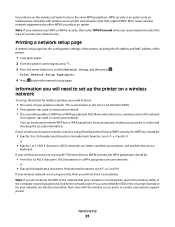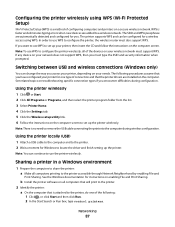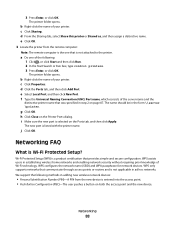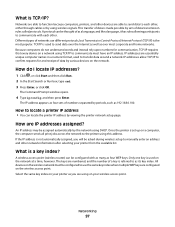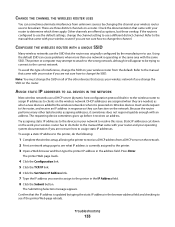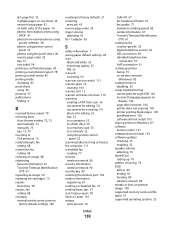Dell V515w All In One Wireless Inkjet Printer Support Question
Find answers below for this question about Dell V515w All In One Wireless Inkjet Printer.Need a Dell V515w All In One Wireless Inkjet Printer manual? We have 1 online manual for this item!
Question posted by laurapignidi on June 3rd, 2013
Where To Get Manual For V515 W Printer???
Current Answers
Answer #1: Posted by RathishC on June 3rd, 2013 5:30 AM
You can download the manual for Dell V515W printer by clicking the link given below:
Hope this helps.
Thanks & Regards
Rathish C
#iworkfordell