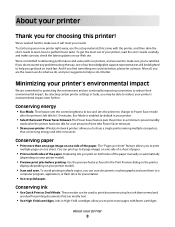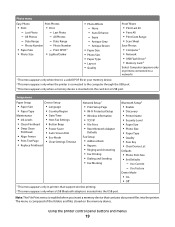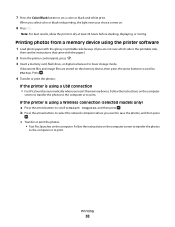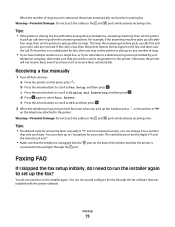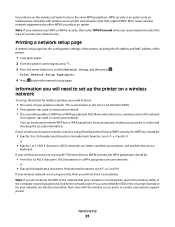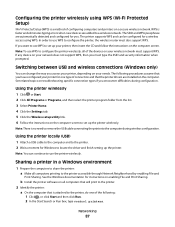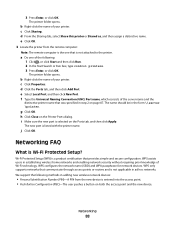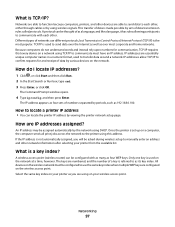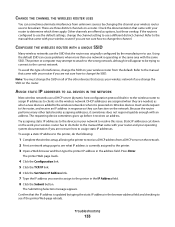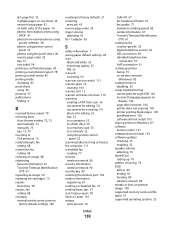Dell V515w All In One Wireless Inkjet Printer Support Question
Find answers below for this question about Dell V515w All In One Wireless Inkjet Printer.Need a Dell V515w All In One Wireless Inkjet Printer manual? We have 1 online manual for this item!
Current Answers
Answer #1: Posted by prateekk007 on May 30th, 2013 4:00 AM
Please click on the link mentioned below to download the manual:
Please let me know if further help is required.
For easy access to drivers, manuals and product updates, please visit our Support Site .
Thanks & Regards
Prateek K
Related Dell V515w All In One Wireless Inkjet Printer Manual Pages
Similar Questions
Hi,my printer has power light on but printer does not turn on. Power light still on, but printer loo...