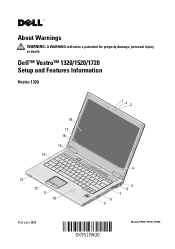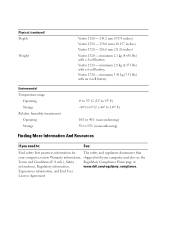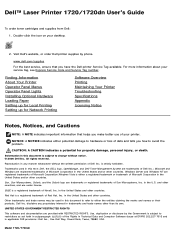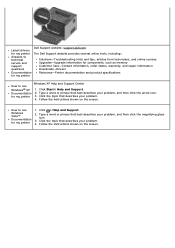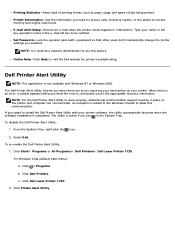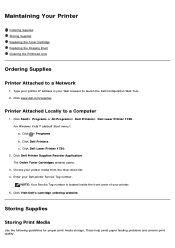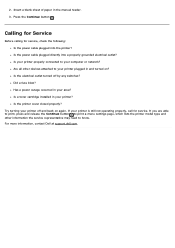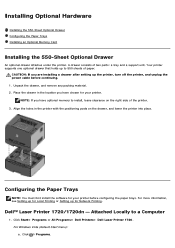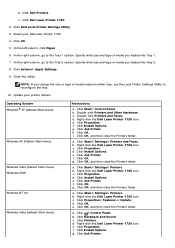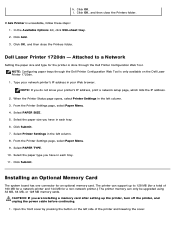Dell 1720 Support Question
Find answers below for this question about Dell 1720 - Vostro - Core 2 Duo 2.2 GHz.Need a Dell 1720 manual? We have 2 online manuals for this item!
Question posted by snsk on July 1st, 2014
Can't Install Dell Laser 1720 On Windows 7
The person who posted this question about this Dell product did not include a detailed explanation. Please use the "Request More Information" button to the right if more details would help you to answer this question.
Current Answers
Answer #1: Posted by techyagent on July 2nd, 2014 1:13 AM
Download the driver from dell: I believe that it is a mono printer:
http://www.dell.com/support/drivers/us/en/19
http://www.dell.com/support/drivers/us/en/19
Download the driver and install it and restart it would be working.
thanks
Techygirl
Related Dell 1720 Manual Pages
Similar Questions
How To My Core I5 Laptop In Window Xp Install Solution N5110 Window Xp Driver
(Posted by Faitsaled 9 years ago)
Dell Laser Printer 1720 Won't Recognize 2nd Tray
(Posted by fakeumrs 9 years ago)
How To Install Drivers In Windows Xp
(Posted by jerf 12 years ago)
Dell Vostro 1720 Won't Connect To Wireless Smc Router
Hi there. I have a Dell Vostro 1720 laptop and I can't get it connected to wireless smc router. I wo...
Hi there. I have a Dell Vostro 1720 laptop and I can't get it connected to wireless smc router. I wo...
(Posted by fluxmagazine 12 years ago)