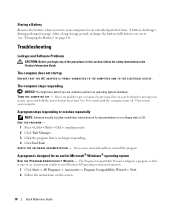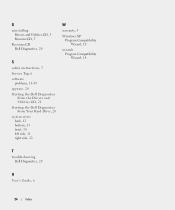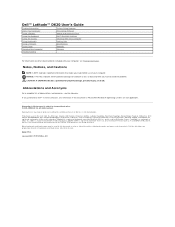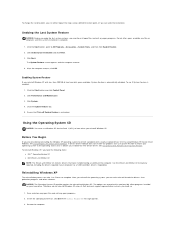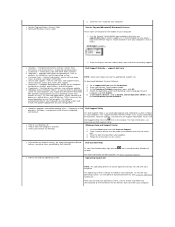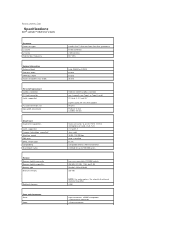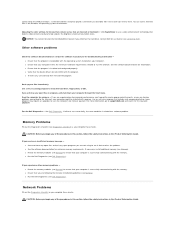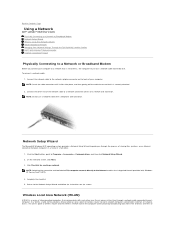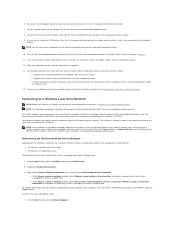Dell D620 Support Question
Find answers below for this question about Dell D620 - Latitude Laptop Computer System Core Duo Processor Wireless XP Pro.Need a Dell D620 manual? We have 4 online manuals for this item!
Question posted by jerf on February 15th, 2012
How To Install Drivers In Windows Xp
The person who posted this question about this Dell product did not include a detailed explanation. Please use the "Request More Information" button to the right if more details would help you to answer this question.
Current Answers
Related Dell D620 Manual Pages
Similar Questions
How To Install Reinstall Windows Xp By Using A Windows Xp Disk
This is a dellpc
This is a dellpc
(Posted by anitaplummer 10 years ago)
What Can I Do To Reistal My Windows On Dell Latitude D620, Because When Its Inst
(Posted by Mosanaabramcharity 11 years ago)
When Install The Window Xp Became Blue Screen,
Error show: A problem has been detected and windows has been shut down to prevent damage to your co...
Error show: A problem has been detected and windows has been shut down to prevent damage to your co...
(Posted by kimann168 12 years ago)
Dell620 Laptop Internet Issues And Crashes
System keeps crashing. Internet stopped working suddenly. Just bought this refurbished Dell 620 Lati...
System keeps crashing. Internet stopped working suddenly. Just bought this refurbished Dell 620 Lati...
(Posted by DrMaat 13 years ago)
Cant Install Wifi Drivers On My Dell D620
got dell d620..dual core 1.83 Ghz but its wifi software after installation gives me error that the d...
got dell d620..dual core 1.83 Ghz but its wifi software after installation gives me error that the d...
(Posted by drbasitamc 13 years ago)