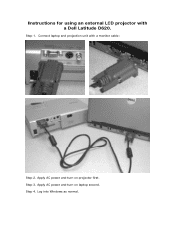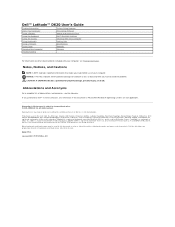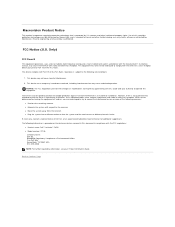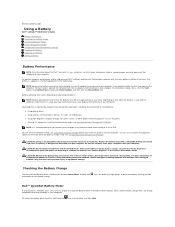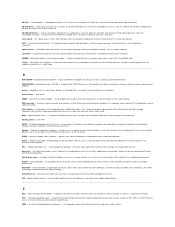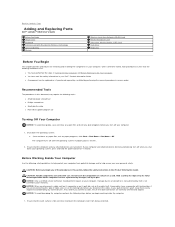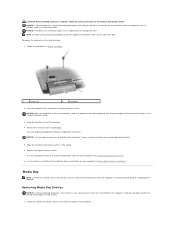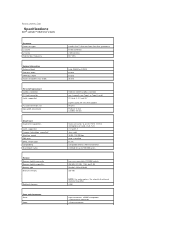Dell D620 Support Question
Find answers below for this question about Dell D620 - Latitude Laptop Computer System Core Duo Processor Wireless XP Pro.Need a Dell D620 manual? We have 4 online manuals for this item!
Question posted by drbasitamc on June 6th, 2010
Cant Install Wifi Drivers On My Dell D620
got dell d620..dual core 1.83 Ghz but its wifi software after installation gives me error that the driver is not installed
Current Answers
Answer #1: Posted by MrUbuntoogle on June 6th, 2010 8:53 AM
Reset the computer. Try an Ubuntu Live disc http://www.ubuntu.com/desktop/get-ubuntu/download to test if it's a hardware or software problem.
Ubuntoogle presents
EPIC Maine
Entrepreneurial Programming Integrated Community
Related Dell D620 Manual Pages
Similar Questions
Where I Can Download The Network Drivers For Dell Latitude E4310 Core I5 Laptop?
(Posted by shamnu916 10 years ago)
Help For Solution
My Dell latitude 620 will not start after i load win xp and make a doul boot?
My Dell latitude 620 will not start after i load win xp and make a doul boot?
(Posted by lzagwe 11 years ago)
How To Install Drivers In Windows Xp
(Posted by jerf 12 years ago)
My Laptop Had Got A Virus And Am Unable To Use System Restore Also
my laptop had got a virus and am unable to use system restore also. i m not able to use my internet ...
my laptop had got a virus and am unable to use system restore also. i m not able to use my internet ...
(Posted by revjosh 12 years ago)
Dell620 Laptop Internet Issues And Crashes
System keeps crashing. Internet stopped working suddenly. Just bought this refurbished Dell 620 Lati...
System keeps crashing. Internet stopped working suddenly. Just bought this refurbished Dell 620 Lati...
(Posted by DrMaat 13 years ago)