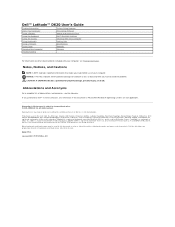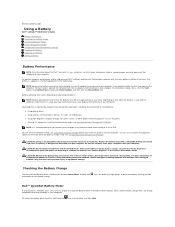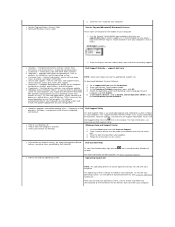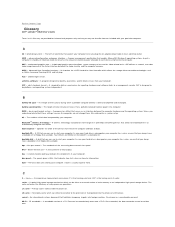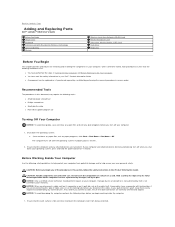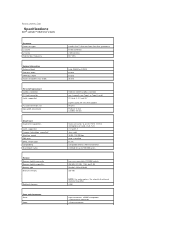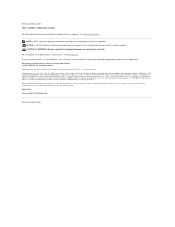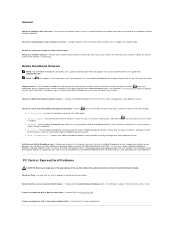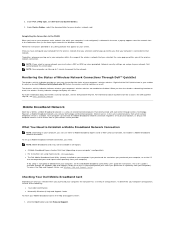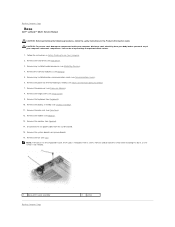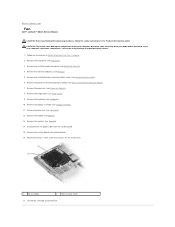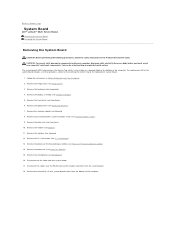Dell D620 Support Question
Find answers below for this question about Dell D620 - Latitude Laptop Computer System Core Duo Processor Wireless XP Pro.Need a Dell D620 manual? We have 4 online manuals for this item!
Question posted by lzagwe on January 18th, 2013
Help For Solution
Current Answers
Answer #1: Posted by tintinb on January 18th, 2013 1:25 PM
1. Powerful computer system
2. Must be installed on a separate hard disk drive
3. Requires selection during start up
The best thing you can do is to reformat your entire hard disk drive and create a single Windows installation on the drive C.
If you have more questions, please don't hesitate to ask here at HelpOwl. Experts here are always willing to answer your questions to the best of our knowledge and expertise.
Regards,
Tintin
Related Dell D620 Manual Pages
Similar Questions
how can I rest my password for Dell latitude 2100 Intel atom ?Because I forgetten the password and I...
I can see fuzzy lines all around the screen please help me to get rid of it.