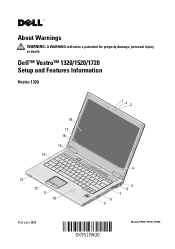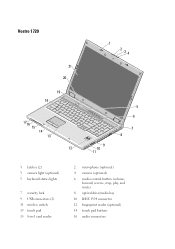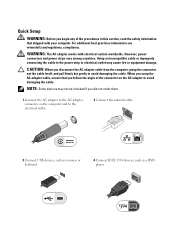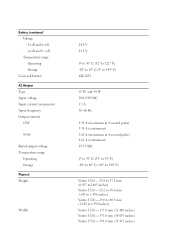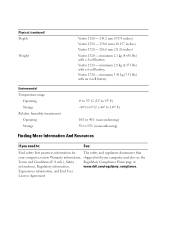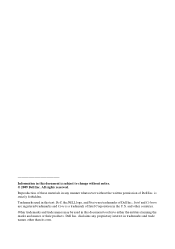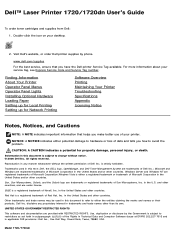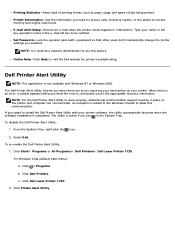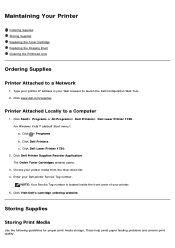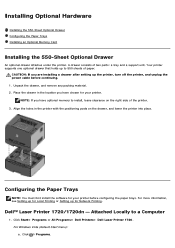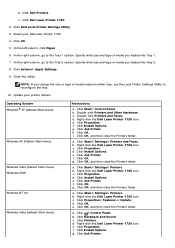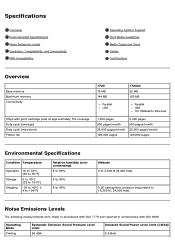Dell 1720 Support Question
Find answers below for this question about Dell 1720 - Vostro - Core 2 Duo 2.2 GHz.Need a Dell 1720 manual? We have 2 online manuals for this item!
Question posted by fluxmagazine on June 12th, 2011
Dell Vostro 1720 Won't Connect To Wireless Smc Router
Hi there. I have a Dell Vostro 1720 laptop and I can't get it connected to wireless smc router. I work at a showhome and recently switched showhomes. My laptop worked fine at the other home, but now I have been trying to connect for two days now and can't get it connected.I have updated my drivers, but it doesn't seem to work. Any ideas on how to solve my problem?
Current Answers
Related Dell 1720 Manual Pages
Similar Questions
Dell Laser Printer 1720 Won't Recognize 2nd Tray
(Posted by fakeumrs 9 years ago)
How To Set Up Wireless On Printer Dell 1720
(Posted by Khalget 10 years ago)
Wireless Conection Not Working
i try to connecting to internet by dell inspiron n 5110 just searching about network and write the p...
i try to connecting to internet by dell inspiron n 5110 just searching about network and write the p...
(Posted by aymanelsaeed 11 years ago)
The Wireless Switch Is On, But Still The Wireless Is Not Working. Please Help!
The Wireless switch is on, but still the wireless is not working. Please help! Only wired internet ...
The Wireless switch is on, but still the wireless is not working. Please help! Only wired internet ...
(Posted by sumitra167 12 years ago)