Dell 1720 Support Question
Find answers below for this question about Dell 1720 - Vostro - Core 2 Duo 2.2 GHz.Need a Dell 1720 manual? We have 2 online manuals for this item!
Question posted by fakeumrs on May 2nd, 2014
Dell Laser Printer 1720 Won't Recognize 2nd Tray
The person who posted this question about this Dell product did not include a detailed explanation. Please use the "Request More Information" button to the right if more details would help you to answer this question.
Current Answers
There are currently no answers that have been posted for this question.
Be the first to post an answer! Remember that you can earn up to 1,100 points for every answer you submit. The better the quality of your answer, the better chance it has to be accepted.
Be the first to post an answer! Remember that you can earn up to 1,100 points for every answer you submit. The better the quality of your answer, the better chance it has to be accepted.
Related Dell 1720 Manual Pages
Setup and Features Information Tech Sheet - Page 1
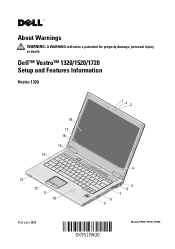
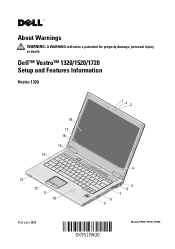
Dell™ Vostro™ 1320/1520/1720 Setup and Features Information
Vostro 1320
18 17 16 15 14
13 12 11 10
12 3
4
8 9
5 6 7
February 2009
Models PP36S, PP36L, PP36X About Warnings
WARNING: A WARNING indicates a potential for property damage, personal injury or death.
Setup and Features Information Tech Sheet - Page 8


... the computer. System Information Processor type
Chipset
Intel® Core™ 2 Duo (1.4-2.6 GHz) Intel Celeron® (1.8-2.0 GHz)
Intel Celeron Dual Core (1.66 GHz-1.86 GHz)
Integrated Intel Cantiga GM45 Integrated Intel PM45 chipset NOTE: ... other external device, such as a printer. For more information regarding the configuration of
your computer.
Specifications
NOTE: Offerings may vary ...
Setup and Features Information Tech Sheet - Page 11
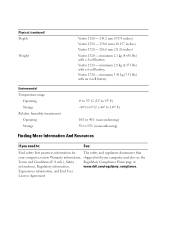
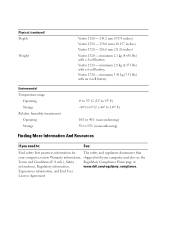
...Vostro 1320 - 243.2 mm (9.575 inches) Vostro 1520 - 258.0 mm (10.157 inches) Vostro 1720 - 286.0 mm (11.26 inches)
Vostro 1320 - minimum 2.1 kg (4.630 lbs) with your computer, review Warranty information, shipped with a 4-cell battery Vostro...at
instructions, Regulatory information,
www.dell.com/regulatory_compliance.
Ergonomics information, and End User
License Agreement. minimum 2.8 kg (6.173 ...
User's Guide
(HTML) - Page 1
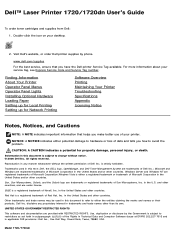
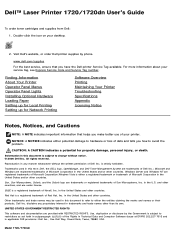
.... UNITED STATES GOVERNMENT RESTRICTED RIGHTS This software and documentation are trademarks or registered trademarks of your printer. Dell™ Laser Printer 1720/1720dn User's Guide
To order toner cartridges and supplies from Dell: 1. Reproduction in any proprietary interest in the United States and/or other than its own. All rights reserved. Double-click the icon on...
User's Guide
(HTML) - Page 3
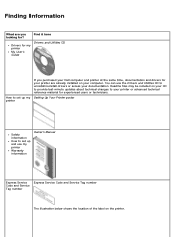
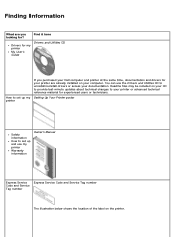
... to uninstall/reinstall drivers or access your documentation.
Find it here
Drivers for my printer My User's Guide
Drivers and Utilities CD
If you purchased your Dell computer and printer at the same time, documentation and drivers for your printer are you looking for experienced users or technicians. How to set up my Setting...
User's Guide
(HTML) - Page 4
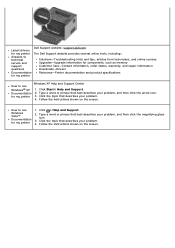
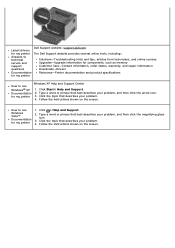
.... Type a word or phrase that describes your problem, and then click the arrow icon. 3. Follow the instructions shown on the screen. Dell Support website: support.dell.com Latest drivers
for my printer
1. Click the topic that best describes your problem. 4. Click ® Help and Support.
2. Type a word or phrase that describes your problem...
User's Guide
(HTML) - Page 5


...The Printing Status window displays the status of the printer (Printer Ready, Printer Offline, and Error-Check Printer) and the name of software applications, depending on your printer and computer separately, you send a job to allow this communication. Click Start® Programs or All Programs® Dell Printers® Dell Laser Printer 1720.
NOTE: If you purchased your operating system...
User's Guide
(HTML) - Page 6


... allow this communication. Click Start® Programs or All Programs® Dell Printers® Dell Laser Printer 1720. Click Dell Printers. NOTE: The Dell Local Printer Settings Utility only functions with printers connected directly to read the online Help. c. If ordering from the printer software (for a particular printer. If ordering by phone, call the number that appears under the By...
User's Guide
(HTML) - Page 8


... the Windows® Firewall. Use the Status Monitor Center to create driver profiles that contain custom driver settings.
For Windows Vista (default Start menu): a. Click Dell Printer Software Uninstall. 3. Driver Profiler
Use the Driver Profiler to manage multiple Status Monitors. NOTE: For the Set IP Address Utility to work properly, an exception...
User's Guide
(HTML) - Page 9


... the toner supplies link on the network to another printer or printers on the network-right from your area, the Dell Printer Configuration Web Tool has a Printer Information feature that makes it didn't print because of a paper jam or an empty paper tray? Copy Printer Settings-Quickly clone the printer's settings to display the asset tag number.
If...
User's Guide
(HTML) - Page 10
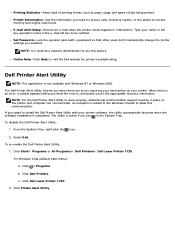
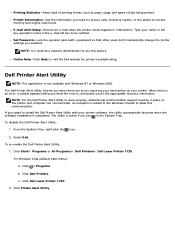
...printer settings you when there are errors requiring your intervention on your printer. The Dell Printer Alert Utility informs you selected. If you see in the System Tray. From the System Tray, right click the icon.
2. Type your printer... Dell Printer Alert Utility: 1.
Click Start® Programs or All Programs® Dell Printers® Dell Laser Printer 1720. Click Printer ...
User's Guide
(HTML) - Page 16


...Duplex
1. The Printing Preferences dialog box opens. 3. Click OK. 7.
Dell Laser Printer 1720dn -
NOTE: Although you can use Tray 1 or Tray 2 to print the first side of your job prints, the Duplex ... on the Dell Laser Printer 1720dn. 1. Click the Paper tab. 5. Select the appropriate Input Options for your document open , click File® Print. 2. Click OK. 6. Dell Laser Printer 1720 -
User's Guide
(HTML) - Page 25
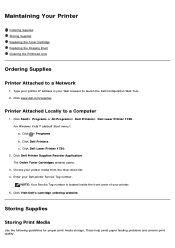
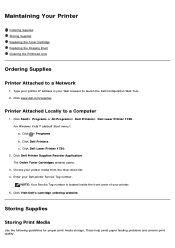
... or All Programs® Dell Printers® Dell Laser Printer 1720. Click ® Programs. b. Choose your Dell printer Service Tag number. Click Dell Printer Supplies Reorder Application.
These help avoid paper feeding problems and uneven print quality. For Windows Vista™ (default Start menu): a. Click Dell Laser Printer 1720.
2. Enter your printer model from the drop-down...
User's Guide
(HTML) - Page 50


... not see any jammed paper when you removed Tray 2, remove Tray 1 and then remove any jammed paper. 4. Remove the jammed paper. 3. Check Tray 2
There is a paper jam in Tray 1 with a wider paper. 6. Remove the jammed paper. 3. Replace both paper trays. 5. 2. Remove Tray 1. 2. Press the Continue button . NOTE: The printer reprints the pages that caused the paper jam...
User's Guide
(HTML) - Page 52
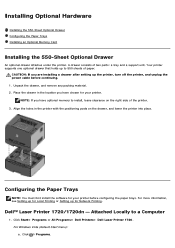
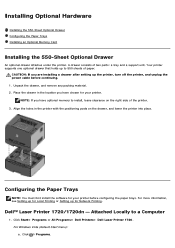
... a drawer after setting up the printer, turn off the printer, and unplug the power cable before configuring the paper trays. Your printer supports one optional drawer that holds up for your printer before continuing. 1.
Click Start® Programs or All Programs® Dell Printers® Dell Laser Printer 1720. Dell™ Laser Printer 1720/1720dn - Attached Locally to install...
User's Guide
(HTML) - Page 53
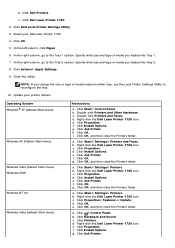
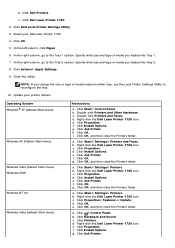
...Click OK. Click OK, and then close the Printers folder. e. Update your Dell Laser Printer 1720. 4. b. f. e. Click OK. b. Click Ask Printer. Click Properties® Features or Update. Click Properties. b. Click Dell Printers. c. Click Dell Laser Printer 1720. 2. Select your printer options. Click OK. 5. In the right column, go to the Tray 2 section. In the right column, go to...
User's Guide
(HTML) - Page 54
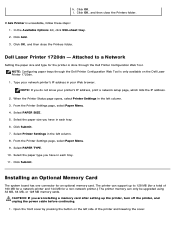
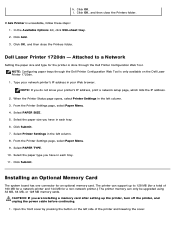
... have in the left column. 3. Open the front cover by pressing the button on the Dell Laser Printer 1720dn.
1. Type your network printer's IP address in each tray. 6. Select PAPER SIZE. 5. Click Submit.
Click OK, and then close the Printers folder. Dell Laser Printer 1720dn - Select the paper size you do not know your Web browser. Select PAPER TYPE...
User's Guide
(HTML) - Page 56


... (MB) box. Close the side cover. 11. Update your printer options. For Windows XP (default Start menu): 1. Double-click Printers and Faxes. For Windows XP (Classic Start menu): Click Start® Settings® Printers and Faxes. Click ® Control Panel. 2. b. Right-click the Dell Laser Printer 1720 icon, and then select Properties. Click the Install Options tab...
User's Guide
(HTML) - Page 58


...printer complies with standard industry MIB specifications, allowing the printer to Macintosh only. Idle
26 dBA
Inaudible
Emulation, Compatibility, and Connectivity
Emulations
Dell Laser Printer 1720
PostScript 31 HBP
Dell Laser Printer... limited to be recognized and managed by various printer and network management software systems, such as adapters, bridges, routers, or computers).
User's Guide
(HTML) - Page 59


...(70 g/m2) xerographic paper. Have postage stamps attached.
Use transparencies designed for laser printers. Use envelopes made from 24 lb (90 g/m2) bond paper. Are stuck...when the flap is in your operating instructions that :
Have excessive curl. Use paper labels designed for laser printers. CAUTION: Your product uses a printing process that heats the print media, and heat can cause ...
Similar Questions
Dell 1720 Printer Will Not Print
(Posted by gyvlad 9 years ago)
How To Set Up Wireless On Printer Dell 1720
(Posted by Khalget 10 years ago)
Dell Laser Printer Model - C 1765 Nfw Mfp Give Paper Jam Error
(Posted by Ariannanora 10 years ago)
My Dell 1720 Printer Has All The Lights Flashing Despite Not Paper Stuck? Help
(Posted by grainnehealy2 11 years ago)

