Dell 1720 Support Question
Find answers below for this question about Dell 1720 - Vostro - Core 2 Duo 2.2 GHz.Need a Dell 1720 manual? We have 2 online manuals for this item!
Question posted by gyvlad on May 17th, 2014
Dell 1720 Printer Will Not Print
The person who posted this question about this Dell product did not include a detailed explanation. Please use the "Request More Information" button to the right if more details would help you to answer this question.
Current Answers
There are currently no answers that have been posted for this question.
Be the first to post an answer! Remember that you can earn up to 1,100 points for every answer you submit. The better the quality of your answer, the better chance it has to be accepted.
Be the first to post an answer! Remember that you can earn up to 1,100 points for every answer you submit. The better the quality of your answer, the better chance it has to be accepted.
Related Dell 1720 Manual Pages
Setup and Features Information Tech Sheet - Page 8


...and Support and select the option to a docking device or other external device, such as a printer. NOTE: It is recommended that you install any cards or connect the computer to view information ... type
Chipset
Intel® Core™ 2 Duo (1.4-2.6 GHz) Intel Celeron® (1.8-2.0 GHz)
Intel Celeron Dual Core (1.66 GHz-1.86 GHz)
Integrated Intel Cantiga GM45 Integrated Intel PM45 chipset
User's Guide
(HTML) - Page 1
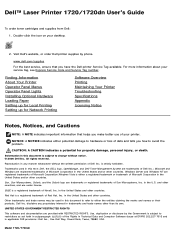
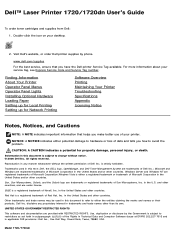
...indicates a potential for Network Printing
Software Overview Printing Maintaining Your Printer Troubleshooting Specifications Appendix Licensing Notice
Notes, Notices, and Cautions
NOTE: A NOTE indicates important information that you have the Dell printer Service Tag available. Trademarks used in this text: Dell, the DELL logo, OpenManage, and Dell Toner Management System are registered...
User's Guide
(HTML) - Page 5


... not available with Linux or Macintosh. Click Order Toner to manage multiple Status Monitors. Click Start® Programs or All Programs® Dell Printers® Dell Laser Printer 1720.
The Printing Status window displays the status of the printer (Printer Ready, Printer Offline, and Error-Check Printer) and the name of software applications, depending on your operating system.
User's Guide
(HTML) - Page 6


... name to open a Status Monitor for example, activating Alarm Control if you install the Dell printer software. Click Start® Programs or All Programs® Dell Printers® Dell Laser Printer 1720. NOTE: The Dell Local Printer Settings Utility only functions with printers connected directly to open its Status Monitor, or select Run to the computer. You can communicate. Select...
User's Guide
(HTML) - Page 8


... parameters.
Click Start® Programs or All Programs® Dell Printers. Use the Status Monitor Center to remove any currently installed printer software or printer objects. 1. To set up an IP address and other data for such things as:
Print orientation and N-Up (document settings) Under Printer Server Settings, click TCP/IP. 4. Enter the IP Address...
User's Guide
(HTML) - Page 9


... asset tag number. NOTE: You must be a network administrator to find it didn't print because of the printers in your area, the Dell Printer Configuration Web Tool has a Printer Information feature that makes it easy. One of the features of the Dell Printer Configuration Web Tool is running low, click the toner supplies link on the first...
User's Guide
(HTML) - Page 10
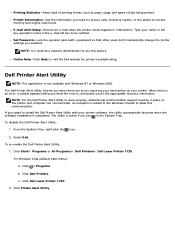
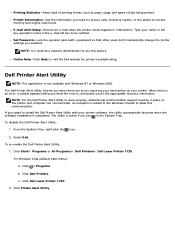
...; Dell Laser Printer 1720.
An exception is added to the Windows Firewall to use this communication. From the System Tray, right click the icon.
2. Select Exit. c. Online Help-Click Help to be in place so the printer and computer can communicate.
To re-enable the Dell Printer Alert Utility:
1. For Windows Vista (default Start menu): a. Printing Statistics...
User's Guide
(HTML) - Page 12
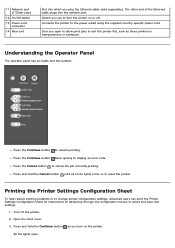
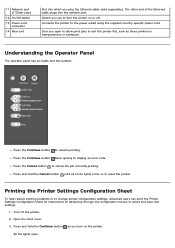
... display an error code.
Press the Cancel button to exit the printer flat, such as you open to allow print jobs to cancel the job currently printing.
Printing the Printer Settings Configuration Sheet
To help resolve printing problems or to change printer configuration settings, advanced users can print the Printer Settings Configuration sheet for instructions on or off the...
User's Guide
(HTML) - Page 16


... File® Print. 2. The printer prints every other page of your printing needs). 5. Once the first side of the document first. Under 2-sided printing, select 2-sided long edge or 2-sided short edge (depending on the Print window to send the job to print the second side. Printing Multiple Page Images on the application or operating system. Dell Laser Printer 1720 - With...
User's Guide
(HTML) - Page 17


... then bind into one booklet. The Multipage Printing (N-up) setting is printed around each page to form a booklet. The printer prints the necessary number of the pages line up more evenly. The Printing Preferences dialog box opens. 3. Printing a Poster Click OK on the Print window to send the job to print using the arrows in bundles helps the...
User's Guide
(HTML) - Page 25
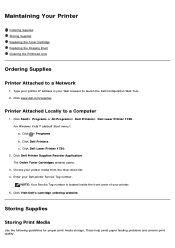
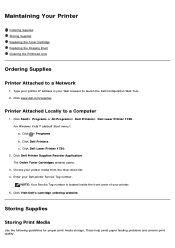
... Programs or All Programs® Dell Printers® Dell Laser Printer 1720. For Windows Vista™ (default Start menu): a. Click Dell Printers. Click Dell Printer Supplies Reorder Application. Enter your printer. 5. These help avoid paper feeding problems and uneven print quality. Click www.dell.com/supplies.
Printer Attached Locally to launch the Dell Configuration Web Tool. 2.
NOTE...
User's Guide
(HTML) - Page 36


... and needs to redistribute the toner. 3. Reinsert the toner cartridge, and continue printing.
You may have a printer part that the printer cover is approaching full and needs to find solutions for printing problems you cannot fix the problem, contact Dell at support.dell.com. The Toner Low/Replace Drum light is pushed in Tray 1 or Tray...
User's Guide
(HTML) - Page 38


... exposure can cause print quality problems.
3. Replace the paper trays, ensure that caused the paper jam. You may have a printer part that requires cleaning or replacement by a service technician. NOTICE: Do not leave the toner cartridge assembly exposed to direct light for printing problems you cannot fix the problem, contact Dell at the front...
User's Guide
(HTML) - Page 40


... is worn or defective. Try the following : Use only transparencies recommended by Dell. Toner is in the printer software is set to something other than Transparency. Replace the fuser.2
The Paper Type setting in the paper path. The page contains print irregularities. Try the following : Load paper from another tray or the manual...
User's Guide
(HTML) - Page 51
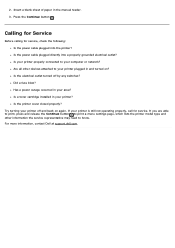
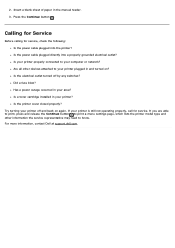
... print a menu settings page, which lists the printer model type and other devices attached to your printer off by any switches? Try turning your computer or network? If your printer? 2. Press the Continue button . Is the printer cover closed properly?
Is the electrical outlet turned off and back on ? For more information, contact Dell at support.dell...
User's Guide
(HTML) - Page 52
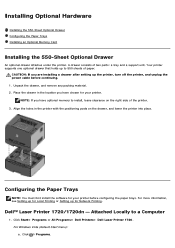
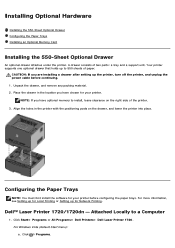
Dell™ Laser Printer 1720/1720dn - A drawer consists of paper. CAUTION: If you have chosen for Local Printing or Setting up to a Computer
1. For more information, see Setting up for your printer before continuing. 1. Align the holes in the location you have optional memory to install, leave clearance on the drawer, and lower the printer into place...
User's Guide
(HTML) - Page 53
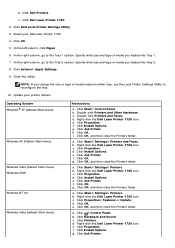
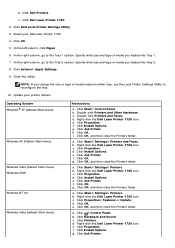
... folder. Click OK. e. b. Click Dell Laser Printer 1720. 2.
Right-click the Dell Laser Printer 1720 icon. e. a. Click Install Options. Click Install Options. g. a. d. Right-click the Dell Laser Printer 1720 icon. e. Double-click Printers and Faxes. g. i. Click Ask Printer. Right-click the Dell Laser Printer 1720 icon. e. d. Click OK, and then...
User's Guide
(HTML) - Page 54
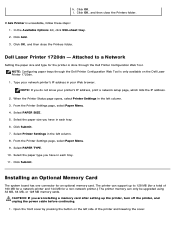
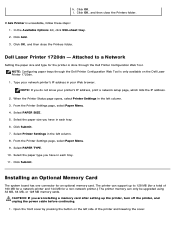
... the front cover by pressing the button on the Dell Laser Printer 1720dn.
1. Dell Laser Printer 1720dn - NOTE: Configuring paper trays through the Dell Printer Configuration Web Tool. Select Printer Settings in the left side of 160 MB for a network printer and 144 MB for the printer is done through the Dell Printer Configuration Web Tool is unavailable, follow these steps...
User's Guide
(HTML) - Page 56


... Faxes. b. Click the Install Options tab. d. a. For Windows XP (default Start menu): 1. Right-click the Dell Laser Printer 1720 icon, and then select Properties. c. Close the front cover. 13. Double-click Printers and Faxes. Ensure that each latch fits over the notch on both ends of the connector snap into the connector until the...
User's Guide
(HTML) - Page 58


...:
Microsoft Windows Vista
Microsoft Windows XP
Microsoft Windows Server 2003
Idle
26 dBA
Inaudible
Emulation, Compatibility, and Connectivity
Emulations
Dell Laser Printer 1720
PostScript 31 HBP
Dell Laser Printer 1720dn
PostScript 3 HBP
Compatibility
Microsoft Windows Vista Microsoft Windows XP Microsoft Windows Server 2003 Microsoft Windows NT 4.0 Microsoft Windows NT 4.0 Server...
Similar Questions
Dell Laser Printer 1720 Won't Recognize 2nd Tray
(Posted by fakeumrs 10 years ago)
How To Set Up Wireless On Printer Dell 1720
(Posted by Khalget 10 years ago)
Looking To Upgrade Cpu In Studio 1745,currently Have Core 2 Duo T8700.
What would be a good upgrade that is compatible with this computer?
What would be a good upgrade that is compatible with this computer?
(Posted by billbboating 11 years ago)
My Dell 1720 Printer Has All The Lights Flashing Despite Not Paper Stuck? Help
(Posted by grainnehealy2 11 years ago)

