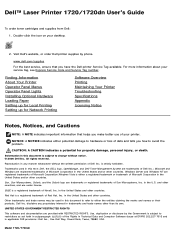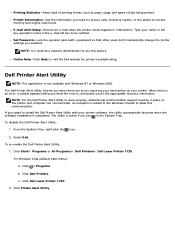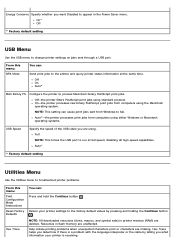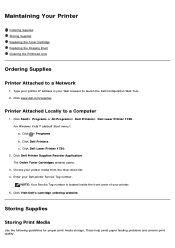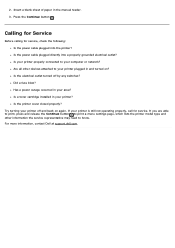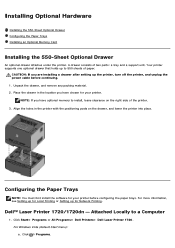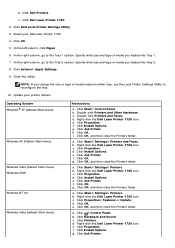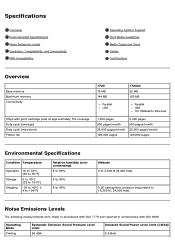Dell 1720 Support Question
Find answers below for this question about Dell 1720 - Vostro - Core 2 Duo 2.2 GHz.Need a Dell 1720 manual? We have 2 online manuals for this item!
Question posted by Khalget on March 11th, 2014
How To Set Up Wireless On Printer Dell 1720
The person who posted this question about this Dell product did not include a detailed explanation. Please use the "Request More Information" button to the right if more details would help you to answer this question.
Current Answers
Related Dell 1720 Manual Pages
Similar Questions
Want To Print From My Dell Studio 1457 On Wireless Printer Of Sharp ???? How ??
can i do the same or what are the drivers for wireless printer
can i do the same or what are the drivers for wireless printer
(Posted by bhushanpatil333 9 years ago)
Dell Laser Printer 1720 Won't Recognize 2nd Tray
(Posted by fakeumrs 9 years ago)
How To Set Up Wireless Printer On Dell Inspiron N5110
(Posted by ursulPa 10 years ago)
My Dell 1720 Printer Has All The Lights Flashing Despite Not Paper Stuck? Help
(Posted by grainnehealy2 11 years ago)
Dell Vostro 1720 Won't Connect To Wireless Smc Router
Hi there. I have a Dell Vostro 1720 laptop and I can't get it connected to wireless smc router. I wo...
Hi there. I have a Dell Vostro 1720 laptop and I can't get it connected to wireless smc router. I wo...
(Posted by fluxmagazine 12 years ago)