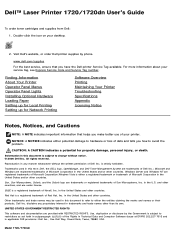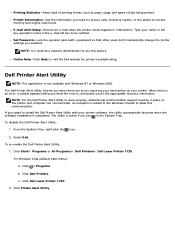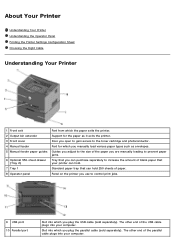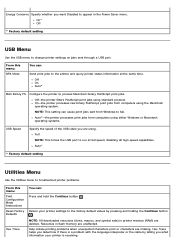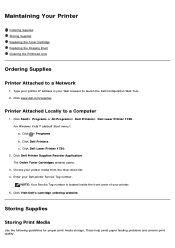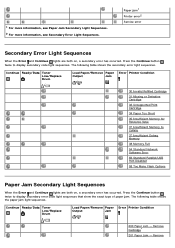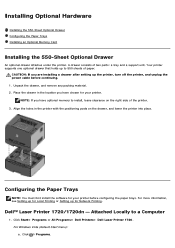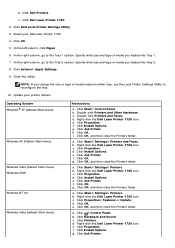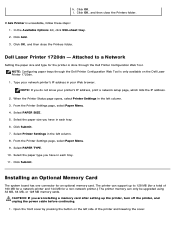Dell 1720 Support Question
Find answers below for this question about Dell 1720 - Vostro - Core 2 Duo 2.2 GHz.Need a Dell 1720 manual? We have 2 online manuals for this item!
Question posted by grainnehealy2 on June 12th, 2012
My Dell 1720 Printer Has All The Lights Flashing Despite Not Paper Stuck? Help
Current Answers
Answer #1: Posted by NiranjanvijaykumarAtDell on June 13th, 2012 4:27 AM
I am from Dell Social Media and Community.
Follow the link below to the user guide for your reference with regards to your issue.
http://support.dell.com/support/edocs/systems/prn1720/en/UG/PDF/1720_1720dn%20UG_en.pdf
Though the user guide does not give the indicator as you have mentioned, however you can verify the Operator Panel Lights to confirm the indicator.
Let me know if this was helpful or not.
Dell-Niranjan
NiranjanAtDell
Dell Inc
Related Dell 1720 Manual Pages
Similar Questions
There are no documents it is waiting to print. I have unplugged it and reset it. Does it need a new ...
I believe this indicates it is in standby mode.. how would I change that?