Dell D630 Support Question
Find answers below for this question about Dell D630 - LATITUDE ATG NOTEBOOK.Need a Dell D630 manual? We have 3 online manuals for this item!
Question posted by lkwdpaula on February 22nd, 2014
Why Does The Red Light Flash On A Dell B1150w Printer.
There are no documents it is waiting to print. I have unplugged it and reset it. Does it need a new toner cartridge?
Current Answers
There are currently no answers that have been posted for this question.
Be the first to post an answer! Remember that you can earn up to 1,100 points for every answer you submit. The better the quality of your answer, the better chance it has to be accepted.
Be the first to post an answer! Remember that you can earn up to 1,100 points for every answer you submit. The better the quality of your answer, the better chance it has to be accepted.
Related Dell D630 Manual Pages
Quick Reference Guide - Page 2
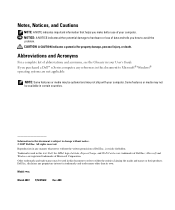
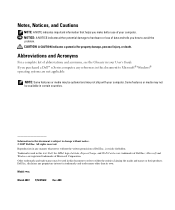
... trade names other than its own. If you purchased a Dell™ n Series computer, any proprietary interest in this text: Dell, the DELL logo, Latitude, ExpressCharge, and Wi-Fi Catcher are trademarks of Dell Inc.; disclaims any references in this document to change without the written permission of Dell Inc. Model PP18L March 2007 P/N MY602 Rev. Notes, Notices...
Quick Reference Guide - Page 14
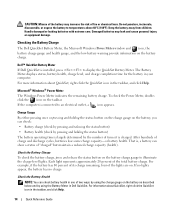
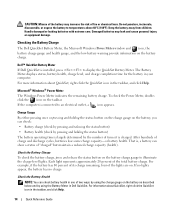
...the icon on the battery charge gauge to display the QuickSet Battery Meter. If no lights appear, the battery has no charge.
For information about QuickSet, right-click the ...press to illuminate the charge-level lights. Each light represents approximately 20 percent of the lights are on the battery charge. Checking the Battery Charge
The Dell QuickSet Battery Meter, the Microsoft ...
Quick Reference Guide - Page 15
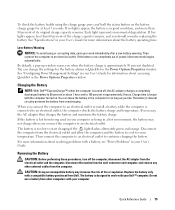
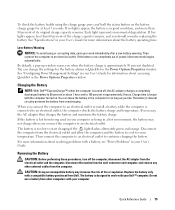
... the computer to continue charging the battery.
Charging the Battery
NOTE: With Dell™ ExpressCharge™, when the computer is hot from the electrical outlet and allow the computer and the battery to cool to start charging if the light flashes alternately green and orange. If the battery is turned off the computer...
User's Guide - Page 2
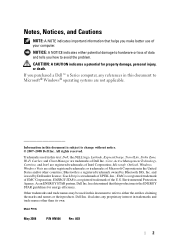
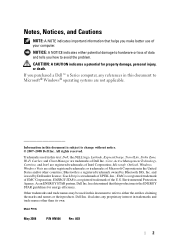
... is a registered trademark of Intel Corporation; disclaims any references in this text: Dell, the DELL logo, Latitude, ExpressCharge, TravelLite, Strike Zone, Wi-Fi Catcher, and Client Manager are registered...ENERGY STAR partner, Dell Inc. Model PP24L
May 2008
P/N HN566 Rev. Notes, Notices, and Cautions
NOTE: A NOTE indicates important information that this document to avoid the ...
User's Guide - Page 7


... 99
Diagnostic Lights 99 Diagnostic Light Codes During POST 99
Dell™ Technical Update Service 101
Dell Diagnostics 101 When to Use the Dell Diagnostics 102 Starting the Dell Diagnostics From Your Hard Drive 102 Starting the Dell Diagnostics from the Drivers and Utilities Media 103 Dell Diagnostics Main Menu 104
Dell Support Utility 105 Accessing the Dell Support Utility...
User's Guide - Page 17


..., and enter
specifications, and white papers
your selections. Proactive e-mail notification of your
configuration. the NSS utility.
Computer
To download Notebook System Software:
documentation, details on . NSS provides critical NOTE: The support.dell.com user interface updates for components, such as memory, the hard drive, and the operating system
• Customer Care - Service...
User's Guide - Page 23


...
To enable or disable Bluetooth wireless technology, move the wireless switch to release the display latch and open the display.
Flashing green: The battery is low. - D I S P L A Y L A T C H -
The keyboard... is running on a battery, the light operates as the Microsoft® Windows® logo key. For more information, see the documentation that came with your computer. If ...
User's Guide - Page 24


... is enabled. F I N G E R P R I N T R E A D E R ( O P T I G H T S E N S O R - A
Turns on when the scroll lock function is enabled. KEYBOARD STATUS LIGHTS
The green lights located above the keyboard indicate the following:
9
Turns on the computer or to authenticate your Dell™ computer secure. P O W E R B U T T O N -
Press the power button to turn on when the numeric keypad is...
User's Guide - Page 25


... uses an internal fan to the computer (see "Security Cable Lock" on page 85). S E C U R I R V E N T S - NOTE: The ambient light sensor is connected to AC power. Do not store your computer is disabled when your Dell computer in the air vents. Restricting the airflow can damage the computer or cause a fire. About Your Computer...
User's Guide - Page 27


... - Supports one PC Card, such as follows: -
Flashing green: Searching for the PC Card slot. Solid green: Strong network found
NOTE: The Dell Wi-Fi Catcher Network Locator light appears only when the computer is turned off " position 2 "on" position 3 "momentary" position
4 Wi-Fi Catcher light
Disables wireless devices
Enables wireless devices
Scans for...
User's Guide - Page 47
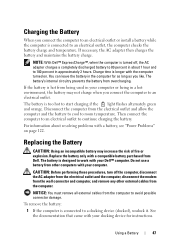
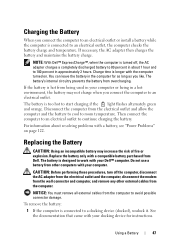
... outlet.
The battery is hot from Dell. NOTICE: You must remove all external cables from other external cables from overcharging. See the documentation that came with a compatible battery purchased from being in the computer for instructions. If the battery is designed to start charging if the light flashes alternately green and orange. Then connect...
User's Guide - Page 56
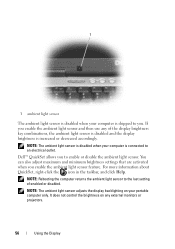
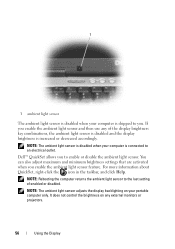
... that are activated when you to enable or disable the ambient light sensor. Dell™ QuickSet allows you enable the ambient light sensor feature. If you .
1
1 ambient light sensor
The ambient light sensor is disabled when your computer is shipped to you enable the ambient light sensor and then use any external monitors or projectors.
56...
User's Guide - Page 71


...information on the Wi-Fi Catcher Network Locator and to appear.
NOTE: The Dell Wi-Fi Catcher Network Locator light appears only when the computer is turned off , in hibernate mode, or in...appears with a red background in the Network Connections section of whether your computer is shipped to you, you run the Network Setup Wizard. Setting Up and Using Networks
71
Dell Wi-Fi Catcher...
User's Guide - Page 99
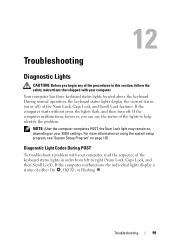
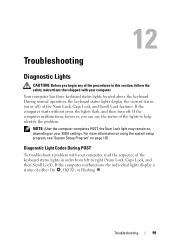
..., depending on page 135. If the computer starts without error, the lights flash, and then turn off ) of the Num Lock, Caps Lock, and Scroll Lock features. Diagnostic Light Codes During POST
To troubleshoot a problem with your BIOS settings. 12
Troubleshooting
Diagnostic Lights
CAUTION: Before you can use the status of either On , Off...
User's Guide - Page 103
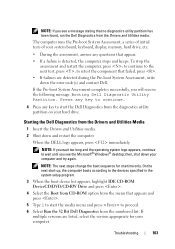
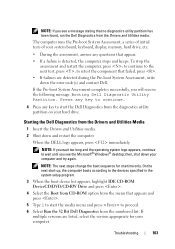
... Dell Diagnostics from the diagnostics utility partition on your hard drive.
to wait until you will receive the following message: Booting Dell Diagnostic Utility Partition.
NOTE: If you wait too... appears and press .
5 Type 1 to the next test, press ; Starting the Dell Diagnostics from the Drivers and Utilities media. Troubleshooting
103 then, shut down your computer. On...
User's Guide - Page 122
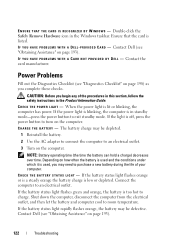
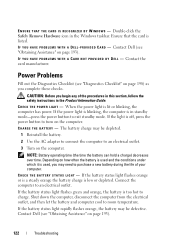
...may need to purchase a new battery during the life of the procedures in this section, follow the safety instructions in the Product Information Guide. If the light ... status light rapidly flashes orange, the battery may be defective. Contact Dell (see "Diagnostics Checklist" on the computer.
C H E C K T H E B A T T E R Y S T A T U S LI GHT -
If the battery status light flashes green and...
User's Guide - Page 126


... TOUCH PAD SETTINGS - 1 Click the Start button, click Control Panel, and then click Printers and Other Hardware.
126
Troubleshooting No sound from headphones
C H E C K T H E H E A D P H O N E C A B L E C O N N E... E C O N N E C T O R - D I N D O W S V O L U M E C O N T RO L - See "Dell Diagnostics" on page 140. No sound from external speakers
E N S U R E T H A T T H E S U B W O O F E R A...lights...
User's Guide - Page 147
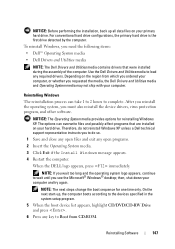
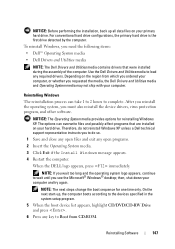
...need the following items:
• Dell™ Operating System media
• Dell Drivers and Utilities media
NOTE: The Dell Drivers and Utilities media contains drivers that are installed on the region from CD-ROM. Depending on your hard drive.
When the DELL...2 hours to complete. NOTE: If you wait too long and the operating system logo appears, continue to wait until you to do so.
1 Save ...
User's Guide - Page 210


...drive storage, the term is confined to a printer or other parallel device. When used as optical drives, a second battery, or a Dell TravelLite™ module. A measurement of data... bytes. line print terminal - Mbps - One million bits per second - local area network - One million bytes per second - L
LAN - LED -
A data bus that emits light to press multiple...
Service Manual - Page 2


... XFR D630 Fully Rugged Notebook Service Manual
Notes, Notices, and Cautions
NOTE: A NOTE indicates important information that helps you how to change without notice. Some of Dell Inc.; The content is provided as is a registered trademark owned by Dell under license. Windows and Windows Vista are registered trademarks of the information contained in this document...
Similar Questions
Dell Inspiron N7010 Wont Turn On Red Light Flashing
(Posted by laBeav 9 years ago)
What's Wrong When Red Light Flashes On Dell Inspiron N5010
(Posted by rjoslmootha 10 years ago)
Latitude D630 Shipped Without A Backlit Keyboard, But Can I Buy A Replacement?
Anyone know if there's an aftermarket backlit keyboard option and, if so, who might supply it?
Anyone know if there's an aftermarket backlit keyboard option and, if so, who might supply it?
(Posted by Javelin05 11 years ago)
How To Turn On The Back Lite Of Dell 630 Latitude's Keypad
(Posted by deemode786 12 years ago)

