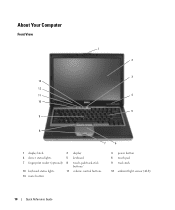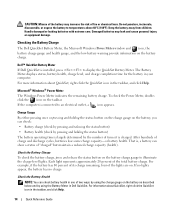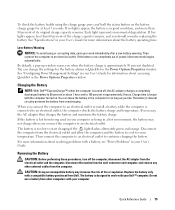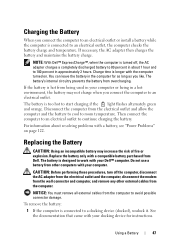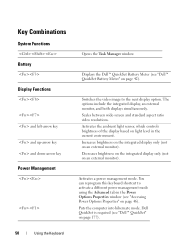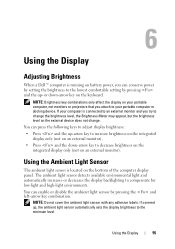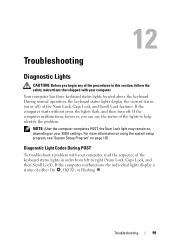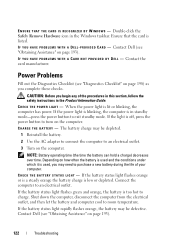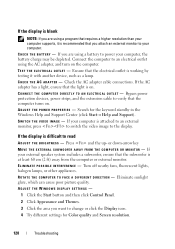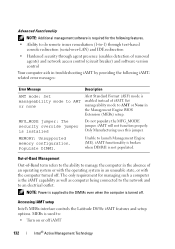Dell D630 Support Question
Find answers below for this question about Dell D630 - LATITUDE ATG NOTEBOOK.Need a Dell D630 manual? We have 3 online manuals for this item!
Current Answers
Answer #1: Posted by NiranjanvijaykumarAtDell on August 21st, 2012 1:56 AM
I am from Dell Social Media and Community.
Follow the link below to find the steps to run a basic hardware test. If you receive any error code, please associate it to the list given to confirm any hardware failure.
If system does not power on, follow the link below to locate the information about diagnostic lights to identify your system issue.
http://support.dell.com/support/edocs/systems/latd630/en/UG/trouble.htm
Let me know if you need any further assistance. I will be glad to help.
Dell-Niranjan
NiranjanAtDell
Dell Inc
Related Dell D630 Manual Pages
Similar Questions
There are no documents it is waiting to print. I have unplugged it and reset it. Does it need a new ...
Hi , webmaster ,i can't type some character on keyboard Dell Latitude CPx H500GT, what do for resolv...
how to solve the problem with usb ports ,USB device has malfunction and exeeded the power limits of ...