Dell D630 Support Question
Find answers below for this question about Dell D630 - LATITUDE ATG NOTEBOOK.Need a Dell D630 manual? We have 3 online manuals for this item!
Question posted by marmeto12 on August 28th, 2011
Dell Laptop Latitude D63
how to solve the problem with usb ports ,USB device has malfunction and exeeded the power limits of the hub.
even it has no usb device inserted
Current Answers
There are currently no answers that have been posted for this question.
Be the first to post an answer! Remember that you can earn up to 1,100 points for every answer you submit. The better the quality of your answer, the better chance it has to be accepted.
Be the first to post an answer! Remember that you can earn up to 1,100 points for every answer you submit. The better the quality of your answer, the better chance it has to be accepted.
Related Dell D630 Manual Pages
Quick Reference Guide - Page 2
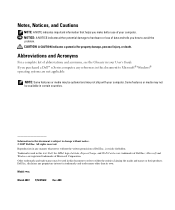
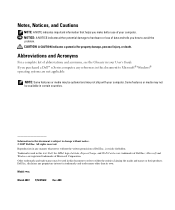
... any references in this text: Dell, the DELL logo, Latitude, ExpressCharge, and Wi-Fi Catcher are trademarks of data and tells you make better use of Dell Inc. Reproduction in this document to... notice. © 2007 Dell Inc. Dell Inc. A00 NOTE: Some features or media may be available in this document to refer to avoid the problem. Trademarks used in trademarks ...
Quick Reference Guide - Page 5


... and to your computer or advanced technicalreference material for my computer • My device documentation • Notebook System Software (NSS)
Find It Here
Drivers and Utilities Media
NOTE: The Drivers...on your media to provide last-minute updates about technical changes to run Dell Diagnostics (see "Dell Diagnostics" on your computer. Some features or media may not ship with your ...
Quick Reference Guide - Page 6


... labels are located on your computer.
• Use the Service Tag to identify your computer when you use support.dell.com or contact support.
• Enter the Express Service Code to troubleshoot and solve problems
• Service Tag and Express Service Code • Microsoft Windows License Label
Find It Here
User's Guide Microsoft...
Quick Reference Guide - Page 7


...Notebook System Software. Upgrade information for processors, optical drives, and USB devices. Computer documentation, details on your configuration. NSS is necessary for your selections.
• Software upgrades and troubleshooting hints - NOTE: The support.dell...a word or phrase that describes your problem and click the arrow icon. 3 Click the topic that describes your computer.
Find It...
User's Guide - Page 2
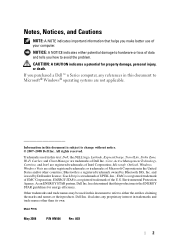
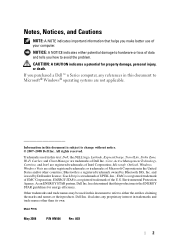
... is used in this text: Dell, the DELL logo, Latitude, ExpressCharge, TravelLite, Strike Zone, Wi-Fi Catcher, and Client Manager are either registered trademarks or trademarks of Dell Inc.; Bluetooth is a trademark... Windows Vista are trademarks of Microsoft Corporation in this document to avoid the problem. Other trademarks and trade names may be used in trademarks and trade names ...
User's Guide - Page 14


...) or to your media to provide last-minute updates about technical changes to run the Dell Diagnostics
(see "Dell Diagnostics" on page 101). Find It Here
• A diagnostic program for my computer... and Utilities media may
• My device documentation • Notebook System Software (NSS)
be found at support.dell.com.
14
Finding Information
Readme files may not ship with your...
User's Guide - Page 17


..., and software updates
2 Select Drivers & Downloads and click Go.
• Notebook System Software (NSS)-
support.dell.com
tips, articles from technicians, and online courses, frequently asked
NOTE: Select your computer
and operating system and installs the
updates appropriate for processors, optical drives,
USB devices, and so on. The software
automatically detects your region or...
User's Guide - Page 19


...computer. To view the Systems Management Administrator's Guide, go to reinstall drivers for Dell™
Latitude™ D630c computers with your computer. Finding Information
19 What Are You Looking For... Administrator's
(iAMT) features and management
Guide
NOTE: iAMT is available for the devices that came with your computer.Your operating system product key label is already installed ...
User's Guide - Page 88


.... NOTE: Passwords provide a high level of protection, such as smart cards, data encryption programs, or PC Cards with a smart card reader. For security, the Dell Latitude™ D630/630c ships with encryption features. For example, do not enter a password within 2 minutes, the computer returns to change passwords. If you receive your computer or...
User's Guide - Page 119


... Checklist" on page 101). CAUTION: Before you are following the memory installation guidelines (see "Memory Problems" on page 119).
• Run the Dell Diagnostics (see "Dell Diagnostics" on page 198) as you are not using to see "Memory Problems" on page 198) as you begin any of the procedures in this section, follow the...
User's Guide - Page 131
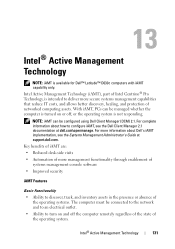
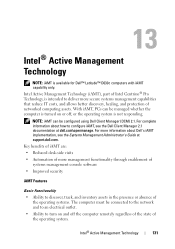
...174; Active Management Technology
131
For complete information about Dell's iAMT implementation, see the Dell Client Manager 2.1 documentation at support.dell.com.
13
Intel® Active Management Technology
NOTE... iAMT, see the Systems Management Administrator's Guide at dell.com\openmanage. NOTE: iAMT can be configured using Dell Client Manager (DCM) 2.1. With iAMT, PCs can...
User's Guide - Page 132
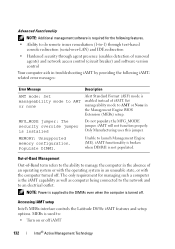
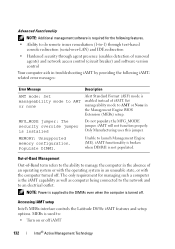
... following iAMTrelated error messages:
Error Message
Description
AMT mode: Set manageability mode to an electrical outlet. NOTE: Power is supplied to launch Management Engine (ME). Accessing iAMT setup
Intel's MEBx interface controls the Latitude D630c iAMT features and setup options. Unable to the DIMMs even when the computer is used to manage...
User's Guide - Page 133
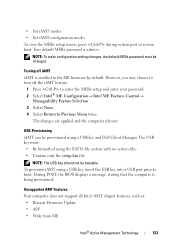
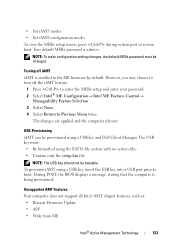
...default MEBx password must : • Be formatted using a USB key, insert the USB key into a USB port prior to Previous Menu twice. USB Provisioning iAMT can be changed.
During POST, the BIOS displays ...Management Technology
133 Your default MEBx password is being provisioned. The USB key must be provisioned using a USB key and Dell Client Manager. • Set iAMT modes • Set ...
User's Guide - Page 140
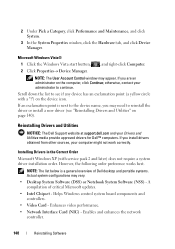
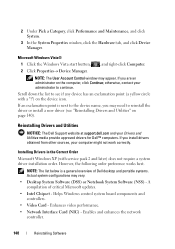
... a new driver (see if any device has an exclamation point (a yellow circle with service pack 2 and later) does not require a system driver installation order. Scroll down the list to continue. A compilation of Dell desktop and portable systems. Actual system configurations may vary. • Desktop System Software (DSS) or Notebook System Software (NSS) - If...
User's Guide - Page 147
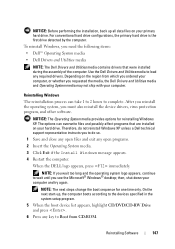
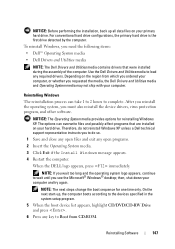
... continue to complete. When the DELL logo appears, press immediately.
Reinstalling Software
147
NOTE: If you to do so.
1 Save and close any open programs.
2 Insert the Operating System media.
3 ... the installation, back up , the computer boots according to the devices specified in the system setup program.
5 When the boot device list appears, highlight CD/DVD/CD-RW Drive and press .
...
User's Guide - Page 186
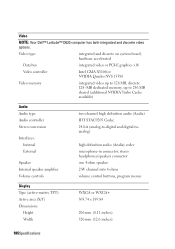
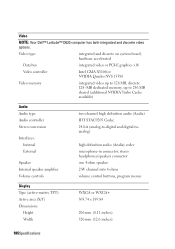
... TFT) Active area (X/Y) Dimensions:
Height Width
WXGA or WXGA+ 303.74 x 189.84
206 mm (8.11 inches) 320 mm (12.6 inches)
186Specifications Video
NOTE: Your Dell™ Latitude™ D630 computer has both integrated and discrete video options.
User's Guide - Page 198


... or bottom of the computer): Express Service Code: Return Material Authorization Number (if provided by Dell support technician): Operating system and version: Devices: Expansion cards: Are you performed:
198
Getting Help Error message, beep code, or diagnostic code: Description of problem and troubleshooting procedures you connected to a printer, print each file before calling...
User's Guide - Page 202
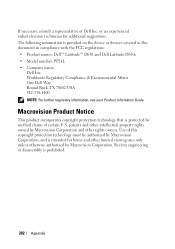
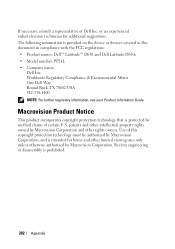
... Corporation and other rights owners. Reverse engineering or disassembly is provided on the device or devices covered in compliance with the FCC regulations: • Product names: Dell™ Latitude™ D630 and Dell Latitude D630c • Model number: PP24L • Company name:
Dell Inc. or an experienced radio/television technician for home and other intellectual property...
Service Manual - Page 2


...Dell systems. © 2008 Dell Inc. Dell Inc. DellTM XFR D630 Fully Rugged Notebook Service Manual
Notes, Notices, and Cautions
NOTE: A NOTE indicates important information that helps you how to avoid the problem...rights reserved.
Some of the information contained in this text: Dell, the DELL logo, and Latitude are registered trademarks of your computer.
DirectVue is , without express...
Service Manual - Page 34


DellTM XFR D630 Fully Rugged Notebook Service Manual
6.8 USB Rear Door
The USB Rear Door is positioned between the screws and the door.
2. Remove the USB Rear Door from the notebook. Also remove the gasket which is located on the notebook's rear panel, and protects 2 USB connectors.
6.8.1 Removing USB Rear Door
1. Remove the 2 screws that secure the USB Rear Door to...
Similar Questions
Is The Dell Laptop Atg D630 Setup For 2 Dimm Cards
(Posted by MikeSET 9 years ago)
How To Remove The Wrist Support From The Battery On Dell D630 Laptop
(Posted by erictbal 9 years ago)
Does My Dell Latitude E5510 Laptop Have An S Video Port
(Posted by chpaulh 9 years ago)
Latitude D630 Shipped Without A Backlit Keyboard, But Can I Buy A Replacement?
Anyone know if there's an aftermarket backlit keyboard option and, if so, who might supply it?
Anyone know if there's an aftermarket backlit keyboard option and, if so, who might supply it?
(Posted by Javelin05 11 years ago)

