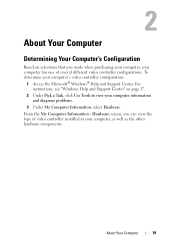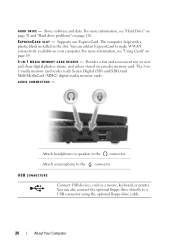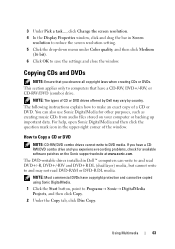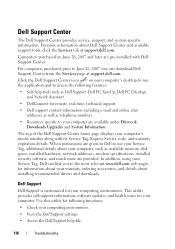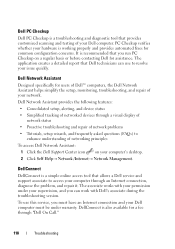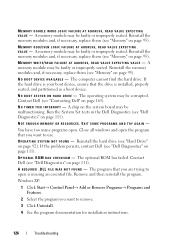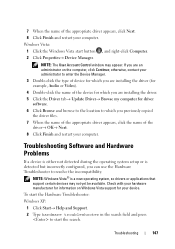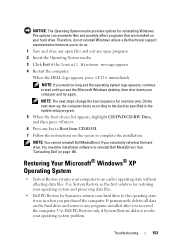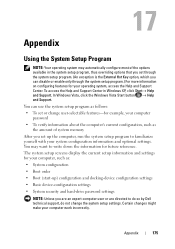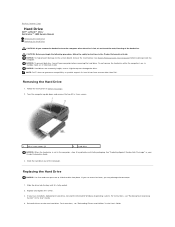Dell Vostro 1000 Support and Manuals
Get Help and Manuals for this Dell item

View All Support Options Below
Free Dell Vostro 1000 manuals!
Problems with Dell Vostro 1000?
Ask a Question
Free Dell Vostro 1000 manuals!
Problems with Dell Vostro 1000?
Ask a Question
Most Recent Dell Vostro 1000 Questions
Dell Vostro 1000 Can't Enable Wifi
(Posted by whizkbe 9 years ago)
What Is The Stock Motherboard In Vostro 1000
(Posted by seeTemple 9 years ago)
How To Check File On Vostro 1000
(Posted by germajen 9 years ago)
What's My Dell Vostro 1000 Bios Password
(Posted by pvDavi 9 years ago)
How To Restore My Dell Vostro 1000 Laptop To Factory Settings
(Posted by Monicbrook 9 years ago)
Dell Vostro 1000 Videos
Popular Dell Vostro 1000 Manual Pages
Dell Vostro 1000 Reviews
We have not received any reviews for Dell yet.