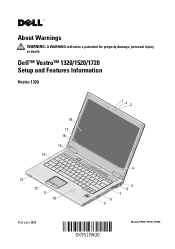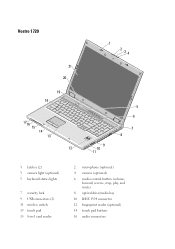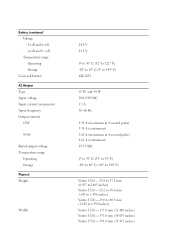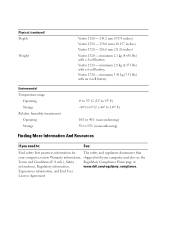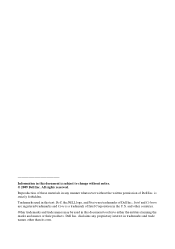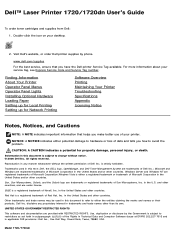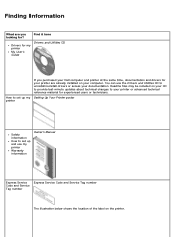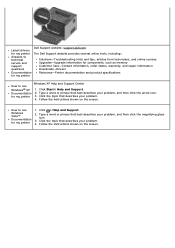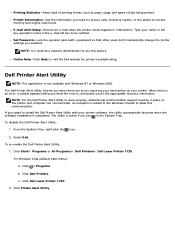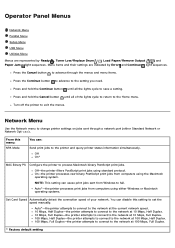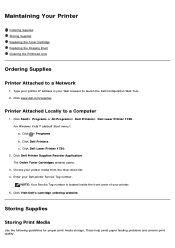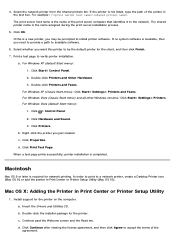Dell 1720 Support Question
Find answers below for this question about Dell 1720 - Vostro - Core 2 Duo 2.2 GHz.Need a Dell 1720 manual? We have 2 online manuals for this item!
Question posted by davidveloz on July 8th, 2013
Need Drivers For This Computer Inspiron 1720
Current Answers
Answer #1: Posted by RathishC on July 8th, 2013 5:19 AM
You can download and install the drivers for Inspiron 1720 by clicking on the link given below:
Once you click on the link, please select the Operating system to download the right drivers.
Hope this helps.
Thanks & Regards
Rathish C
#iworkfordell
Related Dell 1720 Manual Pages
Similar Questions
manual needed for Inspiron 5520.. i wanna
need drivers of webcam for dell inspiron n5050 ......please help me as soon as possible
Hi there. I have a Dell Vostro 1720 laptop and I can't get it connected to wireless smc router. I wo...