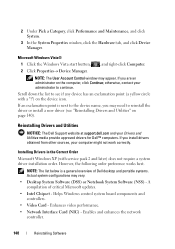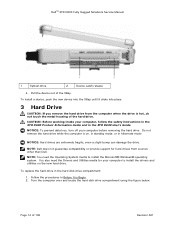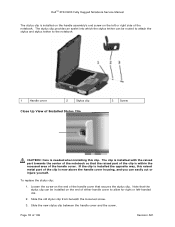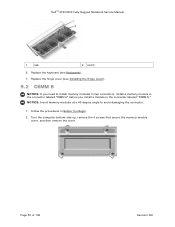Dell D630 Support Question
Find answers below for this question about Dell D630 - LATITUDE ATG NOTEBOOK.Need a Dell D630 manual? We have 3 online manuals for this item!
Question posted by johnmor1234 on May 27th, 2013
Manual Needed For Inspiron 5520
Current Answers
Answer #1: Posted by RathishC on May 27th, 2013 8:12 AM
You can download the manual for Inspiron 5520 laptop by clicking the link mentioned below:
Please respond for further assistance.
Thanks & Regards
Rathish C
#iworkfordell
Related Dell D630 Manual Pages
Similar Questions
hi need manual for lattitude 10 tablet
How to replace the cmos battery in an old DELL Latitude laptop madel XPi P100SD ??
Problem is an intermitent loss of video to both LCD and external video port. All connections have be...
Hi , webmaster ,i can't type some character on keyboard Dell Latitude CPx H500GT, what do for resolv...