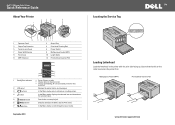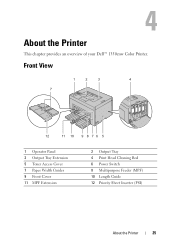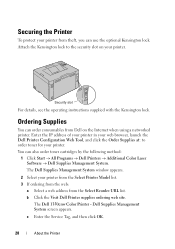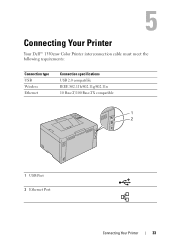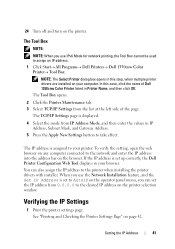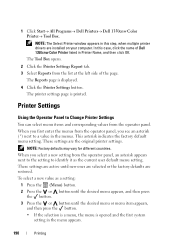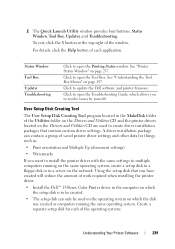Dell 1350CNW Support Question
Find answers below for this question about Dell 1350CNW.Need a Dell 1350CNW manual? We have 3 online manuals for this item!
Question posted by nerygjdo on May 16th, 2014
How To Use Wifi Connection For Dell 1350cnw
The person who posted this question about this Dell product did not include a detailed explanation. Please use the "Request More Information" button to the right if more details would help you to answer this question.
Current Answers
Answer #1: Posted by freginold on June 17th, 2014 1:33 PM
Hi, instructions for setting up the wireless feature can be found in the user guide, starting on page 69. If you don't have the user guide, you can download it here:
ftp://ftp.dell.com/Manuals/all-products/esuprt_printers_main/esuprt_printers/dell-1350cnw_User's%20Guide_en-us.pdf
ftp://ftp.dell.com/Manuals/all-products/esuprt_printers_main/esuprt_printers/dell-1350cnw_User's%20Guide_en-us.pdf
Related Dell 1350CNW Manual Pages
Similar Questions
Change Wifi Connection In Dell V313
it is currently connected to a wifi router but that has now changed, how do i change to the new rout...
it is currently connected to a wifi router but that has now changed, how do i change to the new rout...
(Posted by almalina 11 years ago)