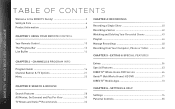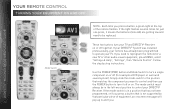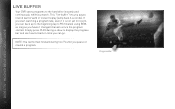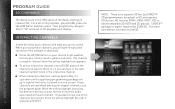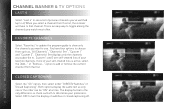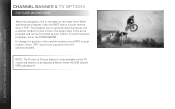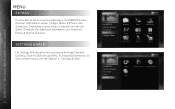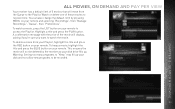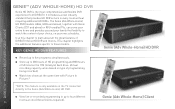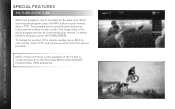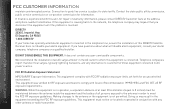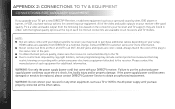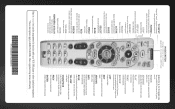DIRECTV HR34 Support Question
Find answers below for this question about DIRECTV HR34.Need a DIRECTV HR34 manual? We have 1 online manual for this item!
Question posted by sportman5 on June 24th, 2013
Direct Tv Hd Dvr Gennie ?
I hope you can help me I got a Direct tv HD DVR Gennie am not sure I was given the right remote could you post the remote which goes with the Direct tv HD DVR Gennie please
Current Answers
Related DIRECTV HR34 Manual Pages
DIRECTV Knowledge Base Results
We have determined that the information below may contain an answer to this question. If you find an answer, please remember to return to this page and add it here using the "I KNOW THE ANSWER!" button above. It's that easy to earn points!-
DIRECTV Activating Used Receivers To Your Account
... access card. DIRECTV allows the activation of used receivers under the following conditions: The used receiver cannot be active on an account it cost? Make sure to activate programming. System from a friend. We'll send you receive the new access card and install the receiver call us at 1-800-DIRECTV to return the old... -
DIRECTV Problems Paying Bill Online
...sure not to make a payment? Have you started having trouble accessing my account online. decimal points are you using ? (Windows 98, 2000, XP, etc; Are you most recently tried to type the information directly... was the approximate date and/or time you receiving an error message? I am no longer getting notices telling me that may help our web support team research the problem. etc... -
DIRECTV My remote doesn't work at all. How can I fix this?
... More help If the problem persists, you can turn it take to the proper channel, which is with your remote to ...receiver by using the buttons on the front of your TV is tuned to get my DIRECTV equipment? Remote Control Programming Steps How long will it on the remote control marked DSS, SAT or DIRECTV and try the remote again. Solutions Make sure your DIRECTV Receiver. Receiver...
Similar Questions
How Do I Remove The Cover On A Directv Hr34?
How do I remove the cover on a direct HR34?
How do I remove the cover on a direct HR34?
(Posted by martinreed75 3 years ago)
My Tv Has A Picture But Its Black And White And Has No Sound. Whats Wrong?
no color or sound on the tv screen, have unplugged the box and hit the reset button, reprogrammed th...
no color or sound on the tv screen, have unplugged the box and hit the reset button, reprogrammed th...
(Posted by bella122909 10 years ago)
Dimming The Blue Led Lights On The Hr34 Monitor
How to dim the blue lights on the hr34 monitor?
How to dim the blue lights on the hr34 monitor?
(Posted by halstedx 11 years ago)