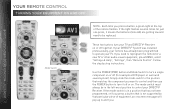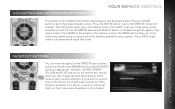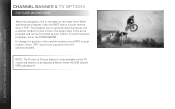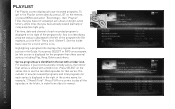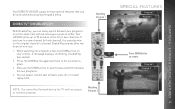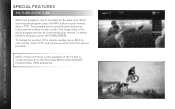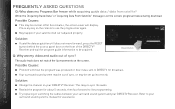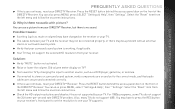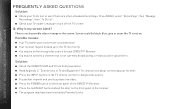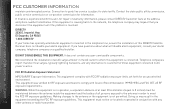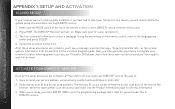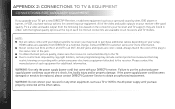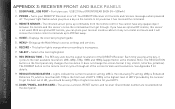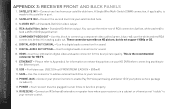DIRECTV HR34 Support Question
Find answers below for this question about DIRECTV HR34.Need a DIRECTV HR34 manual? We have 1 online manual for this item!
Question posted by bella122909 on May 31st, 2013
My Tv Has A Picture But Its Black And White And Has No Sound. Whats Wrong?
no color or sound on the tv screen, have unplugged the box and hit the reset button, reprogrammed the remote checked the connections. what else can i do to fix this problem, the tv is less than a year old so i don't think its that. thank you
Current Answers
Related DIRECTV HR34 Manual Pages
DIRECTV Knowledge Base Results
We have determined that the information below may contain an answer to this question. If you find an answer, please remember to return to this page and add it here using the "I KNOW THE ANSWER!" button above. It's that easy to earn points!-
DIRECTV How to troubleshoot a black or snowy screen
... panel of the receiver (not all cable connections between the dish, receiver and TV. Run a signal meter test to run cables and point your DIRECTV Receiver. You may get the information bar with program title and description. Press the "TV/DSS" button on . Turn TV off and unplugging the power cord for 15 seconds. Reset the receiver by ." Your TV is lit. -
DIRECTV Receiver Reset Instructions
... some DIRECTV receivers there is not a button inside of our Technical Forums at forums.directv.com or you have pulled the wrong plug.) Leave the receiver unplugged for Satellite Signal" Activating Used Receivers To Your Account Remote Control Programming Steps If there is a reset button inside the access card door or pressing the button does not correct the problem, try these... -
DIRECTV Older Receivers - Delay in Retrieving Banner/Channel Info
...on the left side of the channel with your remote control and go to directv.com/Local and click ...screen program guide? The best way to view your local channels is there a delay in your area. How do I customize my program guide? Older Receivers.... Just go directly to the channel. Your receiver pulls information from two on-screen program guides: (1) The national guide, which carries...
Similar Questions
Direct Tv Hd Dvr Gennie ?
I hope you can help me I got a Direct tv HD DVR Gennie am not sure I was given the right remote coul...
I hope you can help me I got a Direct tv HD DVR Gennie am not sure I was given the right remote coul...
(Posted by sportman5 10 years ago)
My Second Tv Has A White Screen, No Logo,the Format Button And Volume Work
same as above
same as above
(Posted by gerrysmarine 11 years ago)