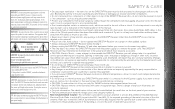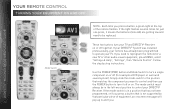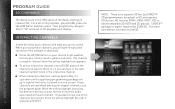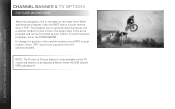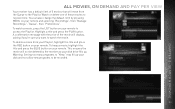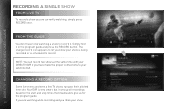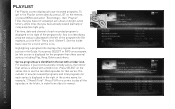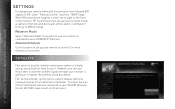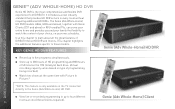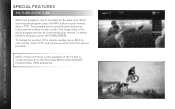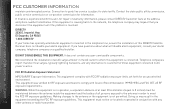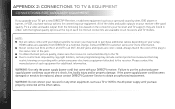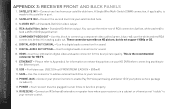DIRECTV HR34 Support Question
Find answers below for this question about DIRECTV HR34.Need a DIRECTV HR34 manual? We have 1 online manual for this item!
Question posted by halstedx on March 30th, 2013
Dimming The Blue Led Lights On The Hr34 Monitor
How to dim the blue lights on the hr34 monitor?
Current Answers
Related DIRECTV HR34 Manual Pages
DIRECTV Knowledge Base Results
We have determined that the information below may contain an answer to this question. If you find an answer, please remember to return to this page and add it here using the "I KNOW THE ANSWER!" button above. It's that easy to earn points!-
DIRECTV How can I test to see if my HDTV is able to display 1080p programming?
... this resolution, you will automatically display the program in the highest resolution supported by your television. Additionally, when the receiver is in 1080p mode, the 720 and 1080 LED lights on your screen: "This program is connected via the HDMI data or from the manually set TV resolutions settings from the System Setup... -
DIRECTV How to troubleshoot a blue or green screen
... your TV has a "TV/Video" button on . Turn your DIRECTV Receiver off , then on , the red or green light will stay lit. Receiver may need to tune to reset the receiver. VCR or DVD is my screen black, snowy or blue? If your DIRECTV receiver is on . How to toggle between your VCR, DVD and any... -
DIRECTV Can I use an advanced receiver in my mobile vehicle?
... some games on NFL Sunday Ticket™ that is specifically designed to obtain your DIRECTV satellite dish What do I am traveling? TV monitors are usually installed in a moving vehicle, you need a special receiver — Why can use an advanced receiver in my RV? To-Go when I need waivers if I want to get DIRECTV HD...
Similar Questions
How Do I Remove The Cover On A Directv Hr34?
How do I remove the cover on a direct HR34?
How do I remove the cover on a direct HR34?
(Posted by martinreed75 3 years ago)