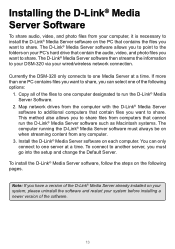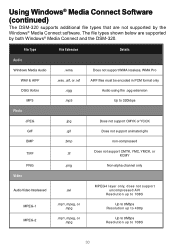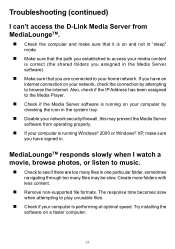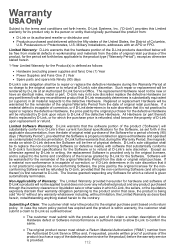D-Link DSM-320 Support Question
Find answers below for this question about D-Link DSM-320 - Wireless Media Player.Need a D-Link DSM-320 manual? We have 1 online manual for this item!
Question posted by jackvisser on June 9th, 2012
I've Got The Unit Hooked Up To The Tv, Installed The Software On My Pc,
marked the folders in the program, switched on the TV, and now it's asking for "authorisation". I had the unit installed before on my laptop, with no issues whatsoever, it never asked for "authorisation" before.my Laptop was Windows Vista Home Premium, my PC is Windows 7 Home Premium, and yes, my PC is hooked up to wireless.
the two units (TV and DSM320) are communicating properly, the only thing is that I don't have access to my files.
my Question would then obviously be: How can I authorise the unit?
Current Answers
Related D-Link DSM-320 Manual Pages
Similar Questions
D-link Dsm-120 Support
I cannot find the driver for the D-Link DSM-120 media player. I'm running Windows 7 Pro.How do I app...
I cannot find the driver for the D-Link DSM-120 media player. I'm running Windows 7 Pro.How do I app...
(Posted by srsalomon 9 years ago)
Need Software For D-link Dpg1200
(Posted by timothymacie 9 years ago)
How To Set Up D-link Movie Nite Plus 312
How do I set up/connect my D-Link 312? I did not get instructions.
How do I set up/connect my D-Link 312? I did not get instructions.
(Posted by wolfman52 10 years ago)
Everything Seems To Be Right Yet Still Cant Get Dlinkdsm 320 To Find My Server
hello! dlink dsm 320 media player seems to have all the right info.it found network it says the righ...
hello! dlink dsm 320 media player seems to have all the right info.it found network it says the righ...
(Posted by witchinflyt 10 years ago)
Dms-510 Windows 7 Software
need to install dms-510 on win 7. where is software??
need to install dms-510 on win 7. where is software??
(Posted by rays65636 12 years ago)