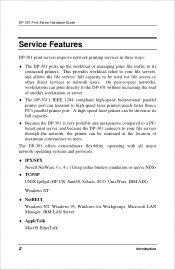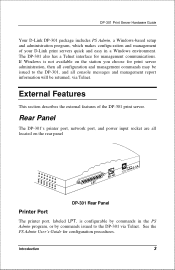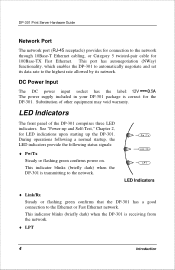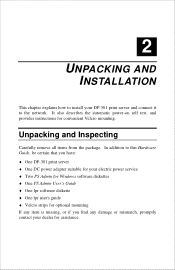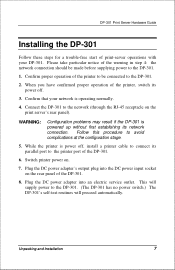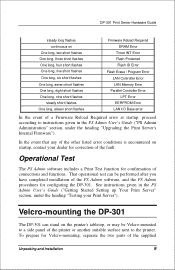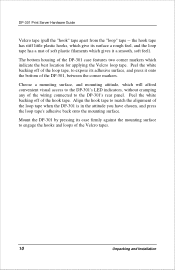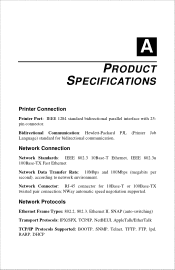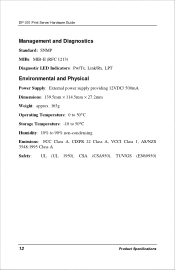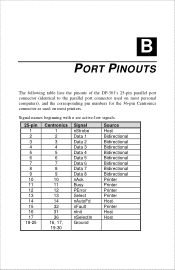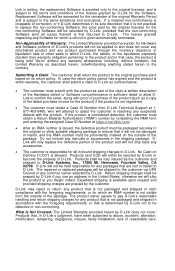D-Link DP-301 Support Question
Find answers below for this question about D-Link DP-301.Need a D-Link DP-301 manual? We have 1 online manual for this item!
Question posted by cyrano on December 6th, 2012
Manual For Dp301p
The person who posted this question about this D-Link product did not include a detailed explanation. Please use the "Request More Information" button to the right if more details would help you to answer this question.
Current Answers
Answer #1: Posted by prateekk007 on December 7th, 2012 4:16 PM
Hi
Please download the DP-301P manual from the below mentioned link:
Please reply if you have any further questions.
Thanks & Regards
Prateek K
#iworkfordell
Thanks & Regards
Prateek K
Related D-Link DP-301 Manual Pages
Similar Questions
Supply Dcm-200 Manual
Supply Operation Manual Speedway Series DCM-200
Supply Operation Manual Speedway Series DCM-200
(Posted by garyseaco 8 years ago)
Manual For Dir-651 Wireless Router
does anyone have a manual for the DIR-651 wireless router?
does anyone have a manual for the DIR-651 wireless router?
(Posted by zipper123 11 years ago)