D-Link DP-301 Support and Manuals
Get Help and Manuals for this D-Link item
This item is in your list!

View All Support Options Below
Free D-Link DP-301 manuals!
Problems with D-Link DP-301?
Ask a Question
Free D-Link DP-301 manuals!
Problems with D-Link DP-301?
Ask a Question
Most Recent D-Link DP-301 Questions
Popular D-Link DP-301 Manual Pages
Product Manual - Page 2


TABLE OF CONTENTS
0 ABOUT THIS GUIDE
1 INTRODUCTION 1
Service Features 2 External Features 3
Rear Panel 3 LED Indicators 4
2 UNPACKING AND INSTALLATION 6
Unpacking and Inspecting 6 Installing the DP-301 7 Power-up and Self-Test 8
LED Test Series 8 Component Test Series 8 Operational Test 9 Velcro-mounting the DP-301 10
3 PRODUCT SPECIFICATIONS 11
4 PORT PINOUTS 13
5 INDEX 14
Product Manual - Page 3


... important software components, and additional user manuals. 0 ABOUT THIS GUIDE
This manual describes the D-Link DP-301 Ethernet/Fast Ethernet Multiprotocol Print Server, including full descriptions of the software, are covered in the PS Admin User's Guide. The software components, and procedures for installation and setup of its features, detailed installation procedures, and troubleshooting...
Product Manual - Page 4


... DP-301 Print Server is a compact print server which connects to your workstations or file servers to its connected printers, delivering print jobs to locate printer services. It manages the flow of print files from your Ethernet or Fast Ethernet network anywhere you wish to high-performance printers much faster than a file server or a PC acting as a print server can. DP-301 Print Server
Product Manual - Page 5
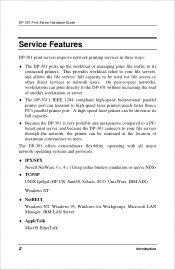
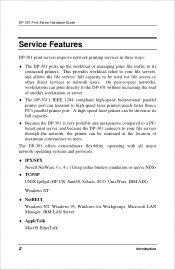
... another workstation or server.
♦ The DP-301's IEEE 1284 compliant high-speed bidirectional parallel printer port can be driven at the location of maximum convenience to users. A high-speed laser printer can transmit to network users. DP-301 Print Server Hardware Guide
Service Features
DP-301 print servers improve network printing services in three ways:
♦ The DP-301 picks up the...
Product Manual - Page 6
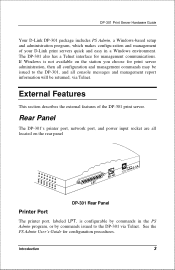
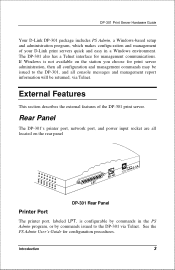
... and management commands may be returned, via Telnet. Introduction
3
DP-301 Print Server Hardware Guide
Your D-Link DP-301 package includes PS Admin, a Windows-based setup and administration program, which makes configu-ration and management of the DP-301 print server.
If Windows is not available on the rear panel
Printer Port
DP-301 Rear Panel
The printer port, labeled LPT, is...
Product Manual - Page 7
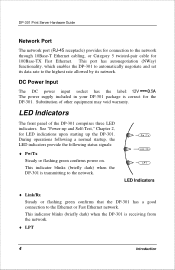
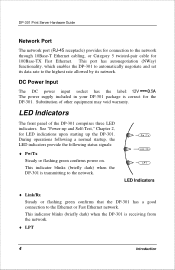
... indicators.
During operations following a normal startup, the LED indicators provide the following status signals:
♦ Pw/Tx
Steady or flashing green confirms power on. DP-301 Print Server Hardware Guide
Network Port
The network port (RJ-45 receptacle) provides for connection to the highest rate allowed by its data rate to the network through 10Base...
Product Manual - Page 8


DP-301 Print Server Hardware Guide
This indicator shows steady green while the DP-301 is transferring print data through its printer port
Introduction
5
Product Manual - Page 9
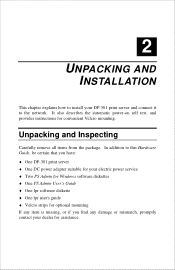
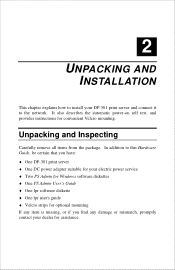
... the package. In addition to this Hardware Guide, be certain that you have: ♦ One DP-301 print server ♦ One DC power adapter suitable for your electric power service ♦ Two PS Admin for Windows software diskettes ♦ One PS Admin User's Guide ♦ One lpr software diskette ♦ One lpr user's guide ♦ Velcro strips for optional mounting If...
Product Manual - Page 10
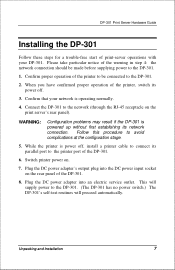
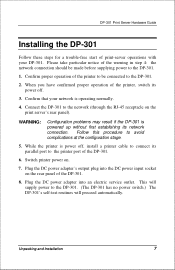
... the DP-301.
1. WARNING:
Configuration problems may result if the DP-301 is powered up without first establishing its power off , install a printer cable to connect its parallel port to the network (through the RJ-45 receptacle on .
7. Plug the DC power adapter's output plug into an electric service outlet. Confirm that your DP-301. Please take particular notice of the DP-301...
Product Manual - Page 11


...print server operation.
If any LED problems before proceeding. Contact your dealer for several seconds. A normal (no fault) result is signaled by three flashes of the LPT indicator and the start of the DP-301...two kinds of testing procedures follow the LED tests. DP-301 Print Server Hardware Guide
Power-up and Self-Test
Whenever the DP-301 is powered up , all three of the LED ...
Product Manual - Page 12
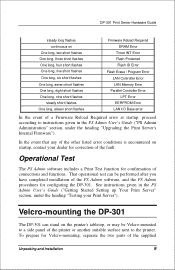
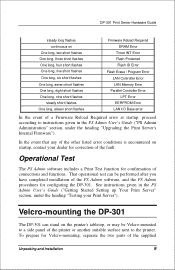
... two parts of the supplied
Unpacking and Installation
9 Velcro-mounting the DP-301
The DP-301 can be Velcro-mounted to a side panel of the printer or another suitable surface next to instructions given in the PS Admin User's Guide ("Getting Started Setting up Your Print Server" section, under the heading "Upgrading the Print Server's Internal Firmware"). DP-301 Print Server Hardware Guide...
Product Manual - Page 13
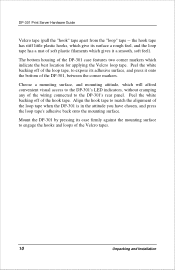
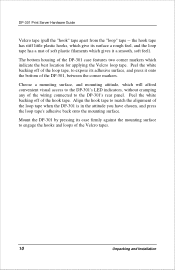
....
Peel the white backing off of the Velcro tapes.
10
Unpacking and Installation Mount the DP-301 by pressing its surface a rough feel ). the hook tape has stiff little...visual access to match the alignment of the DP-301 case features two corner markers which indicate the best location for applying the Velcro loop tape. DP-301 Print Server Hardware Guide
Velcro tape (pull the "hook" tape...
Product Manual - Page 15
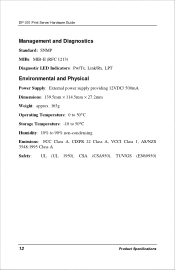
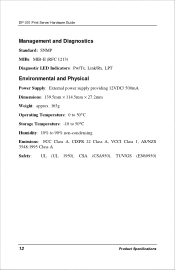
DP-301 Print Server Hardware Guide
Management and Diagnostics
Standard: SNMP MIBs: MIB-II (RFC 1213) Diagnostic LED Indicators: Pw/Tx, Link/Rx, LPT
Environmental and Physical
Power Supply: External power supply providing 12VDC/ 500mA Dimensions: 139.5mm × 114.5mm &#... Class A, VCCI Class 1, AS/NZS 3548:1995 Class A Safety: UL (UL 1950), CSA (CSA950), TUV/GS (EN60950)
12
Product Specifications
Product Manual - Page 16
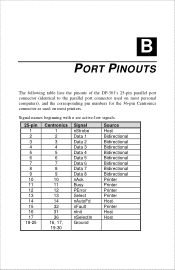
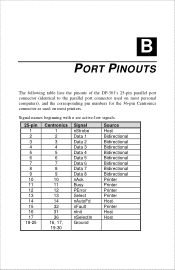
... Bidirectional Bidirectional Bidirectional Printer Printer Printer Printer Host Printer Host Host B
4 PORT PINOUTS
The following table lists the pinouts of the DP-301's 25-pin parallel port connector (identical to the parallel port connector used on most personal computers), and the corresponding pin numbers for the 36-pin Centronics connector as used on most...
Product Manual - Page 17
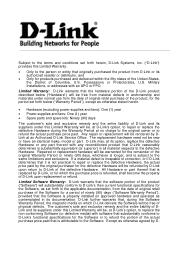
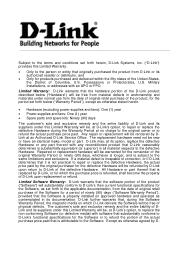
... and exclusive remedy and the entire liability of DLink and its suppliers under this Limited Warranty will be new or have an identical make, model or part. Limited Software Warranty: D-Link warrants that the software portion of the product ("Software") will be , at D-Link's option, to repair or replace the defective Hardware during the Software Warranty Period, the magnetic media on...
D-Link DP-301 Reviews
Do you have an experience with the D-Link DP-301 that you would like to share?
Earn 750 points for your review!
We have not received any reviews for D-Link yet.
Earn 750 points for your review!
