D-Link DP-101 Support and Manuals
Get Help and Manuals for this D-Link item
This item is in your list!

View All Support Options Below
Free D-Link DP-101 manuals!
Problems with D-Link DP-101?
Ask a Question
Free D-Link DP-101 manuals!
Problems with D-Link DP-101?
Ask a Question
Popular D-Link DP-101 Manual Pages
Hardware Guide - Page 2
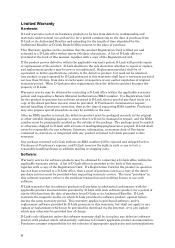
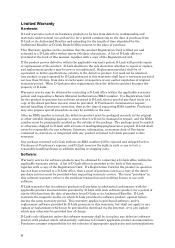
... be of equivalent or better specifications, relative to the defective product, but shall not apply to any update which D-Link provides its software product, against failure during the same warranty period.
Any package returned to D-Link without an RMA number will provide repair or replacement of appropriate application and system/platform
ii Software:
Warranty service for the product in...
Hardware Guide - Page 3
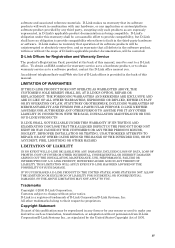
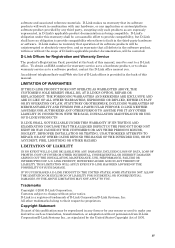
... belong to provide compatibility when there is a registered trademark of this manual. D-Link's obligation under this publication may be uninterrupted or absolutely error-free, and no warranty that operation of its software products will be a reasonable effort to a software product, contact the D-Link office nearest you. LINK PRODUCT, HOWEVER CAUSED AND ON ANY THEORY OF LIABILITY...
Hardware Guide - Page 5
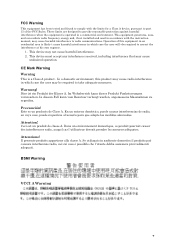
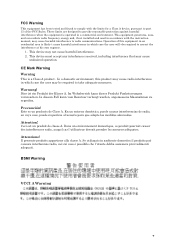
...been tested and found to comply with the instruction manual, may cause radio interference in which case the user may be required to radio communications.
Il ... generates, uses, and can radiate radio frequency energy and, if not installed and used in accordance with the limits for a Class A device, ...part 15 of this product may cause harmful interference to take adequate measures.
Hardware Guide - Page 7


TABLE OF CONTENTS
1 ABOUT THIS GUIDE ...1
2 INTRODUCTION ...2 SERVICE FEATURES ...2 EXTERNAL FEATURES ...3 Front End ...3 Rear End...3
3 UNPACKING AND INSTALLATION...5 UNPACKING AND INSPECTING...5 INSTALLING THE DP-101 ...5 POWER-UP AND SELF-TEST ...6 LED Test Series ...6 Component Test Series ...6 Operational Test...7
4 PRODUCT SPECIFICATIONS...8
5 PORT PINOUTS ...9
6 INDEX ...10
0
Hardware Guide - Page 9
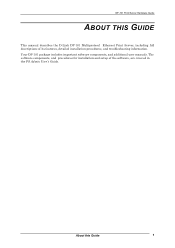
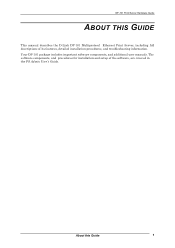
Your DP-101 package includes important software components, and additional user manuals. About this Guide
1 The software components, and procedures for installation and setup of its features, detailed installation procedures, and troubleshooting information. DP-101 Print Server Hardware Guide
1 ABOUT THIS GUIDE
This manual describes the D-Link DP-101 Multiprotocol Ethernet Print Server, ...
Hardware Guide - Page 10
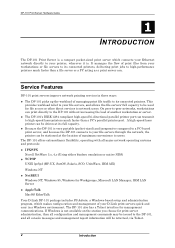
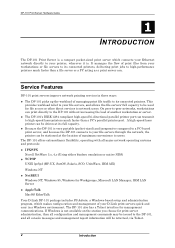
...Service Features
DP-101 print servers improve network printing services in a Windows environment. The DP-101 also has a Telnet interface for Workgroups, Microsoft LAN Manager, IBM LAN Server
♦ AppleTalk MacOS EtherTalk
Your D-Link DP-101 package includes PS Admin, a Windows-based setup and administration program, which connects your Ethernet network directly to network users. The DP...
Hardware Guide - Page 11
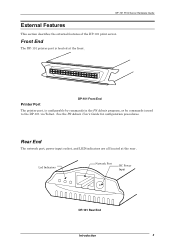
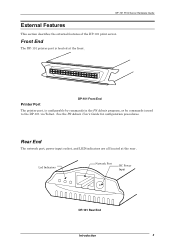
..., is located at the rear . Led Indicators
Network Port
DC Power Input
DP-101 Rear End
Introduction
3
Rear End
The network port, power input socket, and LED indicators are all located at the front.
See the PS Admin User's Guide for configuration procedures.
DP-101 Print Server Hardware Guide
External Features
This section describes the external features of the...
Hardware Guide - Page 12
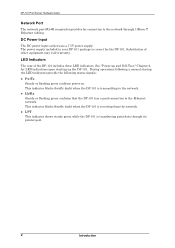
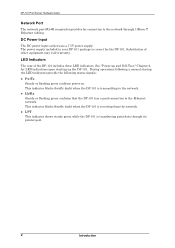
...; LPT This indicator shows steady green while the DP-101 is transferring print data through 10Base-T Ethernet cabling. See "Power-up and Self-Test," Chapter 2, for the DP-101. This indicator blinks (briefly dark) when the DP-101 is correct for LED indications upon starting up the DP-101. DP-101 Print Server Hardware Guide
Network Port
The network port (RJ-45 receptacle) provides...
Hardware Guide - Page 13
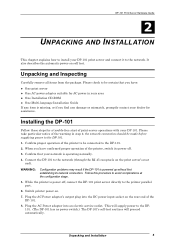
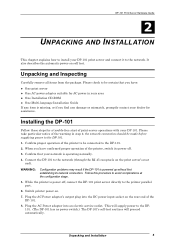
... up without first establishing its power off , connect the DP-101 print server directly to the printer parallel port.
6. Unpacking and Installation
5 Plug the AC Power adapter's output plug into an electric service outlet. DP-101 Print Server Hardware Guide
2
3 UNPACKING AND INSTALLATION
This chapter explains how to install your DP-101. When you find any item is operating normally...
Hardware Guide - Page 14


... of LED flashes, to instructions given in the PS Admin User's Guide ("PS Admin Administration" section, under the heading "Upgrading the Print Server's Internal Firmware"). Then the LPT indicator will flash three times while Pw/Tx and Lk/Rx remain steady. Contact your dealer for correction of any of the other listed error conditions is encountered on One...
Hardware Guide - Page 15


...Unpacking and Installation
7 See instructions given in the PS Admin User's Guide ("Getting Started Setting up Your Print Server" section, under the heading "Testing your Print Server"). That operational test can be performed after you have completed installation of connections and functions. DP-101 Print Server Hardware Guide
Operational Test
The PS Admin software includes a Print Test function...
Hardware Guide - Page 16


... Rate: 10Mbps (megabits per second) . DP-101 Print Server Hardware Guide
A
4 PRODUCT SPECIFICATIONS
Printer Connection
Printer Port: IEEE 1284 standard bidirectional...Types: 802.2, 802.3, Ethernet II, SNAP (auto-switching) Transport Protocols: IPX/SPX, TCP/IP NetBEUI, AppleTalk/EtherTalk TCP/IP Protocols Supported: BOOTP, SNMP, Telnet, TFTP, FTP, lpd, RARP, DHCP
Management and Diagnostics
Standard: ...
Hardware Guide - Page 17
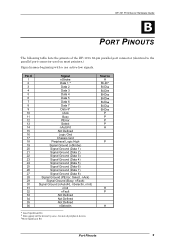
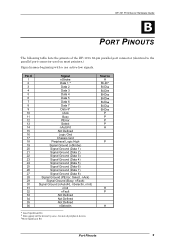
DP-101 Print Server Hardware Guide
B
5 PORT PINOUTS
The following table lists the pinouts of the DP-101's 36-pin parallel port connector (identical to the parallel port connector used on most printers.)
Signal names beginning with n are active-low signals. Pin # 1 2 3
4
5
6
7
8
9
10 ...
Hardware Guide - Page 18


... port, 3, 4, 8 Network Port, 4 pinouts, 9 power adapter, 4, 8 power switch (none), 6 printing operational test, 7 protocols, 2, 8 PS Admin, Print Server Administration
program, 2, 3, 5, 7 Pw/Tx LED, 6, 8 reload firmware, 6, 7 RJ-45, 3, 4, 8 self test, 5 SNMP, 8 software diskette, 5 standards, 8 startup tests, 5 TCP/IP, 2, 8 warning, network connection before
power, 5
network connector, 3, 4
Hardware Guide - Page 21
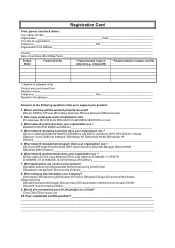
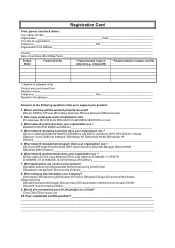
...XNS/IPX †TCP/IP †DECnet †Others
4. Would you recommend your D-Link product to support your product:
1. Where.../Day/Year
Product Model
Product Serial No.
* Product installed in type of computer (e.g., Compaq 486)
* Product installed in computer serial ...;VAR †System house/company †Other
9. Registration Card
Print, type or use ? †Fiber-optics †Thick coax...
D-Link DP-101 Reviews
Do you have an experience with the D-Link DP-101 that you would like to share?
Earn 750 points for your review!
We have not received any reviews for D-Link yet.
Earn 750 points for your review!
