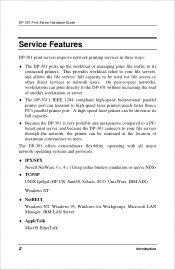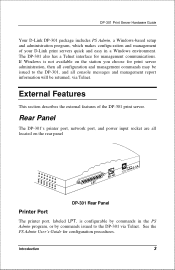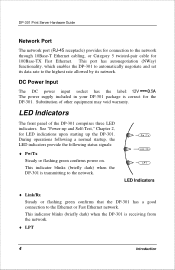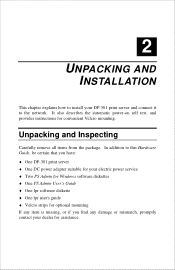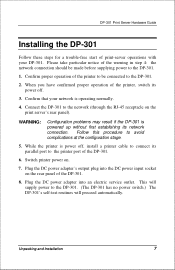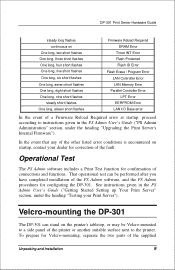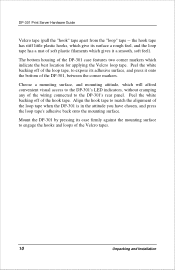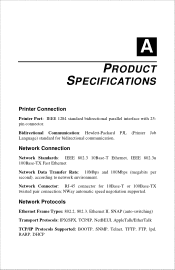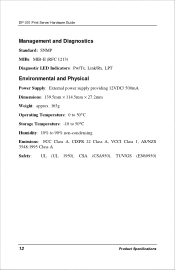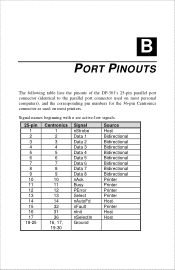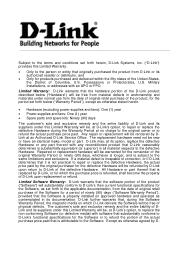D-Link DP-301 Support Question
Find answers below for this question about D-Link DP-301.Need a D-Link DP-301 manual? We have 1 online manual for this item!
Question posted by leefermor on June 18th, 2012
How Do I Set Up My Dir-301 As An Ap
The person who posted this question about this D-Link product did not include a detailed explanation. Please use the "Request More Information" button to the right if more details would help you to answer this question.