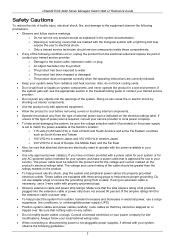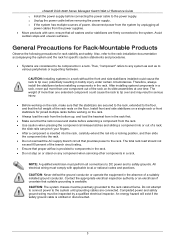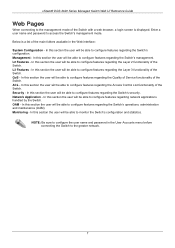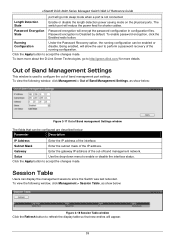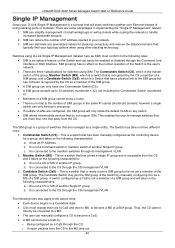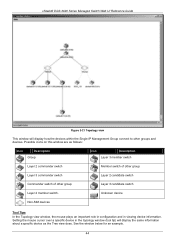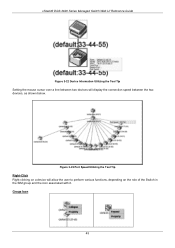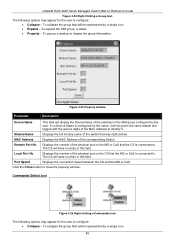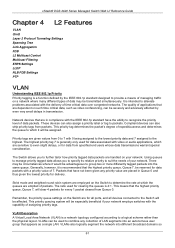D-Link DGS-3620-52T-SI Support Question
Find answers below for this question about D-Link DGS-3620-52T-SI.Need a D-Link DGS-3620-52T-SI manual? We have 1 online manual for this item!
Question posted by dragoprj on June 26th, 2013
How To Connect Go-sw-8g
The person who posted this question about this D-Link product did not include a detailed explanation. Please use the "Request More Information" button to the right if more details would help you to answer this question.
Current Answers
Answer #1: Posted by TommyKervz on June 27th, 2013 12:42 AM
Greetings - The Quick Start Guide linked to below may help with your desired directions -
Please do repost for any other needed assistance on this.
Related D-Link DGS-3620-52T-SI Manual Pages
Similar Questions
How To Factory Reset Dlink Switch Dgs-1024d
(Posted by Paulofabio19 3 years ago)
Default User Name And Pasword?
what is default user name and pasward?
what is default user name and pasward?
(Posted by malhan1685 6 years ago)
Default User Id & Password Managed Switch Dgs 3627
(Posted by dassujan815 9 years ago)
Collision Led
I have two computer rooms that every computer room has a different switch, class 5 and class 4. clas...
I have two computer rooms that every computer room has a different switch, class 5 and class 4. clas...
(Posted by edanlloyd 11 years ago)
Actual Working Ports On Dgs 1210 -24 Sw
I am planning to bye DGS1210-24 switch, qty is 28 no. I want to knwo how many ports i will get in on...
I am planning to bye DGS1210-24 switch, qty is 28 no. I want to knwo how many ports i will get in on...
(Posted by shripadg 11 years ago)