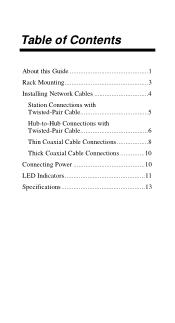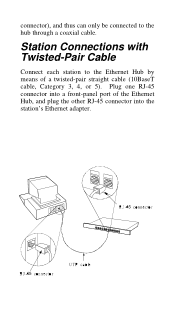D-Link DE-816TP - Hub 16Port 10MBs 16RJ45 1BNC 1A Ui Rm Support and Manuals
Get Help and Manuals for this D-Link item

View All Support Options Below
Free D-Link DE-816TP manuals!
Problems with D-Link DE-816TP?
Ask a Question
Free D-Link DE-816TP manuals!
Problems with D-Link DE-816TP?
Ask a Question
Most Recent D-Link DE-816TP Questions
Collision Led
I have two computer rooms that every computer room has a different switch, class 5 and class 4. clas...
I have two computer rooms that every computer room has a different switch, class 5 and class 4. clas...
(Posted by edanlloyd 11 years ago)
Popular D-Link DE-816TP Manual Pages
D-Link DE-816TP Reviews
We have not received any reviews for D-Link yet.