D-Link DFE-904 - 10 /100 or 4-RJ45 Dual Speed SOHO Mini-Hub Support and Manuals
Get Help and Manuals for this D-Link item
This item is in your list!

View All Support Options Below
Free D-Link DFE-904 manuals!
Problems with D-Link DFE-904?
Ask a Question
Free D-Link DFE-904 manuals!
Problems with D-Link DFE-904?
Ask a Question
Popular D-Link DFE-904 Manual Pages
User Guide - Page 1


DFE-904 Ethernet/Fast Ethernet
Dual-Speed Hub User's Guide
Rev. 01 (November 1997) 6DFE904...01
Printed In Taiwan
RECYCLABLE
User Guide - Page 3


... hubs (10/100 Mbps) * Power supply and fans in these devices Other hardware products Spare parts and spare kits
Period Lifetime Lifetime * Lifetime * One year One year One year One year 90 days
If a product does not operate as a copy of purchase. Any replaced or repaired product or part has a ninety (90) day warranty or the remainder of D-Link...
User Guide - Page 7


Follow the instructions in this guide to allow easy migration and integration between 10-Mbps Ethernet and 100-Mbps Fast Ethernet. The devices that you connect to ensure that your DFE-904 will provide many years of trouble-free operation. The DFE-904 hub can work correctly. The DFE-904 is a sophisticated device that works at the same time.
The D-Link DFE-904 dual-speed Ethernet...
User Guide - Page 8


...lines (this guide very carefully.
2 the X was added to distinguish 100BASE-TX from networked devices. uplinking simply lets each other using twisted-pair cabling;
Standards for 10-Mbps "baseband"...connection instructions in pairs to each side pass to the 100BASE-TX Class II standard. As a 100-Mbps Fast Ethernet hub, the DFE-904 conforms to the other ; The DFE-904 conforms ...
User Guide - Page 9


... explained in detail in the relevant sections of hub technically known as the DFE-904 are followed. Unpacking and Setup
This chapter provides information on the unpacking and initial installation of network are end nodes;
This guide covers both these and other ways to a repeating hub. It is used either (a) four end nodes, or (b) three end nodes...
User Guide - Page 10


... Both the front and rear panels are the hub's Speed, Link/Rx, and Collision indicators. the Collision indicator is damaged or missing, report the problem immediately to your computer equipment dealer. The carton...detail in the next chapter. The Speed and Link/Rx indicators are all the major external components of the hub. Front Panel
On the DFE-904's front panel are shown, followed by a ...
User Guide - Page 12


...:
If too many consecutive transmissions from disrupting the network.
end nodes linked through a bridge, router, or switching hub are required features of end nodes whose signals can collide. Automatic partitioning and departitioning are in separate collision domains.
Side Panels
On the DFE-904's right-hand panel are in on that port. Partitioning prevents a malfunctioning...
User Guide - Page 14


... guide carefully before making connections. Use the Uplink jack only for a connection to work with its cable jacks facing down or sideways to make an uplink connection.
The mounting holes, together with the DFE-904.
This jack is on the other hub. Read the relevant connection instructions in any time, whether the hub is part of the hub...
User Guide - Page 15
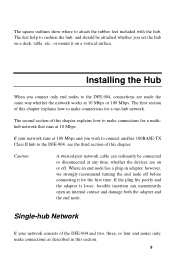
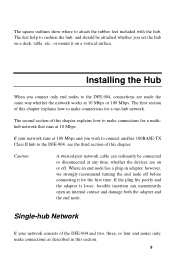
... is loose, forcible insertion can ordinarily be attached whether you connect only end nodes to the DFE-904, connections are on or off before connecting it on a desk, table, etc., or mount... works at 100 Mbps and you wish to connect another 100BASE-TX Class II hub to cushion the hub, and should be connected or disconnected at 10 Mbps.
Installing the Hub
When you set the hub on a ...
User Guide - Page 16


...'s other end nodes (10 or 100 Mbps).
This can be any one end of making connections, check the rules and precautions and the mounting instructions given in each end ...guide.
Make sure all the way in firmly.
Check the setting of the DFE-904's speed switch and the specifications for safe, correct operation have been made.
10 The following figure shows a single-hub network on the hub...
User Guide - Page 17


..., however, you must set a switch to make connections as well, see those hub's manuals for instructions on some the jack used for uplinking is labeled not Uplink but MDI-II (medium-dependent interface, uncrossed).
Interconnect the hubs as hub B.
11 If you have been met. Interconnecting Two 10BASE-T Hubs With two DFE-904 units working at 10 Mbps and you...
User Guide - Page 18


... same kind of the cable into hub A's Uplink jack. Make sure jack 4 on hub
B.
2. The four hubs on hub B unused. Connecting Additional Hubs To add a third and a fourth hub to the hubs as you would use all connections are interconnecting only two hubs, you must be made . Set both hubs have interconnected four 10-Mbps hubs, any jack except the Uplink jack...
User Guide - Page 19


... following illustration shows a maximum-extent 10-Mbps network created with DFE-904 units.
will be more than 205 meters (672.4 feet) of any single cable, there must not be no more than three uplink connections between any two end nodes. Two-hub Fast Ethernet Network
When set for 100-Mbps operation, the DFE-904 can have a single uplink...
User Guide - Page 20


...100-Mbps Fast Ethernet network with an uplink connection (for example, two DFE-904 units uplinked together and six end nodes), no uplink connection (that is, just the DFE-904...:
- On a 10-Mbps Ethernet network, every cable can be up to 100 meters (328 feet)...hubs are uplinked together, there can be no more than three uplink connections between any two end nodes.
- Before mounting the hub...
User Guide - Page 23


... location;
- After a few seconds the Collision indicator will go out and the hub will access the network;
-
If it matches the line voltage in your area. Before powering up the DFE-904, make sure that the power adapter is set to make sure it does not, contact your computer equipment dealer and obtain a replacement adapter.
D-Link DFE-904 Reviews
Do you have an experience with the D-Link DFE-904 that you would like to share?
Earn 750 points for your review!
We have not received any reviews for D-Link yet.
Earn 750 points for your review!
