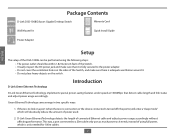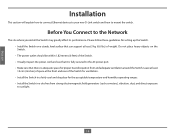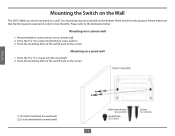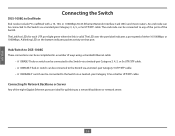D-Link DGS-1008G Support Question
Find answers below for this question about D-Link DGS-1008G.Need a D-Link DGS-1008G manual? We have 1 online manual for this item!
Question posted by soncheer on June 28th, 2014
Dlink Dgs-1008g Full Duplex How To Setup
The person who posted this question about this D-Link product did not include a detailed explanation. Please use the "Request More Information" button to the right if more details would help you to answer this question.
Current Answers
Related D-Link DGS-1008G Manual Pages
Similar Questions
How To Factory Reset Dlink Switch Dgs-1024d
(Posted by Paulofabio19 3 years ago)
Default User Name And Pasword?
what is default user name and pasward?
what is default user name and pasward?
(Posted by malhan1685 6 years ago)
Dlink Dgs-3100-24 Managed Switch Starting Problem.
Dear Sir, I have purchased Dlink DGS-3100-24 Managed Switch two years back, recently it started show...
Dear Sir, I have purchased Dlink DGS-3100-24 Managed Switch two years back, recently it started show...
(Posted by dvlbhatt 10 years ago)
Warranty
We purchased a DLink wireless N300 ADSL2 from Harvey Norman Northwood CH CH some 12 months ago but f...
We purchased a DLink wireless N300 ADSL2 from Harvey Norman Northwood CH CH some 12 months ago but f...
(Posted by timbowyer 11 years ago)