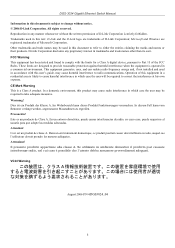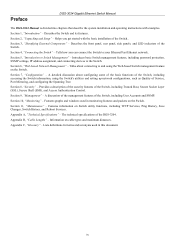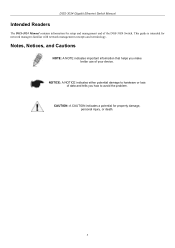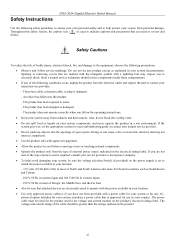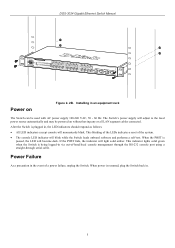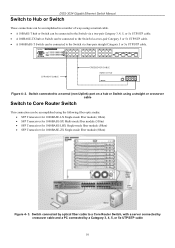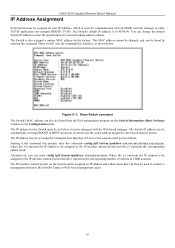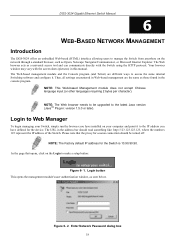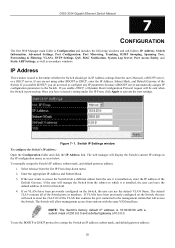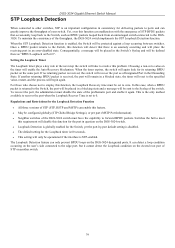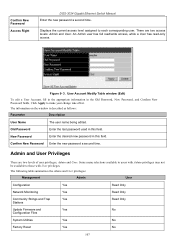D-Link DGS-3024 Support Question
Find answers below for this question about D-Link DGS-3024 - Switch.Need a D-Link DGS-3024 manual? We have 1 online manual for this item!
Question posted by crkannan1981 on September 11th, 2017
Factory Reset
How to reset the Dlink dgs 3024 Switch ?
Current Answers
Answer #2: Posted by wildloudchild on February 25th, 2018 9:42 AM
- Access the DWS-3024 using aterminal.
- Restart the DWL-3024.
- You will now get 2 options, [1] -Start operation code and [2] - Start Boot Menu. Press 2 [enter] forthe Boot Menu.
- Press 10 [enter] to restoreconfiguration.
- Press 9 [enter] to reset thesystem.
- The DWS-3024 will now restartwith its factory settings.
Related D-Link DGS-3024 Manual Pages
Similar Questions
How To Factory Reset Dlink Switch Dgs-1024d
(Posted by Paulofabio19 3 years ago)
How To Factory Reset Dlink Router 601
(Posted by paph 9 years ago)
If You Factory Reset Dlink Router Can You Assign It A New Mac Address?
(Posted by Davham201 10 years ago)
How To Factory Reset Dlink Dir-601
(Posted by mjedga 10 years ago)
How To Factory Reset Dlink Dir 601
(Posted by LOCgwri8 10 years ago)