D-Link DGS-3024 - Switch Support and Manuals
Get Help and Manuals for this D-Link item
This item is in your list!

View All Support Options Below
Free D-Link DGS-3024 manuals!
Problems with D-Link DGS-3024?
Ask a Question
Free D-Link DGS-3024 manuals!
Problems with D-Link DGS-3024?
Ask a Question
Most Recent D-Link DGS-3024 Questions
Popular D-Link DGS-3024 Manual Pages
Product Manual - Page 29


... and monitoring network devices. MIB values can specify which provides a standard presentation of SNMP managers. SNMP Settings
DGS-3024 Gigabit Ethernet Switch Manual
Simple Network Management Protocol (SNMP) is an OSI Layer 7 (Application Layer) designed specifically for Authentication Failure, Topology Change and Broadcast\Multicast Storm. In SNMP v.1 and v.2, user authentication is...
Product Manual - Page 35


... default, so any management station that can access the Switch until a management VLAN is not part of the Switch's ports. This address should be assigned by a central BOOTP server. If VLANs have not yet been
configured for the Switch.
DHCP
The Switch will send out a BOOTP broadcast request when it with this information before using the default or previously entered settings...
Product Manual - Page 53
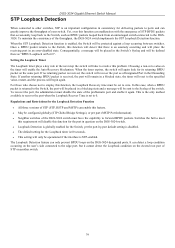
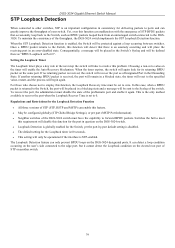
... BPDU loops on the DGS-3024 switch. • Loopback Detection is globally enabled for the Switch, yet the port-by-port default setting is disabled. • The default setting for the Loopback timer is 60 seconds. • This setting will be operational if the interface is STP-enabled. To maintain the consistency of the switch. DGS-3024 Gigabit Ethernet Switch Manual
STP Loopback Detection...
Product Manual - Page 54


... Bridge Global Settings window -
RSTP (default)
Figure 7- 17. STP compatible
Figure 7- 16. STP Bridge Global Settings window - Figure 7- 15. STP Bridge Global Settings window - MSTP 40 DGS-3024 Gigabit Ethernet Switch Manual
STP Bridge Global Settings
To open the following window, open the Spanning Tree folder in the Configuration menu and click the STP Bridge Global Settings link.
Product Manual - Page 63
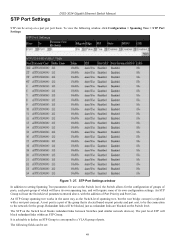
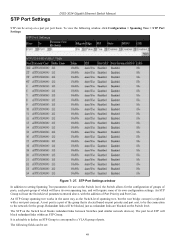
...the addition of ports. The port level STP will use on the Switch level. The following window click Configuration > Spanning Tree > STP Port Settings:
Figure 7- 27. An STP Group will block redundant links within an STP Group. The STP on port priority and port cost, to a VLAN group of Port Priority and Port Cost. STP Port Settings
DGS-3024 Gigabit Ethernet Switch Manual
STP can be...
Product Manual - Page 67


...warrant special consideration. Remember, the priority queue settings on your network employs Switches with a priority value of 7. Logically, a VLAN can be severely and adversely affected by limiting traffic to the Switch will clear 4 packets for data packets with the capability of assigning priority tags. The DGS-3024 supports IEEE 802.1Q VLANs. This priority tag determines the packet...
Product Manual - Page 74


... tag of an incoming packet with a VID of 1.The PVID is Disabled by default. DGS-3024 Gigabit Ethernet Switch Manual
802.1Q Port Settings
In the Configuration menu, open the VLANs folder and click 802.1Q Port Settings. In addition, Ingress Checking can be used by the port, and Ingress filtering is Disabled by filtering incoming packets whose PVID does not...
Product Manual - Page 86


... the pull-down menus. DGS-3024 Gigabit Ethernet Switch Manual
MAC Notification Port Settings
To change MAC notification settings for a port or group of ports on the Switch, click MAC Notification Port Settings in the MAC Notification folder, which will display the following parameters may be set:
Parameter
Description
From and To
Select a port or group of ports to implement changes made...
Product Manual - Page 96


...:
Figure 7- 61. 802.1x Capability Settings window
To set up the Switch's 802.1x port-based authentication, select which ports are to be selected:
• Authenticator - DGS-3024 Gigabit Ethernet Switch Manual
802.1x Capability Settings
Click 802.1x Capability Settings to view the following 802.1x capability settings:
Parameter
Description
From and To
Ports being configured for 802.1x...
Product Manual - Page 103


... function has been enabled, the web will result in an error and no access can be used for the webbased management. DGS-3024 Gigabit Ethernet Switch Manual To download certificates, set up the SSL function on the Switch, configure the following parameters and click Apply. SSL Configuration window
To set the following window, click Security > Secure Socket Layer (SSL...
Product Manual - Page 150
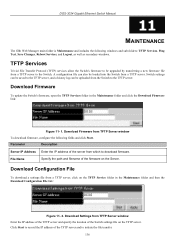
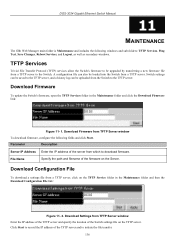
DGS-3024 Gigabit Ethernet Switch Manual
11
MAINTENANCE
The fifth Web Manager main folder is Maintenance and includes the following fields and click Start. A configuration file can be loaded into the Switch from TFTP Server window
To download firmware, configure the following windows and sub-folders: TFTP Services, Ping Test, Save Changes, Reboot Services, and Logout, as well as secondary...
Product Manual - Page 154


...other configuration parameters to the last saved configuration when rebooted.
NOTE: Only the Reset System option will return to their factory defaults. Reboot Services
DGS-3024 Gigabit Ethernet Switch Manual
Reboot
The following window is not executed, the Switch will enter the factory default parameters into the current configuration, but do not save this configuration. Restart...
Product Manual - Page 155


... .
141 Reset Config
DGS-3024 Gigabit Ethernet Switch Manual
The Reset Config option will return to the last saved configuration when rebooted. Reset Config window
In addition, the Reset System option is added to reset all of the Switch's Web-based management agent by Save Changes. This option is not executed, the Switch will reset all configuration parameters to their factory defaults...
Product Manual - Page 159


... network segments.
DGS-3024 Gigabit Ethernet Switch Manual
C
Glossary
1000BASE-T - A device that allows packets to the backbone of a link.
145
forwarding The process of the connected end station. Prevents packet loss at the transmit port of sending a packet toward its optimum operating setup. Asynchronous Transfer Mode. The IEEE 802.3 specification for some period...
Product Manual - Page 163


... is provided at the back of this manual, together with any software, firmware, information, or memory data of equivalent or better specifications, relative to the defective product, but D-Link shall have the sole discretion whether to repair or replace, and replacement product may be rejected and shipped back to use and service for the selection of the Registration...
D-Link DGS-3024 Reviews
Do you have an experience with the D-Link DGS-3024 that you would like to share?
Earn 750 points for your review!
We have not received any reviews for D-Link yet.
Earn 750 points for your review!
