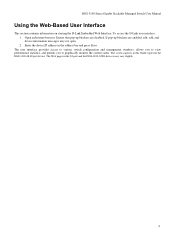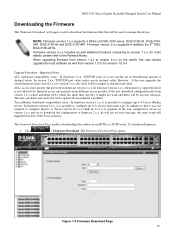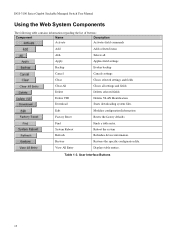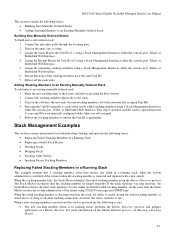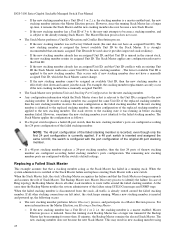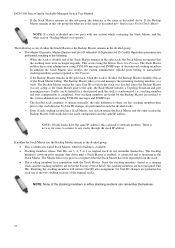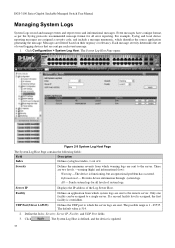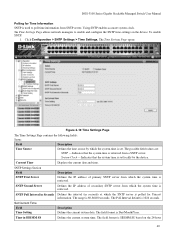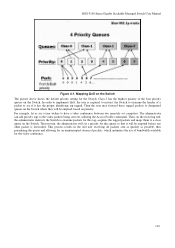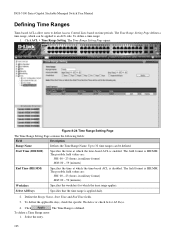D-Link 3100 24P Support Question
Find answers below for this question about D-Link 3100 24P - DGS Switch - Stackable.Need a D-Link 3100 24P manual? We have 1 online manual for this item!
Question posted by dvlbhatt on January 22nd, 2014
Dlink Dgs-3100-24 Managed Switch Starting Problem.
Dear Sir, I have purchased Dlink DGS-3100-24 Managed Switch two years back, recently it started showing FAN err LED on front Panel. I bought new Cooling Fan and replace both old Cooling Fan. After that as soon as I switch on the device on Front Panel it just display Power Led and don't get started. What could be the problem? Both Fans are functioning well. Please Help me into this matter as soon as possible. Deval Bhatt
Current Answers
Related D-Link 3100 24P Manual Pages
Similar Questions
D-link Dgs-3100-24
Dear Sir, Please give me quote for bellow model.D-Link DGS-3100-24
Dear Sir, Please give me quote for bellow model.D-Link DGS-3100-24
(Posted by harishpawar20 10 years ago)
Dear Sir How To Convert Managed Switch 10 Mbps To 100 Mbps
dear sir how to convert managed switch 10 mbps to 100 mbps
dear sir how to convert managed switch 10 mbps to 100 mbps
(Posted by ismailzabi 11 years ago)
How Can I Access Sgs-3100-24 Switch?
Here i want to access Dlink Switch i.e SGS-3100-24 but it won't access ,it ask for username and pas...
Here i want to access Dlink Switch i.e SGS-3100-24 but it won't access ,it ask for username and pas...
(Posted by pasargeshriniwas 11 years ago)