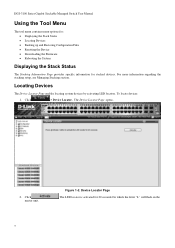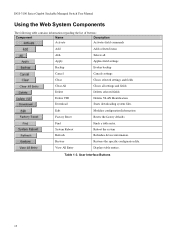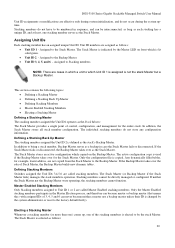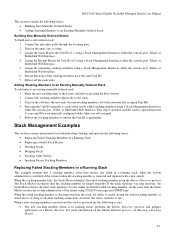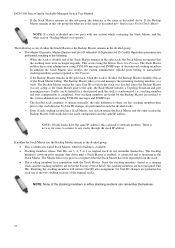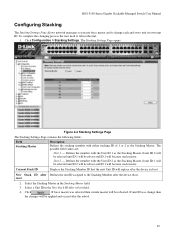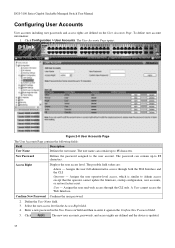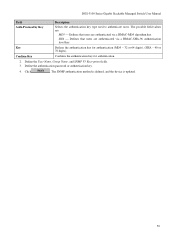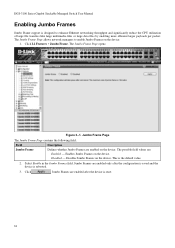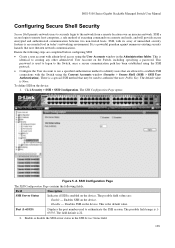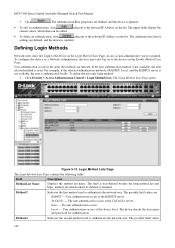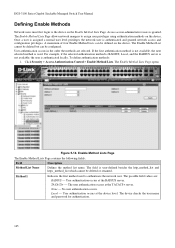D-Link 3100 24P Support Question
Find answers below for this question about D-Link 3100 24P - DGS Switch - Stackable.Need a D-Link 3100 24P manual? We have 1 online manual for this item!
Question posted by ancl on December 4th, 2012
How Reset Password In Dgs 3100
The person who posted this question about this D-Link product did not include a detailed explanation. Please use the "Request More Information" button to the right if more details would help you to answer this question.
Current Answers
Related D-Link 3100 24P Manual Pages
Similar Questions
How To Break/reset Password In D-link Dsh-16 Switch?
when i am connecting with pc and trying to login through telnet,its want a password...so how can i r...
when i am connecting with pc and trying to login through telnet,its want a password...so how can i r...
(Posted by okousiko 9 years ago)
Dlink Dgs-3100-24 Managed Switch Starting Problem.
Dear Sir, I have purchased Dlink DGS-3100-24 Managed Switch two years back, recently it started show...
Dear Sir, I have purchased Dlink DGS-3100-24 Managed Switch two years back, recently it started show...
(Posted by dvlbhatt 10 years ago)
Forgot Password Dgs-3627g Gigabit Ethernet Switch Login
(Posted by jpr 12 years ago)