D-Link DSH-16 Support Question
Find answers below for this question about D-Link DSH-16 - Hub.Need a D-Link DSH-16 manual? We have 1 online manual for this item!
Question posted by okousiko on October 26th, 2014
How To Break/reset Password In D-link Dsh-16 Switch?
when i am connecting with pc and trying to login through telnet,its want a password...so how can i reset my d-link dsh-16 switch?please help
Current Answers
There are currently no answers that have been posted for this question.
Be the first to post an answer! Remember that you can earn up to 1,100 points for every answer you submit. The better the quality of your answer, the better chance it has to be accepted.
Be the first to post an answer! Remember that you can earn up to 1,100 points for every answer you submit. The better the quality of your answer, the better chance it has to be accepted.
Related D-Link DSH-16 Manual Pages
User Guide - Page 1
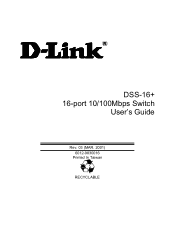
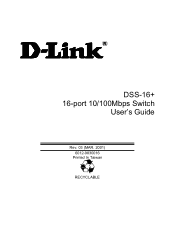
DSS-16+ 16-port 10/100Mbps Switch
User's Guide
Rev. 03 (MAR. 2001) 6012-9830016
Printed In Taiwan
RECYCLABLE
User Guide - Page 2
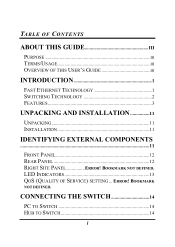
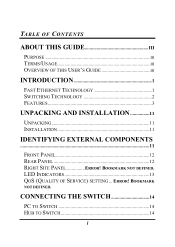
CONNECTING THE SWITCH 14
PC TO SWITCH 14 HUB TO SWITCH 14
i ERROR! LED INDICATORS 13 QOS (QUALITY OF SERVICE) SETTING ... BOOKMARK
NOT DEFINED. TABLE OF CONTENTS
ABOUT THIS GUIDE III
PURPOSE III TERMS/USAGE III OVERVIEW OF THIS USER'S GUIDE III
INTRODUCTION 1
FAST ETHERNET TECHNOLOGY 1 SWITCHING TECHNOLOGY 2 FEATURES 3
UNPACKING AND INSTALLATION 11
UNPACKING 11 INSTALLATION ...
User Guide - Page 3


Using crossover cable 16
PORT SPEED & DUPLEX MODE 16
TECHNICAL SPECIFICATIONS 15 RJ-45 PIN SPECIFICATION 17
ii A. 10BASE-T Hub 15 B. 100BASE-TX Hub 15
HUB WITHOUT UPLINK (MDI-II) PORT 15
A. Using straight cable 16 B. Using crossover cable 15
SWITCH TO SWITCH (OTHER DEVICES 15
A. Using straight cable 15 B.
User Guide - Page 4
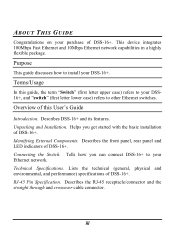
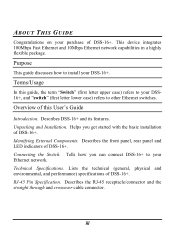
...
In this User's Guide
Introduction. Helps you can connect DSS-16+ to your DSS-16+.
Overview of this guide, the term "Switch" (first letter upper case) refers to your purchase of DSS-16+. Tells how you get started with the basic installation of DSS-16+.
ABOUT THIS GUIDE
Congratulations on your DSS16+, and "switch" (first letter lower case...
User Guide - Page 5
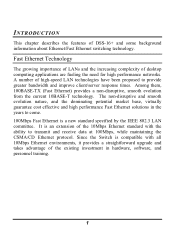
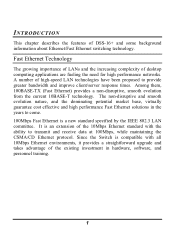
... of the 10Mbps Ethernet standard with all 10Mbps Ethernet environments, it provides a straightforward upgrade and takes advantage of DSS-16+ and some background information about Ethernet/Fast Ethernet switching technology. Since the Switch is compatible with the ability to transmit and receive data at 100Mbps, while maintaining the CSMA/CD Ethernet protocol.
It...
User Guide - Page 6
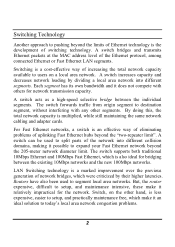
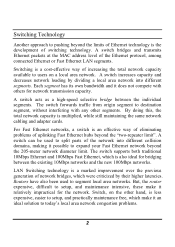
...Fast Ethernet hubs beyond the "two-repeater limit". A switch acts as a high-speed selective bridge between the existing 10Mbps networks and the new 100Mbps networks. The switch supports both ... diameter limit.
For Fast Ethernet networks, a switch is an effective way of eliminating problems of the Ethernet protocol, among connected Ethernet or Fast Ethernet LAN segments. Routers have...
User Guide - Page 7
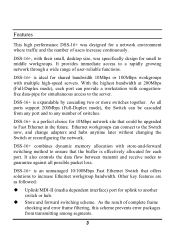
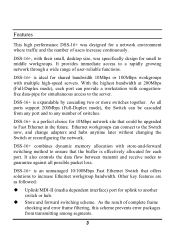
DSS-16+ is a perfect choice for each port can connect to the Switch now, and change adapters and hubs anytime later without changing the Switch or reconfiguring the network. Ethernet workgroups can provide a workstation with store-and-forward switching method to ensure that the buffer is ideal for uplink to another switch or hub. It also controls the data...
User Guide - Page 9
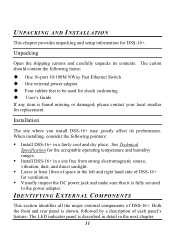
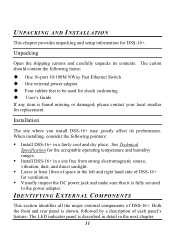
... described in detail in a site free from strong electromagnetic source, vibration, dust, and direct sunlight. When installing, consider the following items:
One 16-port 10/100M NWay Fast Ethernet Switch One external power adapter Four rubber feet to the power adapter. IDENTIFYING EXTERNAL COMPONENTS
This section identifies all the major external components...
User Guide - Page 10
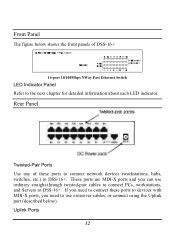
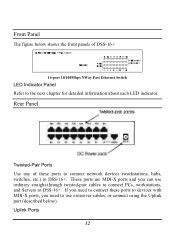
... these ports to devices with MDI-X ports, you need to use ordinary straight-through twisted-pair cables to connect PCs, workstations, and Servers to DSS-16+. If you need to connect these ports to connect network devices (workstations, hubs, switches, etc.) to DSS-16+. Front Panel
The figure below ). Rear Panel
Twisted-Pair Ports Use any of DSS...
User Guide - Page 11
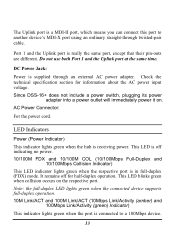
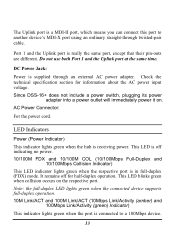
... Indicator) This indicator lights green when the hub is really the same port, except that ...Link/ACT (10Mbps Link/Activity (amber) and
100Mbps Link/Activity (green) Indicator)
This indicator lights green when the port is in full-duplex (FDX) mode. DC Power Jack:
Power is a MDI-II port, which means you can connect this port to a 100Mbps device.
13
Since DSS-16+ does not include a power switch...
User Guide - Page 12
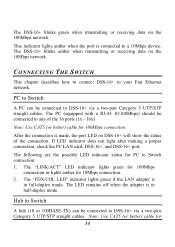
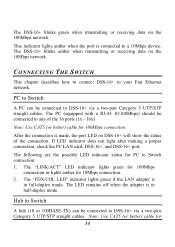
... how to connect DSS-16+ to a 10Mbps device. The "LINK/ACT" LED indicator lights green for 100Mbps
connection or lights amber for
14 PC to Switch
A PC can be connected to DSS-16+ via a two-pair Category 5 UTP/STP straight cables. The LED remains off when the adapter is made, the port LED on the 100Mbps network. Hub to Switch
A hub (10...
User Guide - Page 13


... be made using straight cable, the connection can be connected to any port of the Hub. "LINK/ACT" LED indicator lights green. A. Using crossover cable When using crossover cable, the connection can be made from any of DSS-16+ to another switch or other devices (routers,
15 A. 10BASE-T Hub For a 10BASE-T hub, DSS-16+ LED indicators should light up as...
User Guide - Page 14
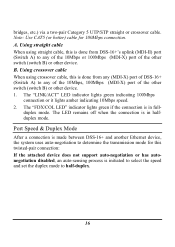
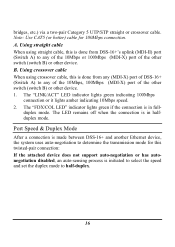
..., this is made between DSS-16+ and another Ethernet device, the system uses auto-negotiation to determine the transmission mode for 100Mbps connection. Port Speed & Duplex Mode
After a connection is done from DSS-16+'s uplink (MDI-II) port (Switch A) to half-duplex.
16 A. The "LINK/ACT" LED indicator lights green indicating 100Mbps
connection or it lights amber indicating...
User Guide - Page 15
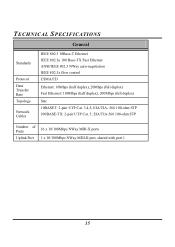
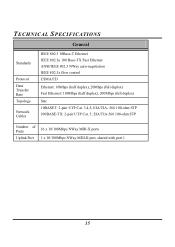
... duplex) Fast Ethernet: 100Mbps (half duplex), 200Mbps (full duplex)
Star 10BASET: 2-pair UTP Cat. 3,4,5; EIA/TIA-568 100-ohm STP
Number of Ports
Uplink Port
16 x 10/100Mbps NWay MDI-X ports 1 x 10/100Mbps NWay MDI-II port, shared with port 1
15
User Guide - Page 16
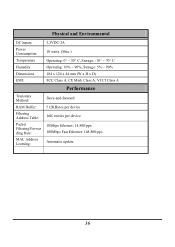
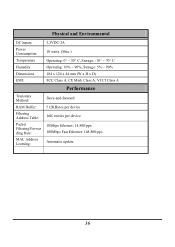
...:
Packet Filtering/Forwar ding Rate:
MAC Address Learning:
16K entries per device 10Mbps Ethernet: 14,880/pps 100Mbps Fast Ethernet: 148,800/pps Automatic update
16
User Guide - Page 17
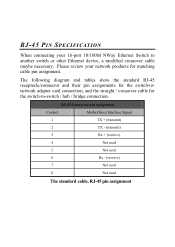
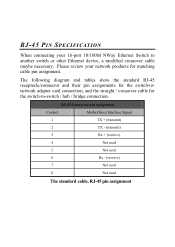
... + (transmit)
2
TX - (transmit)
3
Rx + (receive)
4
Not used
5
Not used
6
Rx - (receive)
7
Not used
8
Not used
The standard cable, RJ-45 pin assignment Please review your 16-port 10/100M NWay Ethernet Switch to -switch / hub / bridge connection.
The following diagram and tables show the standard RJ-45 receptacle/connector and their pin assignments for the...
User Guide - Page 18
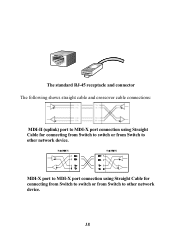
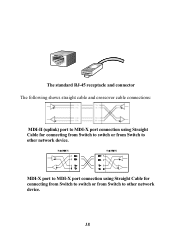
MDI-X port to MDI-X port connection using Straight Cable for connecting from Switch to switch or from Switch to other network device. The standard RJ-45 receptacle and connector The following shows straight cable and crossover cable connections:
MDI-II (uplink) port to MDI-X port connection using Straight Cable for connecting from Switch to switch or from Switch to other network device...
User Guide - Page 20
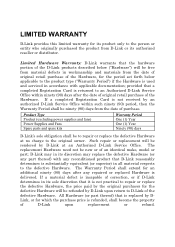
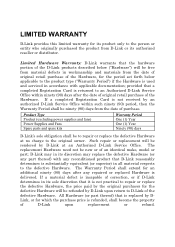
...parts and spare kits
Warranty Period One (1) Year One (1) Year Ninety (90) days
D-Link's sole obligation shall be new or of purchase. The Warranty Period shall extend for an
additional... ninety (90) days after the date of original retail purchase of correction, or if D-Link
determines in its authorized reseller or distributor. All Hardware (or part thereof) that is
delivered...
User Guide - Page 21
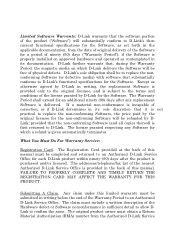
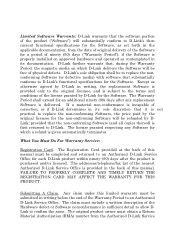
... the product is properly installed on which a refund is first returned to D-Link. The addresses/telephone/fax list of the Hardware defect or Software nonconformance in its... terminates. The original product owner must include a written description of the nearest Authorized D-Link Service Office is delivered. The claim must obtain a Return Material Authorization (RMA) number...
User Guide - Page 22
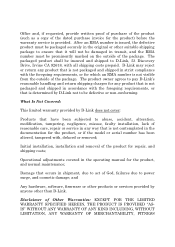
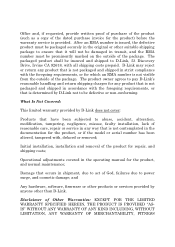
... costs prepaid.
and
Any hardware, software, firmware or other products or services provided by D-Link not to D-Link, 53 Discovery Drive, Irvine CA 92618, with , defaced or removed; Disclaimer of the package... an RMA number is issued, the defective product must be defective or non-conforming. D-Link may reject or return any product that it will not be packaged securely in shipment, ...
Similar Questions
How To Reset Password On D Link Model # Dir-601
(Posted by isler 10 years ago)
D Link Dir 601 How To Reset Password
(Posted by jjla 10 years ago)

